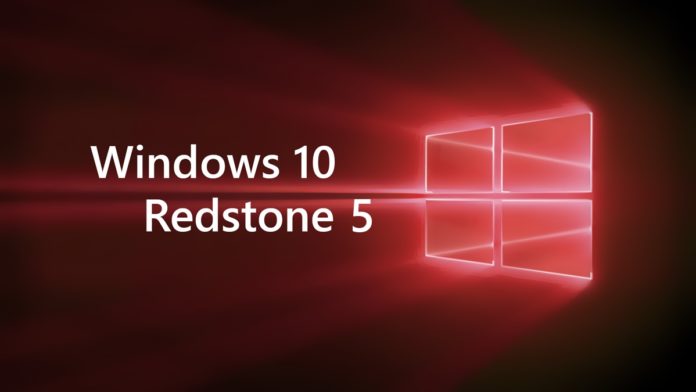Microsoft today released a new Windows 10 Preview Build with version 17744 for Insiders enrolled in the Fast Ring. The latest build doesn’t come with any new features but fixes a lot of issues reported in previous flights.
Last week we had reported that the Redmond Giant has finalized the name of its next big update Redstone 5 which would be known as Windows 10 version 1809.
The latest build mainly comes with fixes for Windows 10 version 1809 since its in its final stage of development. Below is the full changelog of what’s fixed and broken.
What’s fixed:
- Certain apps crashing when sending Timeline activities in previous flights has now been fixed.
- Insiders complained of Cortana crashing in recent flights when launching tips and web searches. This issue has been fixed in the current flight.
- Nearby sharing section of the Share UI was not visible for some users, this has now been fixed.
- Issues related to the contents of Microsoft Edge window becoming offset has now been fixed.
- Issue resulting in the spellchecking menu appearing in wrong place when right clicked in Microsoft Edge has been fixed in this build.
- Insiders with Windows 10 in S Mode complained of not being able to open Word from a Word Online documents has now been fixed.
- Issue in Narrator when toggling a checkbox with braille display has now been fixed.
As is always the case, there are some known issues in the latest build. Below is the full list of what’s broken:
What’s Broken:
- Users will experience a bugcheck when logging out of their profile or shutting down the PC.
- Using The Ease of Access Make Text bigger setting, users will see text clipping issues in the recent flight.
- Narrator sometimes does not read in the Settings app when you navigate using Tab and arrow keys. As a temporary workaround use the Narrator Scan mode.
- After setting up a Windows Mixed Reality headset for the first time on this build with motion controllers, the controllers may need to be re-paired a second time before appearing in the headset.
As is always recommended, please go through the list of what’s broken before installing the latest build. The Windows 10 build 17744 is live in Fast Ring and you can get it by going to Settings>Update & Security>Windows Update>Check for Updates.