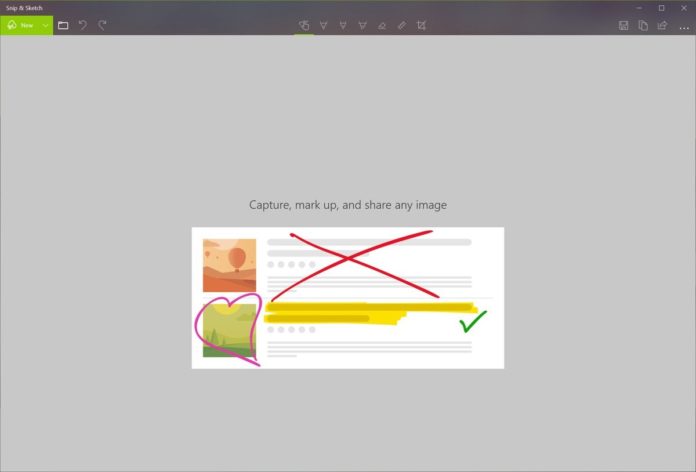Microsoft is rolling out an update for Insiders in the Fast and Skip Ahead Ring for Windows 10 that rebrands the Screen Sketch app as “Snip & Sketch” along with improving its feature. Screen Sketch, now known as Snip Sketch is supposed to replace the built-in Windows Snipping Tool in future.
In addition to a new name, the updated app now also supports new snipping options – snip now, snip in 3 seconds and snip in 10 seconds. The Snip & Tool is a UWP app available in the Microsoft Store for Windows 10 devices and it possible to capture screenshots with all the tools bundled into Snipping Tool.
“Quickly annotate screenshots, photos and other images with your pen, touch, or mouse and save, paste or share with other apps,” the store description of Snip & Sketch app reads.
The Snip & Sketch app features a modern UI and extra features that also supports pens and users can users can start a snip by simply clicking the back of the stylus.
If you’re interested, you can download the app from the Microsoft Store.