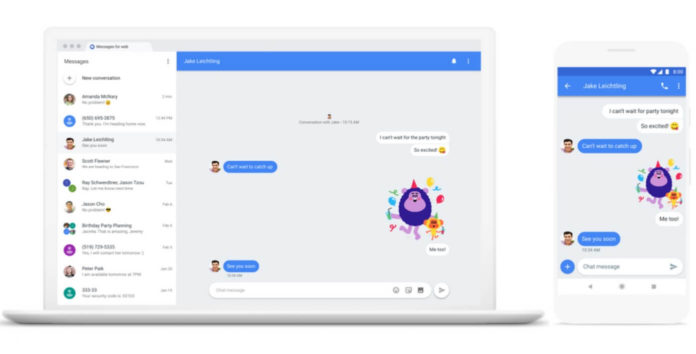Google is today launching a web app of Android Messages called Messages for web. It’s a web app so you can access it in any browser on any platform including your PC-powered by Windows 10.
All you would need to do is access the Android Messages web app, and sync your smartphone to any laptop with a browser. You can also send and receive messages as long as both devices are connected to an internet connection.
“Today and over the next week, we’ll begin rolling out Messages for web, one of our top-requested features that lets you send and receive texts from your computer,” Sanaz Ahari, Product Management Director said in a blog post.
How to send and receive texts from your PC with Android Messages
- Open Messages app on your phone.
- Select “Messages for web” in the menu of the mobile app.
- Open the new Messages for web from here.
You can send text, stickers, emoji, and attach images. It’s likely that Google will soon update the web app to support additional features.
Microsoft has a similar solution
Microsoft last month announced Your Phone app to enable a “seamless transition of content” between the Windows 10 and Android phones, which includes things like messages. Dell also has a similar solution called “Dell Mobile Connect“.
Your Phone app for Windows 10 devices lets you access a file stored in a smartphone from your PC without ever having to unlock your device.
At Microsoft’s Build 2018 developer conference, Belfiore announced Your Phone, a new UWP app that will connect your phone to your PC. With Your Phone app, you can easily access messages, notifications, and photos stored on your phone directly from your Windows PC without having to touch your phone.
Microsoft has been working on a new way to sync your smartphone and Windows 10. Your Phone app is the company’s latest solution which allows users to continue the tasks on PC without ever having to touch the phone. In addition, Microsoft also introduced features like Continue on PC and apps like Launcher for Android.