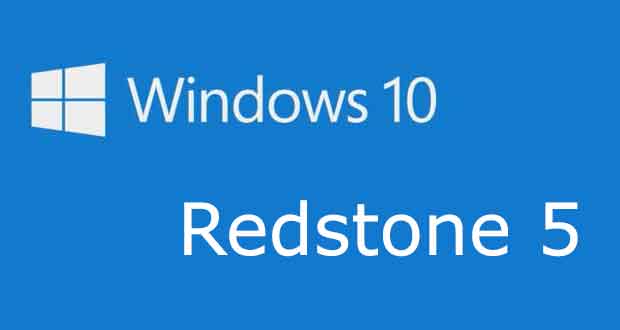Microsoft yesterday released a new Windows 10 build 17686 for Fast and Skip Ahead Insiders. The latest build comes with many improvements to the Windows Mixed Reality, privacy settings and more. The full change log of what’s new is available in our dedicated article here.
As with any Insider build, there will be lots of fixes and known issues which are released to the Insiders in Fast and Skip Ahead to test. The latest build also comes with a long list of fixes from the previous builds. Below is the full list of what’s fixed and broken.
What’s Fixed:
- Microsoft fixed issues with the frequent bug checks which effected the Insiders in previous flights.
- The company has now renamed the Game DVR as “Captures” in the latest build. You can view the new name by going to Settings>Gaming>Game DVR/Captures.
- Dark theme improvements have been made to the File Explorer in the latest build which Microsoft was working on since the launch of the dark mode in File Explorer.
- Replace or skip files dialog had issues with the dark elements in previous builds, this issue has now been fixed.
- Clicking on the plus button in Clock and Calendar from the taskbar did not perform as expected. This issue has now been fixed in the latest build.
- Command Prompt Cursor was invisible in previous flights, this has now been fixed.
- Switching to Microsoft Pinyin IME resulted in higher percentage of reliability issues this has now been fixed.
- Insiders had issues with the Emoji Panel not getting dismissed when clicked on any other place on the PC. This issue is now fixed and the Emoji Panel gets closed when dismissed from any part of the PC.
Known Issues:
- Mixed Reality home experience will be broken after installing this build. Hence it is recommended to not install this build if you are looking for Mixed Reality experience.
- Insiders will face reliability and performance issues when launching Start. Microsoft should fix this issue in the next build.
- Some apps may not work after installing Fonts from Microsoft Store. The company is working on a fix for this issue.
- Acrylic background for taskbar flyouts like network, volume will no longer be there after installing this build.
- A bug in the latest build will impact driver testing scenarios when executing HLK Component tests. The company is already working on a fix which should be made available in the next build.
- Switching to Slow Ring from Fast Ring after installing recent builds will effect enabling developer mode on Slow Ring since Microsoft has not yet released any RS5 build to the Slow Ring. Hence if you want to enable developer mode then you need to remain on the Fast Ring.
As is always recommended, it is better to go through the complete list of known issue before installing the latest build. You can get the latest build by going to Settings>Update & Security>Windows Update>Check for Updates.