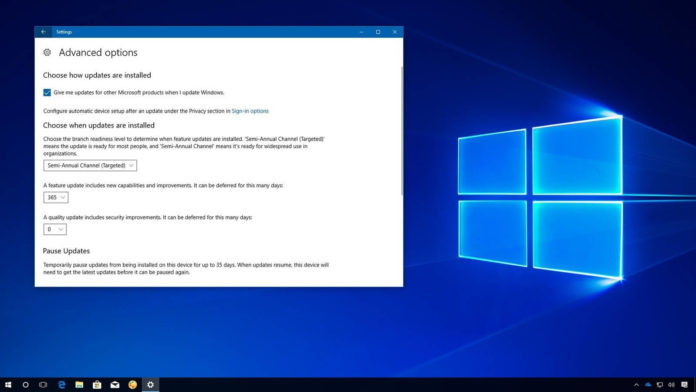The work on Windows 10 Redstone 5 update continues, and a new build is now available for beta testers. Microsoft is today rolling out Windows 10 Build 17686 for the Windows Insiders in the Fast Ring and Skip Ahead. Windows 10 Build 17686 comes with several improvements, the most important of which concerns interface.
Microsoft is improving the Windows 10 experience in the local region, the company has introduced a new region page to customize the settings for apps such as Currency, Calendar, First day of the week, Dates and Times. You can find the new local regional options in Settings -> Time & Language -> Region, but it’s worth noting that the new region page changes would override default format settings.
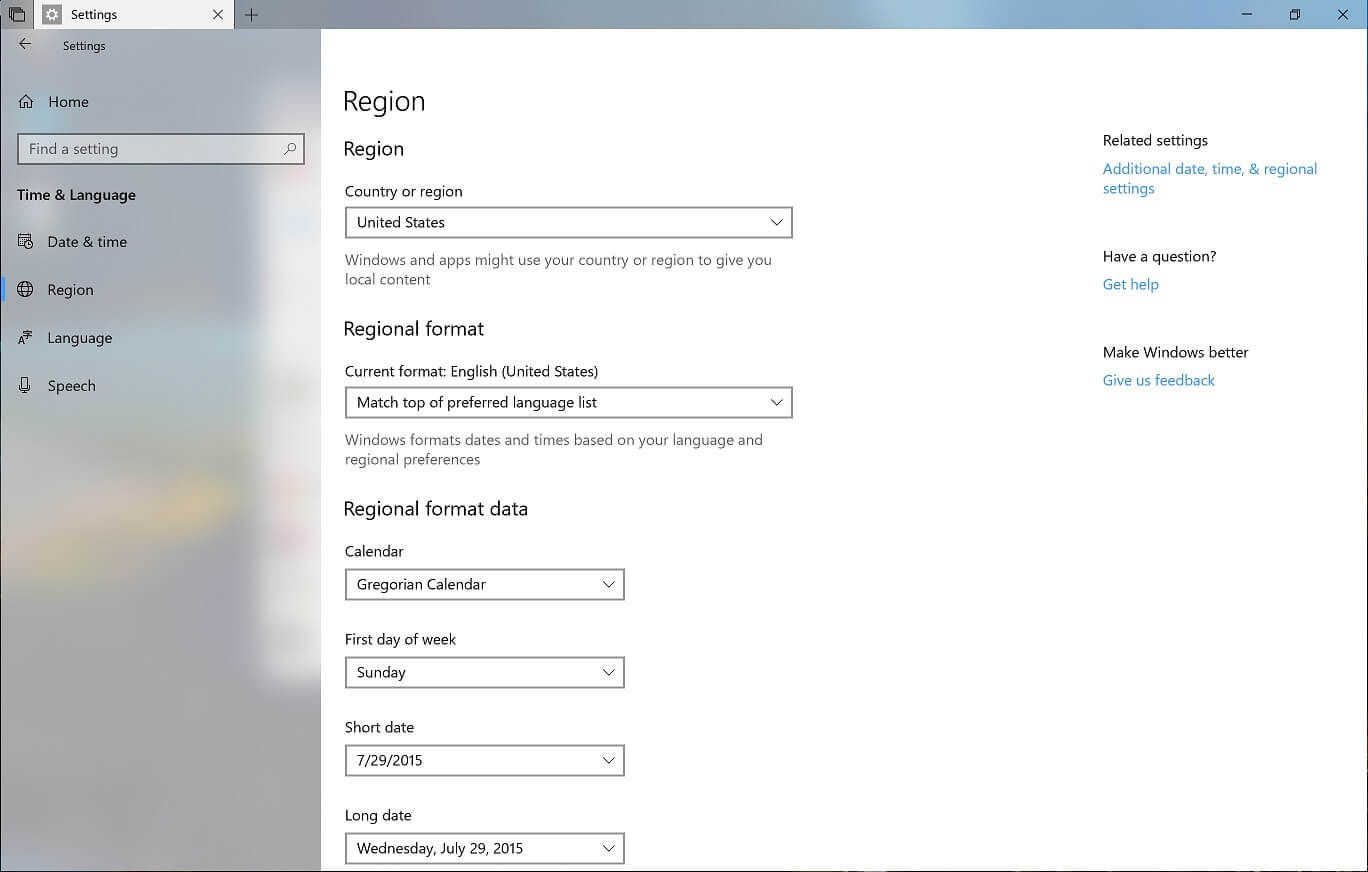
It’s also worth noting that the Local Experience Packs are Microsoft Store apps, and you can also access it via the Settings app. To access local experience packs, open Settings -> Time & Language -> Language.
From here, you can easily add a Windows display language and it would become the prefered language in Windows 10.
Microsoft is also making a minor change to the Privacy settings, and the operating system will now pop a notification if access to the microphone is requested.
Windows 10 Build 17686 also comes with major improvements for Windows Mixed Reality. Microsoft says that the OS no requires you to have a monitor connected while running Mixed Reality. Furthermore, the apps in Windows Mixed Reality can now make use of the required APIs to capture images of the mixed reality world.
Microsoft has fixed an issue where the system fails to migrate the settings of Paint and WordPad while upgrading. The software giant has also addressed an issue resulting in CRITICAL_PROCESS_DIED error.
Microsoft is aware of an issue where the File Explorer with dark theme may show some unexpectedly light colours. For some reasons, you won’t be able to use the Fonts downloaded from Microsoft Store in some apps. You may also notice performance issues when launching Start on this build.
Microsoft will fix with aforementioned issues with the next preview build, scheduled to arrive later this month. The Windows Insiders enrolled in the Fast Ring can download Build 17686 from Settings -> Update & Security -> Windows Update.