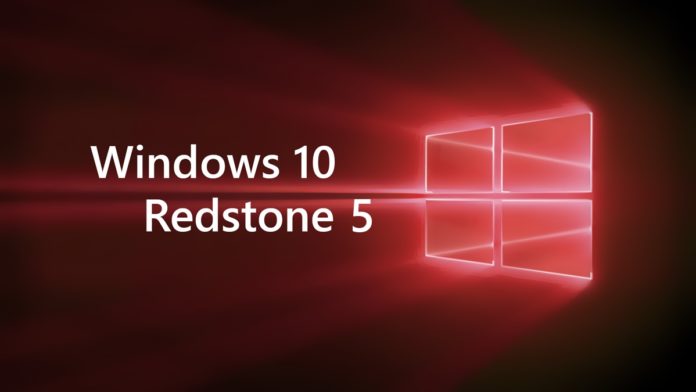Microsoft today released a new Windows 10 build 17677 for Insiders in the Fast Ring with new features. The latest build came as a surprise to the Windows Insiders since a day ago Windows Insider Chief Dona Sarkar confirmed that there will be no new builds this week due to roll back issues. She confirmed that the issue was related to deployment and not roll back and hence they are releasing a new Windows 10 Redstone 5 build for Fast Ring Insiders.
Dona Sarkar’s latest tweet came as a surprise to all confirming the release of a new Windows 10 build today with version 17677. The latest build comes with improvements to Microsoft Edge, Narrator, Accessibility and more.
You can refer our dedicated article here for the full changelog. As is always the case with Insider builds you expect them to come with a long list of bug fixes and issues. Below is the full changelog.
What’s fixed and improved:
- Microsoft fixed issue with the Narrator which caused it to read extra text while pressing Alt + Tab.
- Issue with the double clicking text in Command Prompt which selected only the first punctuation work has now been fixed.
- The Home and End keys not working issue in Microsoft Edge has also been fixed in the latest build.
- Users complained of reliability issues in XAML surface while using Reveal has been fixed in the current build.
- Previous build resulted in Adobe XD crashing on launch. This issue has now been fixed with build 17677.
- Pressing F1 in Microsoft Edge now takes you to the Edge support page instead of the Microsoft Edge tips.
- Opening local files like PDFs in Microsoft Edge will now show up in the History section of the browser.
- Hovering your mouse over a tab playing audio in Microsoft Edge will now show up the volume icon.
- Issues related to downloading files in Microsoft Edge getting stuck on security scan has now been fixed.
- Users faced issue when trying to Enabling Developer Mode through the For developers settings page. This has now been fixed and will now be working as expected.
As is expected, the Windows 10 build 17677 also comes with list of known issues. Below is the full list of known issues.
Known Issues:
- Business customers using their AAD account for downloading latest flights will face issue with the “Fix me” option not working resulting in them not being able to download new builds. This issue is expected to be fixed in the next build.
- Microsoft is working on adding dark theme in File Explorer and Common File Dialog hence users will find some unexpected light colors when in dark mode.
- Explorer.exe hangs on this build for Insiders who use Remote Desktop or have multiple monitors.
- Right-clicking apps in the taskbar users may find that the jump list is missing .
- Mixed Reality Portal will reinstall the Mixed Reality Software and as a result environment setting will not be preserved. As a workaround, Microsoft would not like you to take this build.
- The top of some Win32 desktop app windows may appear slightly underneath the tab bar when created maximized. To work around the issue, restore and re-maximize the window.
- Tiling and cascading windows will not work for inactive tabs.
Users who would like to download the latest Windows 10 build 17677 are advised to go through the list of known issues. You can get the latest build by going to Settings>Update & Security>Windows Update>Check for Updates.