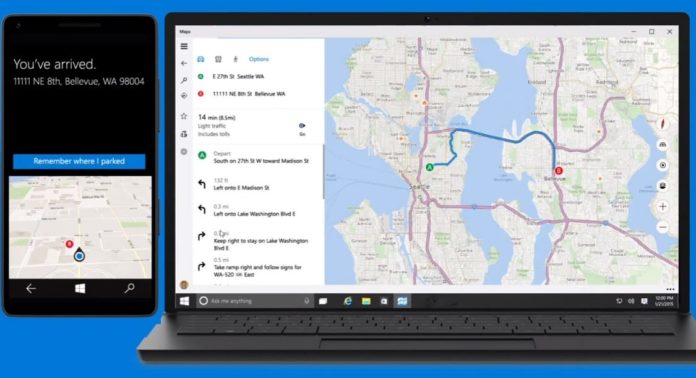Microsoft rolled out a new update for its Windows 10 Maps app on Desktop for Insiders enrolled in the Fast and Skip Ahead Ring. The latest update comes with minor two new features which are currently rolling out for Insiders.
The latest update now lets user’s to share their collections of the maps with their friends and family. You will also be able to save and share your favorite locations.
The company has also now made it easier to find nearby places by introducing new shortcut menu on the desktop application. You will be able to share the nearby places of your favorite location to your near and dear ones.
But one thing which Microsoft has missed is when you try to share your favorite collections the app menu is opened in a new window instead of a new tab. This could be one thing that Microsoft will be working on since the upcoming Redstone 5 update already has the Sets feature and currently the latest Maps update does not work with the Sets feature.
Microsoft has also made improvements to the search box which add shortcuts for saving searched places. The data used is from Yelp and TripAdvisor which provides suggestions for users to save their searched places.
As already disclosed above the latest Maps app update is currently rolling out to only Insiders in the Fast and Skip Ahead Ring and is available only for Windows 10 desktop users.
After successful testing, we hope the company will roll out the update for Windows 10 Mobile users along with PC users in the coming days or weeks. The latest update is available for download and you can get it by clicking this Microsoft Store link.