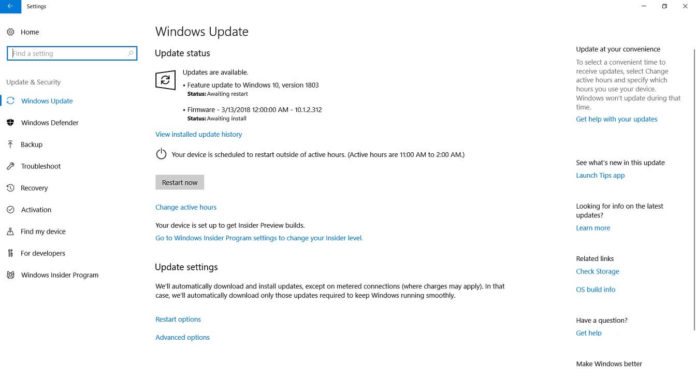The Windows 10 Spring Creators Update will begin rolling out to the general public next week but the rollout will take place in stages, as a result, not everyone will get it on day one. If you can deal with possible bugs and compatibility, here’s how you can install Windows 10 Spring Creators Update on your computer.
While the update will be rolled out in stages, manual downloads of Windows 10 Spring Creators Update will also be offered to those who don’t want to wait any longer. If you can deal with possible bugs and compatibility issues, Microsoft is also offering manual ways to upgrade the PCs. It goes without saying that manual downloads might come with bugs and issues due to the missing drivers and firmware support.
It is, however, worth noting that Microsoft hasn’t officially announced the release date of the Windows 10 Spring Creators Update but by the looks of things, the company is projected to launch the new Windows 10 release next week. You can already download the Windows 10 Spring Creators Update with a small trick, but before upgrading your PC, let’s learn more about the method.
Upgrade your PC to Windows 10 Spring Creators Update
Microsoft has managed to advance the Spring Creators Update to RTM status and the users enrolled into the Windows Insider program can download the final version of the new operating system. All they need to do is enroll in the Release Preview Ring and upgrade to the newest version of Windows 10.
Not a tech-savvy? We’ve got you covered as well.
What the heck is Windows Insider program?
Microsoft says that the Windows Insider Program advances your computer to the latest Windows 10 version as soon as they’re available. The Windows Insider program is a free program to deploy the unreleased builds of the operating system and give feedback to the software giant. The Insider program has three rings:
- Fast Ring: New buggy Windows 10 builds with major changes.
- Slow Ring: Major Windows 10 builds but not as buggy as the builds from the Fast Ring.
- Release Preview Ring: This ring is for you. If you’re looking for Windows 10 Spring Creators Update without any major bugs, enroll your PC into the Release Preview Ring. RPR is the most stable ring of the Windows Insider program.
Install Windows 10 Spring Creators Update with the Insider build
- Turn on your PC.
- Go the Windows Insider program website and register for the program with your Microsoft account.
- Go to Settings > Update & Security > Windows Insider Program.
- Click on Get started button to begin the process of linking your computer to the Windows Insider program server and start receiving new builds.
- Once the Get started button is triggered, you’ll be prompted to link Microsoft account, just select your registered account.
- Under ‘What pace do you want to get new builds?’, select Release Preview (just fixes, apps, and drivers).
- Follow the additional on-screen prompts.
- You’ll be asked to confirm your decision and you’ll be required to reboot your system. After the reboot, your PC will be part of the Release Preview Ring.
- The Windows Update will check for updates and offer you the Spring Creators Update.
Why am I not seeing the Windows 10 Spring Creators Update?
You might not receive the Windows 10 Spring Creators Update immediately after entering the Release Preview ring, Microsoft says that the update will be offered in less than 48 hours, although it depends on a series of factors.