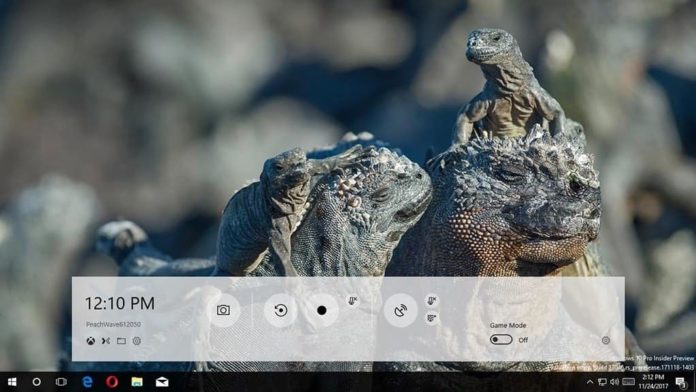We’re a couple of days away from the Windows 10 Spring Creators Update release and the next version of Windows includes a Game Bar featuring Fluent Design UI. In Windows 10 Spring Creators Update, the Game Bar is getting design effects that are currently available in the element of Start menu and UWP apps.
Microsoft has completed the development of next Windows 10 release codenamed Redstone 4. The changes such as new Disk cleanup and Game Bar will finally become available to the public. One of the features that the company has been developing is the revamped and improved Game Bar.
The acrylic effect from the Fluent Design language system allows users to see what’s behind the UI. The Fluent Design adds transparency effect that certainly looks good, and the game bar has been updated with new themes, it comes in both light and dark modes. Microsoft has designed the Game Bar by keeping the concept of Fluent Design and UWP apps in mind.
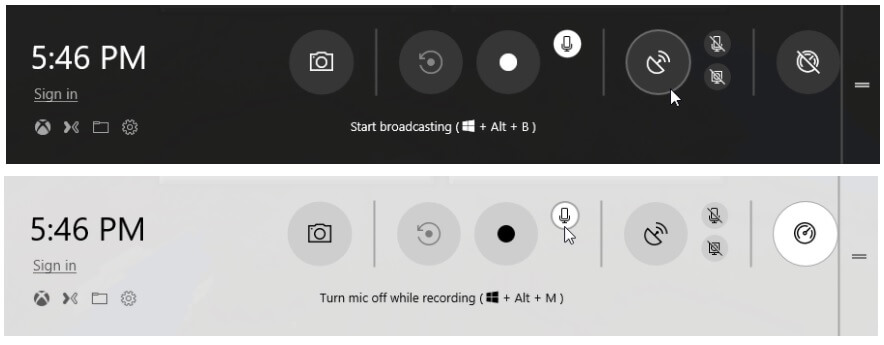
Microsoft has also added Mixer profile, Xbox Live profile, recordings folder, clock, broadcast and settings options along with new animations. These options are displayed as toggle buttons. As far as the Game Bar is concerned, there’s no doubt that the user feedback helped Microsoft redesign it.
Microsoft announced the Fluent Design at Build developer conference and it represents the company’s major design overhaul for Windows 10 operating system. Microsoft has already implemented the elements from the Fluent Design language and most of the elements announced have already made it to apps on Windows 10, including the Reveal effect.
Microsoft is also working on new design changes for Windows 10 in the Redstone 5 update and the Insiders are likely to get access to these changes with preview builds in the coming weeks or months. The changes that Microsoft is internally testing are new animations and visual tweaks.