Direct download links for Windows 10 KB4096309 is now available from Microsoft Update Catalog website. Windows 10 KB4096309 (Build 14393.2156) is the latest cumulative release for Windows 10 Anniversary Update (version 1607) devices, and these updates are shipped by Microsoft as part of the March 2018 Patch cycle.
The cumulative update released on Patch Tuesday for the Anniversary Update devices was reportedly causing issues on some systems. Build 14393.2156 addresses the issue and all users are now eligible for the update. It is worth noting that the software giant is releasing more than one cumulative updates a month after the Meltdown and Spectre incident, these updates are mainly focused on the security and performance.
Microsoft is not aware of any issues with this update and at the moment there are no complaints from the users.
KB4096309 Download Links for Windows 10
Windows 10 KB4096309 Direct Download Links: 32-bit (x86) and 64-bit.
KB4096309 Windows 10 14393.2156 Full Changelog
With this update, Microsoft is fixing a connectivity related issues in certain environment configuration. The company admits that the updates released on Patch Tuesday last month were causing the aforementioned issues. “This update includes quality improvements. No new operating system features are being introduced in this update,” the company said.
Microsoft last month announced that the Windows 10 Anniversary Update (version 1607) will reach the end of support in April. If your computer is still running on the Windows 10 version 1607, the system will no longer receive security updates beyond April 10, 2018. To check the version of Windows you’re using, do the following.
- Press and hold Start + S keys. Type ‘about’ in Cortana search box, and select ‘About your PC‘.
- Version: The latest version of Windows 10 is 1709 or above.
- OS Build: The latest build of Windows 10 is Build 16299.xxx.
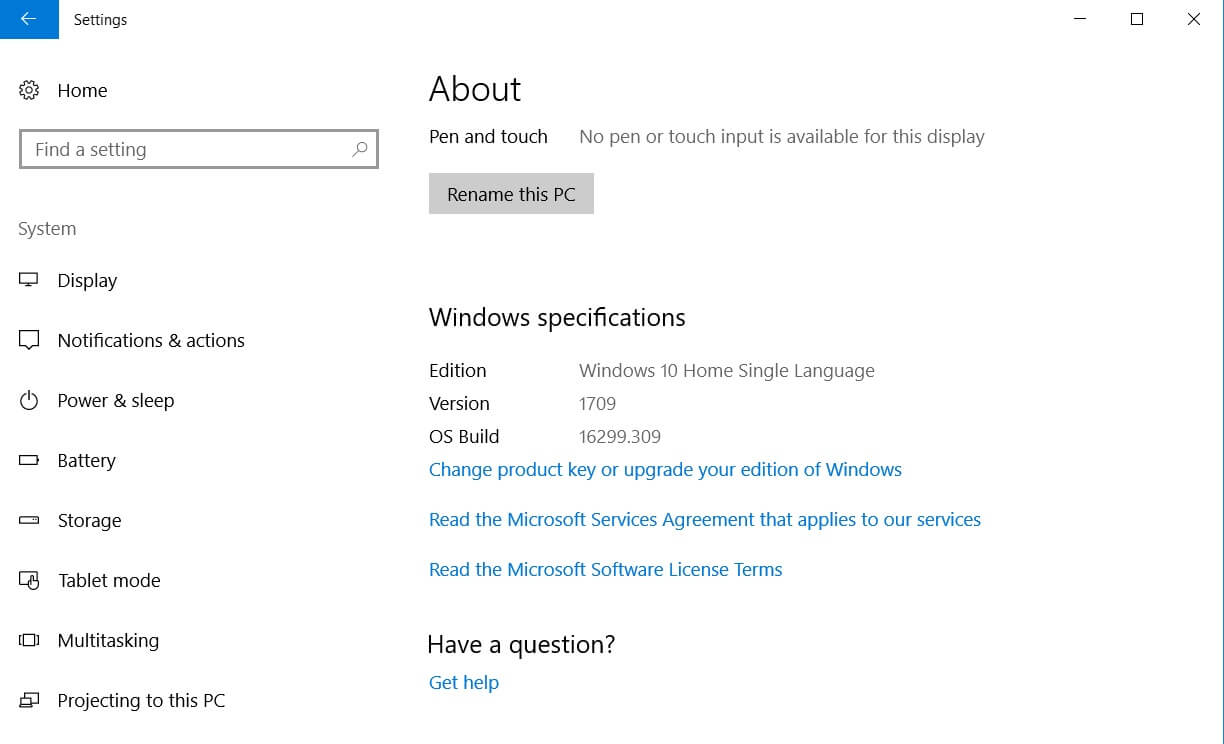
If your PC is still running on the Anniversary Update, Microsoft recommends such users to upgrade to a newer version of Windows 10 operating system to receive latest security updates on time.
“Windows 10 version 1607 (Anniversary Update) will reach end of service and receive its final security update on April 10, 2018. If you see a reminder that the latest version is ready to install, we recommend you follow the steps to pick a time that works best for you or update immediately,” the company said.
Microsoft is also working on the Windows 10 Spring Creators Update which will be released next month. The Redstone 4 update will add new features to the platform, Microsoft Edge browser and improve the existing security features.






















