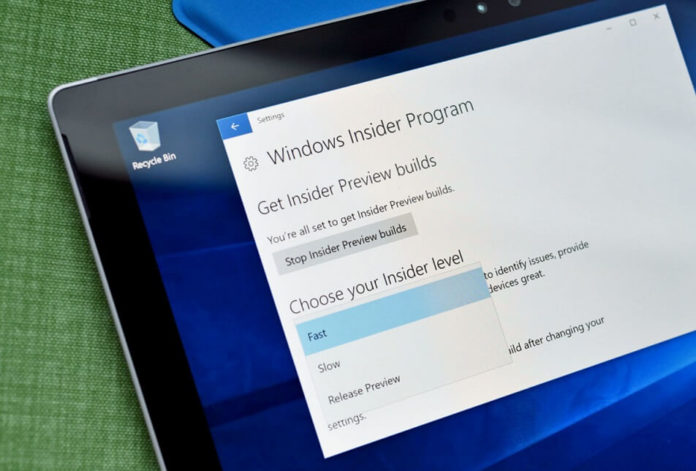Windows 10 Build 17107 is up for download on the Fast Ring for Windows Insiders. As the next version of Windows 10 ‘Redstone 4’ is in its final stage of development, today’s preview update comes with no new features or major changes. With Build 17107, Microsoft is fixing tons of bug in Windows 10 Spring Creators Update before it’s public release.
Windows 10 Build 17107 improves the Windows Update mechanism, the company wants to make sure that the PCs stay up-to-date with new features. Microsoft is finally making changes to the operating system that will soon allow Windows Update to scan, download, and install on a PC with AC power without getting into sleep mode when it is not in active use.
“In RS4, now when Windows Update scans, downloads, and installs on a PC with AC power – it will prevent the PC from going to sleep when it is not in active use, for up to 2 hours when receiving an update in order to give Windows Update more opportunity to succeed,” the company said.
Windows 10 Build 17107 Full Changelog
Microsoft is fixing an issue that caused Settings app to crash when users tried to open Themes page, and another bug with the Settings tile has been fixed where it didn’t have a name if pinned to start. The company has also updated the Settings -> About page to include new Windows Defender pillars (Account Protection and Device Security).
Another bug where the hamburger button in Windows Defender was overlapping the home button. The company is also rolling out fixes to address an issue where Insiders may have noticed a new error message that reads as “Please release the power button. We just need a few more seconds to shut down”.
This new preview update does not bring any new features to the operating system, it includes improvements, however, it makes perfect sense since we’re so close to the RTM build.