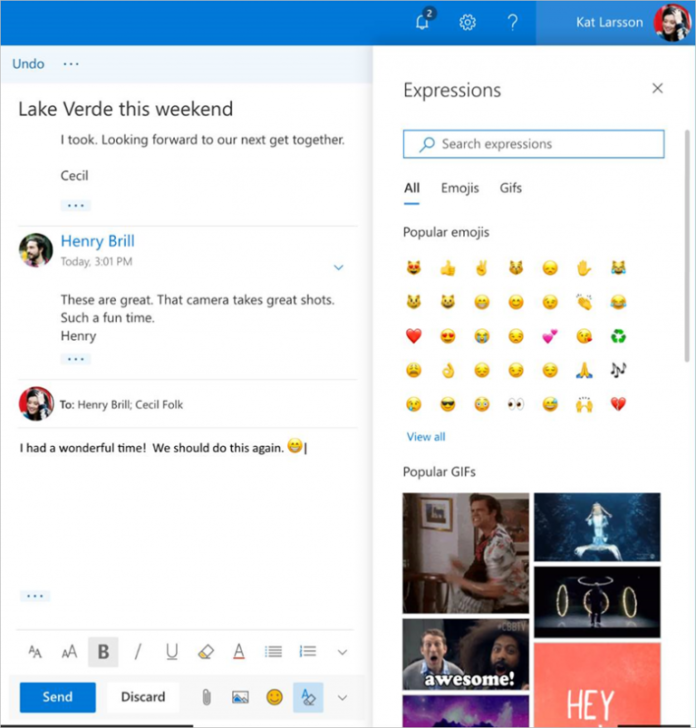Microsoft has been busy working on bringing new features and changes to its Outlook.com Beta. Microsoft is currently running a Beta for Outlook.com providing access to new and upcoming features for Beta testers.
The Outlook Beta is available for all and you can enable it by locating the “try the beta” button on the top right of the Outlook website and flip it to enable it.
The company had earlier pushed out Skype integration and UI changes to the Mail and Calendar for the Outlook.com Beta. Today the company is pushing out another update to Outlook.com Beta which now brings new and redesigned UI to the People’s section.
The company has made changes to the address book or People section of the web app which now quickly lets users know the conversations for specific contact card.
You will also now be able to create favourites and create a new contact lists after taking the latest update for the Outlook.com Beta Web app. The company in its previous update had added the new tab section to the web app similar to the lines of its Windows 10 People app.
Microsoft is working on adding many new features to the Outlook.com beta app and is expected to roll out the new changes in upcoming beta updates. Microsoft is also testing some more new features like a new Photo-hub which offers better photo management options by letting you list all photos, or filter them by contacts.