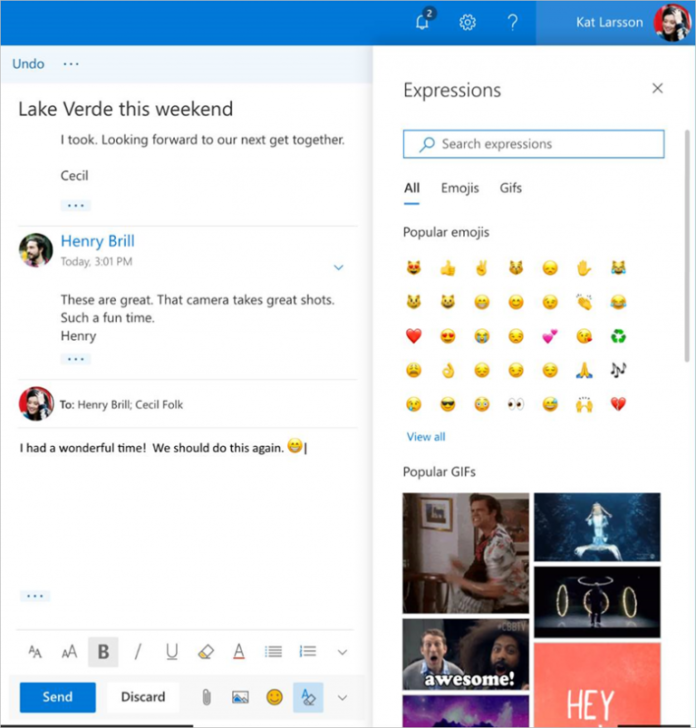Microsoft is currently running a Beta for Outlook.com providing access to new and upcoming features for Beta testers. The Outlook Beta is available for all and you can enable it by locating the “try the beta” button on the top right of the Outlook website and flip it to enable it.
Once Enabled you would be able to try new features released to the beta testers before the features go live for the public. The company just recently updated Outlook.com which brings new features along with fixes and improvements.
With the latest update Microsoft has made improvements to the search and photos, emoji and Gif suggestions. A new tab function has also been added in the latest update which allow users to open a new tabbed window.
You would need to double click on any message and the new tabs open at the bottom of the screen. Another feature added is the Suggesting Content option which provides suggestions based on the keywords being typed.
You also have the option to insert emoji and GIF when composing messages and add them to the message by clicking the new “insert emoji and GIF” button. If you don’t like the keywords suggestions then you can disable the feature by going to the preferences icon, select view full settings>Open Mail> Compose> disable “offer suggestions based on keywords”.
Some other features that are being tested is the new Photo-hub which offers better photo management options by letting you list all photos, or filter them by contacts. The company has made improvements to the search feature by refining searches with keywords and letting you find specific contacts.