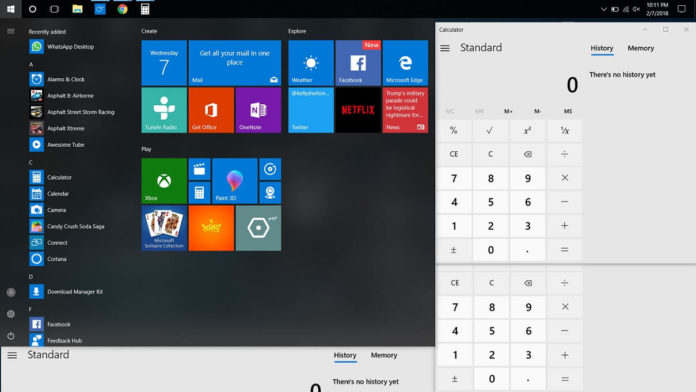Microsoft is taking UWP functionality to a lever higher. The company will allow 3rd party devs to seamlessly integrate the capability to have a multi-instance feature in their Universal Windows platform(UWP) app. Currently, some of the stock UWP apps have this feature e.g., OneNote, Calculator.
Whether the developer wants to add the functionality or not will be up to his choice. Microsoft also has big plans for UWP in future.
Although the functionality is there for a year now the company did not allow 3rd party devs to implement this functionality when they, for the first time figured out a way to add this functionality. If you are on the latest version of a Windows Insider Fast Ring build we can see for yourself how this actually works. Not to worry we have ways to make things a little bit easier for you.
Here are some of the methods to enable this functionality. You can add the following namespace to your appxmanifest.
![]()
Once you are done with that you need to add the following to the Application element in appxmanifest.
![]()
Before you get too excited let us remind you that this feature will only work if you are on an Insider preview build 17069 and up.
Microsoft has already started working Windows 10 Redstone 5 update and according to reports, the Redstone 5 builds could be shipped to insiders that are enrolled in the Skip Ahead ring. It’s worth noting that the Windows 10 Redstone 5 update won’t come with any breaking changes since the software giant is busy with the development of Spring Creators Update.