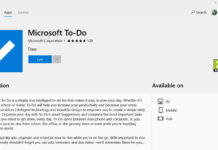A new update is rolling out to the Interop Tools for both Windows 10 and Windows 10 Mobile. In case if you don’t know Interop Tools is an app available from Microsoft Store that allows you access various technical parts of your device. The app is available for Windows 10 PC, Windows 10 Mobile, Xbox and also for HoloLens.
Basically what you can do with this app is change various device registry keys, certificates, application behavior even device info too. Furthermore, other app can also access the Interop Tools too via App service. That means you can take control of whichever app you want.
In latest update developer added couple of major features in the app. With version 2.1.27.0 app gained the ability to bypass few Microsoft controls and load various packages directly into app without bypassing them from Microsoft Store. In addition you will see a new option called “S EXPERIMENTAL” right after starting the app. This option will automatically unlock all the functions on your Windows 10 and Windows 10 Mobile devices without the need for further operations.
Modifying registry keys is always risky and it could damage your entire OS and you may loose all your data. However you can re-install the OS from Microsoft Windows Device Recover Tool. You can find many Registry tweaks from various forums. Here it is needless to mention that Windows Phone and Windows 10 Mobile is much more secure compare to Google’s Android.
You can go ahead and download the Interop Tools from here via Microsoft Store.