Microsoft is rolling out Windows 10 Build 17074 with new features and improvements. With today’s preview update, Microsoft is adding new features and improvements to the operating system.
Windows 10 Build 17074 is available for Windows Insiders on the Fast Ring and for those who opted in to Skip Ahead.
Windows 10 Build 17074 Full Changelog
Language packs on Microsoft Store
Microsoft is bringing language packs to the Microsoft Store. Settings in Windows 10 has been updated with new changes that will allow you to find your desired language from the Microsoft Store and Settings -> Region & Language.
By having language packs in the Microsoft Store, the company will be able to deliver new updates to language packs more frequently with better translations.
Windows Shell Improvements
Quiet Hours is getting a big update today. Microsoft is improving Quiet Hours feature with the ability to automatically choose a specific time when you don’t want notifications. Quiet Hours will also turn on when it finds that you are duplicating the display and when you are playing games in Full Screen with DirectX enabled.
Microsoft will now show links to Documents and folders in the Start Menu, allowing users to navigate easily to your favourite pictures and the Start Menu has been also updated with a direct link to customization settings.
Windows 10’s Near Share is getting new improvements and bug fixes with today’s update, Microsoft is improving the overall experience of the sharing feature.
As we reported to you not so long ago, Microsoft is moving that the Disk Cleanup feature into the Settings -> Storage. The company recently moved Startup apps from the Task Manager to Settings app for better user experience.
Windows 10’s Settings app is also getting improvements, the Sounds settings page has been updated with new “App volume and device preferences” option.
Storage page gets better with modern disk cleanup
In our tests, WindowsLatest observed that Windows 10 Build 17074 includes a new Disk Cleanup functionality in Storage Settings. The new option helps users to make more space in the Hard disk by clearing any unwanted or junk from the PC.
A new Temporary file section has also been added to the Settings section helping users to scan for temporary files, thumbnails and contents in Recycle Bin to delete them easily and make some most wanted space.
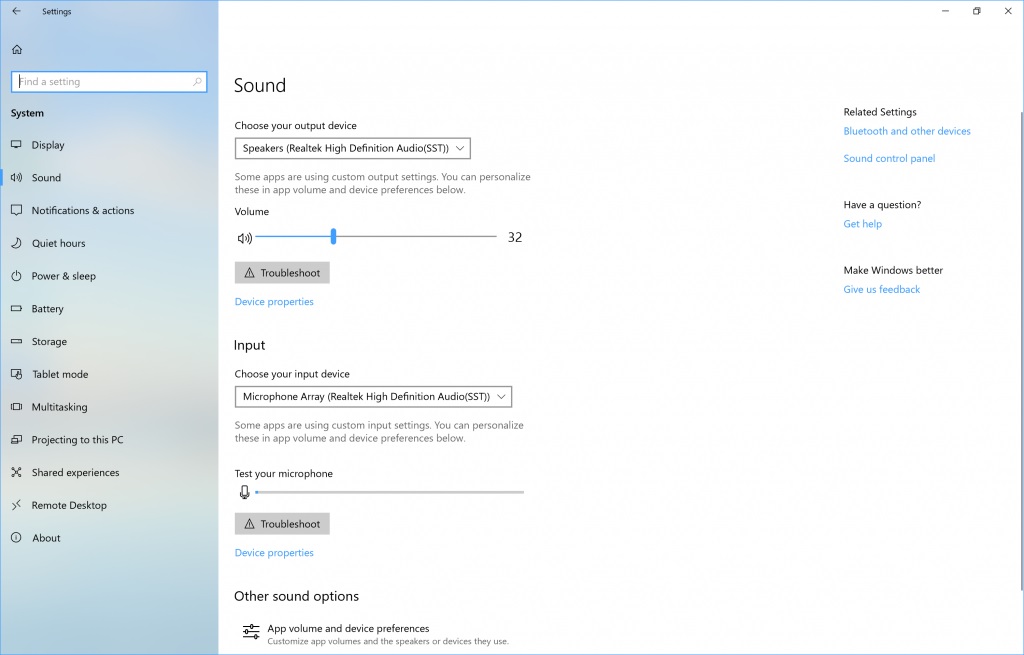
Design improvements have been made to the Sound Settings section by adding a new “App volume and device preferences” option to help users customize audio experience as per their needs. The new option is available under Other sound options.
About Settings has received a lot of improvements in the Build 17074 with the company now introducing an option to select and copy the device name. A link to the System info has also been added, clicking on which will take you to the About Settings.
Managing app names has now been simplified in the latest build with Microsoft adding a new page under Apps and Features Settings which help you to turn on and off the multiple apps which use the same names.
Microsoft Edge Improvements
Microsoft is making changes to Edge browser with better Hub management, the Hub has been updated to show more content and section are now listed with the full name visible in the navigation view.
Microsoft’s autofill feature is finally getting improvements, the company says that Edge will be able to fill the information like card number, name on web forms, while CVV information is never stored in the server or local storage.
Microsoft Edge will also sync card details with Microsoft account to enhance your payment experience.






















