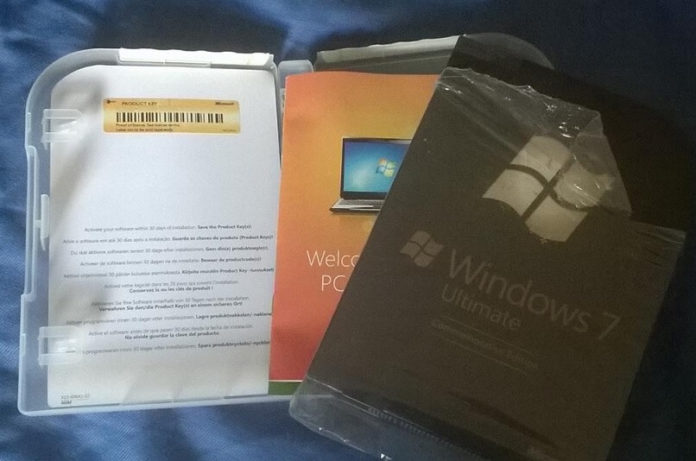Windows 7 KB4056894 which was supposed to fix Meltdown and Spectre vulnerabilities on older PCs is causing BSOD. It appears that the update is doing more harm than good. Not only Windows 10 Build 16299.192 fails to install on AMD-powered PCs but also Windows 7 KB4056894.
Windows 7 KB4056894 won’t install on some AMD chipsets and the update is also causing BSOD stop: 0x000000c4 error. Windows 10 with AMD Athlon 64 X2 systems are also affected, and Microsoft is yet to acknowledge the bug. For now, there’s no workaround to fix BSOD stop: 0x000000c4 error while installing Windows 7 KB4056894.
Windows 7 KB4056894 is causing BSOD error, what am I supposed to do now?
Since none of the common workarounds seems to be working, we recommend you to avoid the installation of the latest cumulative update for Windows 7. It’s worth noting that not only AMD Athlon 64 X2 systems but devices with other unknown chipsets are also affected.
Some users claim that the Windows 7 with antivirus software installed is causing BSOD error. While some believes that the bug has nothing to with compatibility issues with the installed antivirus software.
Tomorrow is Patch Tuesday and we are expecting Microsoft to address the Meltdown and Spectre vulnerability in all Windows PCs with OTA updates.
How to uninstall Windows 7 KB4056894
If your PC is on a screen with “BSOD stop: 0x000000c4 error” after attempting to install Windows 7 KB4056894, we recommend you to uninstall this patch, though please note the systems would still remain vulnerable to Meltdown and Spectre. To fix BSOD stop: 0x000000c4 error, do the following:
- On system startup, press F8 key.
- Select ‘Repair Your Computer’.
- Open the command prompt and copy/paste the below commands, one by one.
- dir d:
dism /image:d:\ /remove-package /packagename:Package_for_RollupFix~31bf3856ad364e35~amd64~~7601.24002.1.4 /norestart
Microsoft may be already working on a fix, we’ll keep you posted with workarounds that could land as soon as tomorrow on Patch Tuesday.