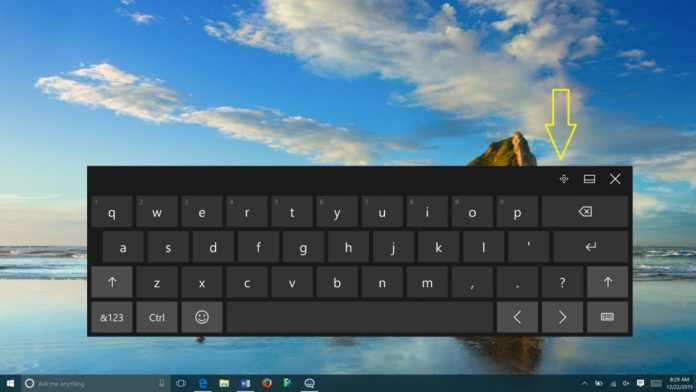Microsoft has pushed lots of new features and improvements with the latest Windows 10 Red stone 4 build with version 17063. The latest build consist of lots of features like Timeline and Sets apart from bringing input improvements.
With the new input improvements users will now find a new split layout for the touch keyboard with option to make changes to the font of the handwriting. The company has also introduced the Emoji Panel in new 190 languages.
You can change the handwriting panel by going to Settings>Devices>Pen and Windows Ink>”Change the font of the handwriting experience”>select the preferred font from the drop down menu.
The new Emoji Panel can now be used in more languages. The team has made sure to include support for 190 languages based on the feedback of Windows Insiders. The new languages support include English (Great Britain), French (France), German (Germany), Spanish (Spain), and more.
There is a new Setting added which lets you decide for inputting single or multiple emoji at a time. You would need to check or un check the new “Don’t close panel automatically after an emoji has been entered” setting under Settings > Time & Language > Keyboard > Advanced Keyboard Settings.
The Hardware keyboard now supports dark theme, you can use the Color settings to switch between light and dark themes. To enable the theme settings you would need to go to Keyboard Settings>English US>Options>Hardware Keyboard>”Show text suggestions as I type” option.
The Touch keyboard in the latest build now supports the split layout which is designed to be used with both hands. To switch between wide, one handed, and standard touch keyboards users would need to tap the button in the top left of the keyboard.