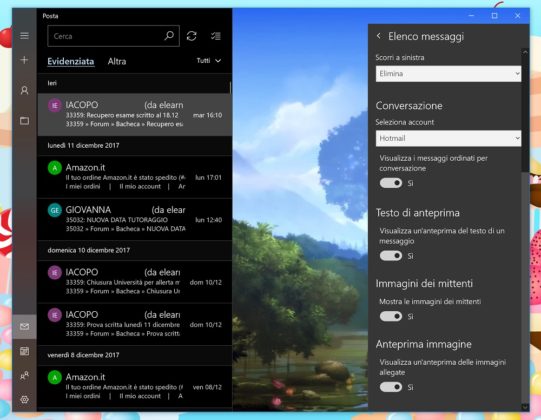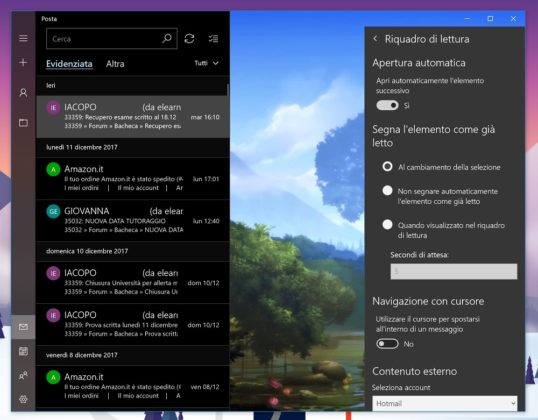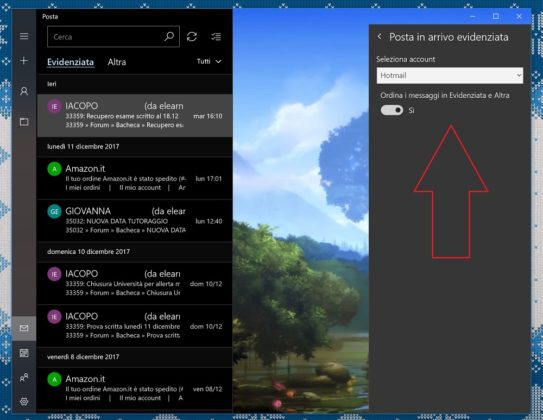Microsoft is pushing out a new update for its Outlook Mail and Calendar App for Windows 10 Mobile and PCs. The update comes with many new features and improvements to the application for Windows 10. The update is a pretty major one and is available currently for Windows Insiders Enrolled in the Fast Ring.
The latest update bumps the application to new version 17.8827.20605.0 for Windows 10 PC users and 17.8827.20606.0 for Windows 10 Mobile users. The latest update introduces important new features along with improvements to the Settings and more.
With the latest update users will now be able to disable Focused Inbox directly from the Settings. The Focused Inbox was introduced by Redmond Giant to separate important and regular emails received in your inbox. The introduction of Focused Inbox had received some negative feedback by insiders and hence the company has now introduced the option to disable it via the Settings option.
The company has introduced other new features like Ability to view messages for conversation, Activate and Deactivate the preview of emails in the notification bar, option to also activate and deactivate image of senders.
There is also a new “Reading Pane” which has been introduced in the latest update. The “Reading Pane” option helps users to have a glance or preview new email without opening the mail Inbox. The messages are displayed directly in the reading pane and users will also be able to open attachments and respond to meeting requests via the new reading pane option.
Users will also be able to mark the email as Read or Unread directly from the Reading Pane without having to actually open the email in the Inbox. The update also comes with improvements to the preview of mail attachments.
As confirmed above, this is a pretty major update for the Mail and Calendar app for Windows 10 and is only currently available for Insiders enrolled in the Fast Ring. After successful testing and feedback the update will be rolled out to other rings in the coming days or weeks.
You can download the latest Mail and Calendar Update for Windows 10 Mobile and PC by clicking this Microsoft Store link. Do let us know if you find any other new feature not mentioned above, in the comments below.