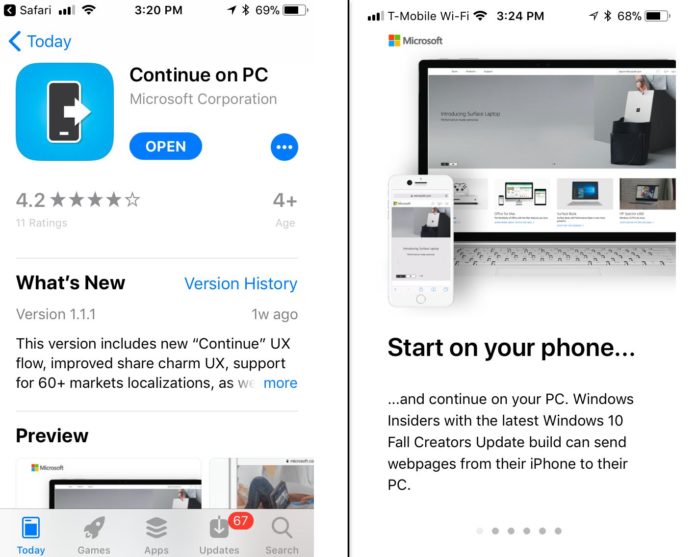Microsoft has released a new update for its “Continue on PC” app for iOS devices. The app brings both the iPhone and Windows 10 in sync. The company today updated their app to new version 1.1.2 bringing new features and improvements to the application.
Continue on PC has now been updated with a new app icon along with the tutorial. The tutorial helps users in exploring the app and the company has made it easier for users to understand the advantages of using the Continue on PC application.
Windows 10 users would need to be on the latest version 1709, the Fall Creators update for the app to work. The app will not work for users with Creators or Anniversary update and users would need to update their PCs to the latest Windows 10 version.
You would first need to configure the devices by pairing them together on iPhone and Windows 10 device by going to Settings>Phone. You will then be receiving a verification text which includes a link, clicking on the link takes you to the Store to install the Continue on PC app on your iPhone.
Once installed, users can browse the web on the iPhone and then continue the session on your Windows 10 PC from were you left off. You would however need to tap on the sharing button in Safari Browser, then on the option “Continue on PC”. Users on Windows 10 PC will be receiving a notification and you can start the browsing session by clicking on the Notification in the Action Center.