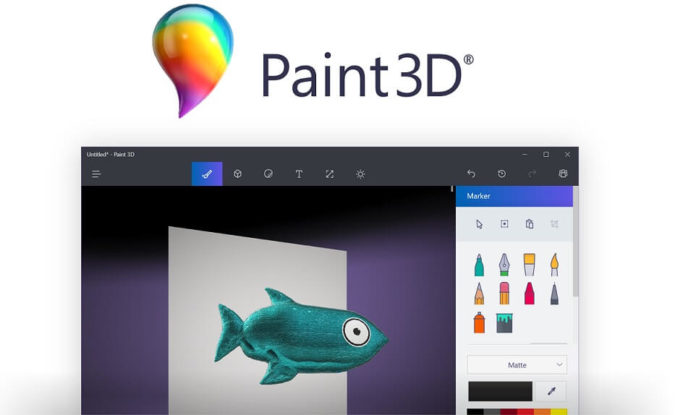Last week, Microsoft released a major update for Paint 3D app on the Microsoft Store for Fast and Release Preview Ring Insiders. Today, Microsoft is advancing the same update to the general public ahead of the Windows 10 Fall Creators Update which is scheduled to arrive on October 17.
It’s a pretty major update for Windows 10’s Paint 3D app. Microsoft has made some interface related changes to the Paint 3D app with today’s update. The new update moves the toolbar to the underneath of the top toolbar, both toolbars are now easily accessible from the top of the screen, the second toolbar lets you access the crop tools and magic select feature.
Another change with the interface is that the select and crop tools are now also accessible from the sidebar. Microsoft has also updated the canvas panel with two new options that let you rotate and flip the creation. Apart from the above-mentioned changes, Microsoft has also added a new option to access the welcome screen even after you have closed it.
As we noted above, Microsoft has finally added the magic select tool. Announced back in April, the magic select tool is finally available, the tool allows you to easily crop the background of any picture. And you can use the cropped background to turn into a sticker to wrap or tile onto 3D objects. It is a useful feature when it comes to creating cut-outs from your family photos, selfies and similar pictures which you would like to use them as stickers.
Download Paint 3D for Windows 10.