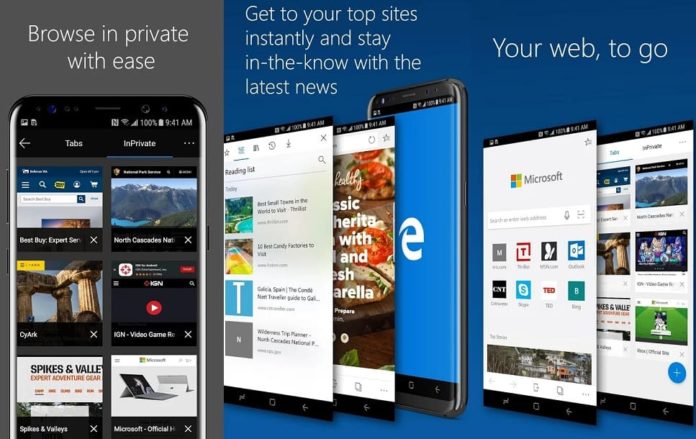Last week, Microsoft released Edge browser for iPhones and promised to bring the Android version in the coming days or weeks. Today, Microsoft Edge for Android is now available for download from Google Play Store. Just like the iOS version, Microsoft Edge for Android is also in preview, the browser might crash or fail to start on some phones.
While Apple only allows 10,000 beta testers, the Google Play Store doesn’t have such limitations and as a result, everyone (including the non-Insiders) can install the Edge browser for Android.
Unlike Windows 10 version, Microsoft Edge on Android uses Blink rendering engine from the Chromium browser project. As Android is not Microsoft’s operating system, the Edge browser is not using the EdgeHTML due to complexity. Microsoft is however still committed to EdgeHTML on Windows 10 and the Edge browser on the rival mobile platform will continue to use the native web engine.
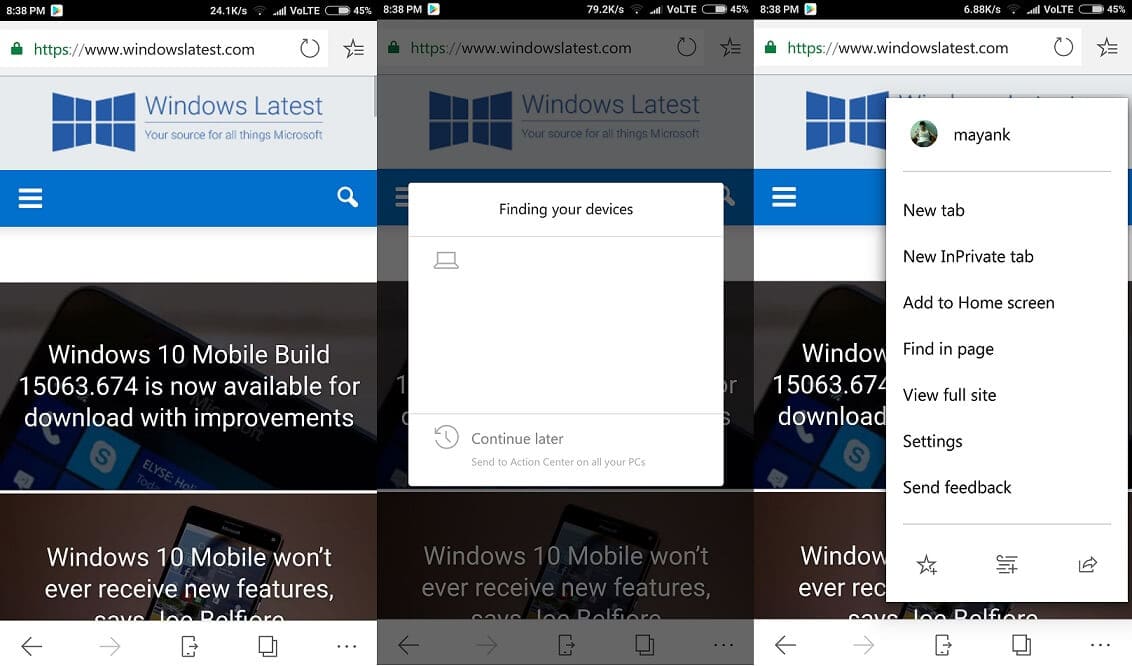
As it is based on Google Chromium project, the browser performance is as good as Google Chrome. The availability of the browser on Android and iOS creates a continuous browsing experience for Windows 10 users across their devices. Just like the PC counterpart, the Edge on Android has features such as Hub which allows you to view and manage the content on-the-go such as reading list, history, books and favorites.
The only interesting feature is the Continuum on PC that lets you continue your browsing session on PC from where you left off. To use this feature, your PC should be running the Windows 10 Fall Creators Update. You can join the beta program and download Edge Browser from the Google Play Store.
Download Microsoft Edge Preview for Android.