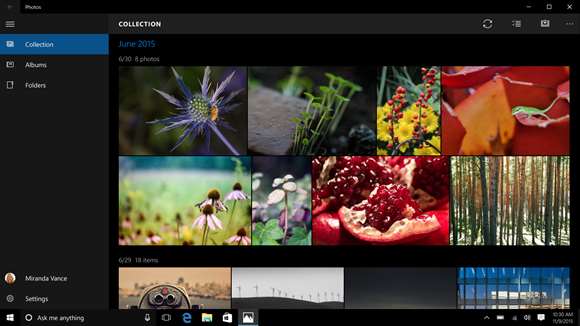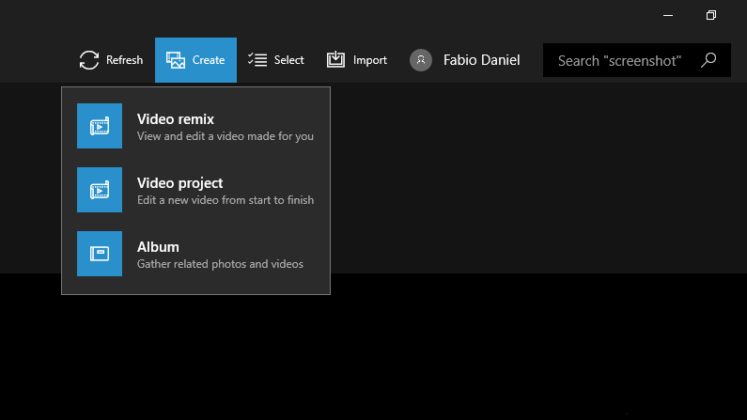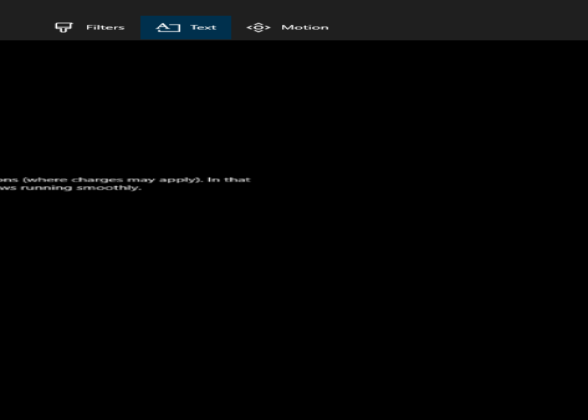Microsoft today pushed out another new update for its Photos App for Windows 10 PC. The update is currently available only for users on the Fast Ring with Skip Ahead enabled. The update is a major update for the Photos application for Windows 10 PC users with version 2017.39081.12920.0
With the latest update users now find a button highlighted with accent colour which is the new Create Button. You can create albums or video projects including Story Remix.
The Slideshow option has now been moved from the top bar to the ellipsis menu. The Redmond Giant has now brought a new Add on On Store which enhances the video projects with more text styles, effects and more.
Below are the screenshots of the changes with the latest update:
The latest Photos App update is currently available for users in the Windows Store and if you are in Fast Ring with Skip Ahead option enabled then you can get it by downloading from the Store or by clicking the below link.
Download Microsoft Photos for Windows 10