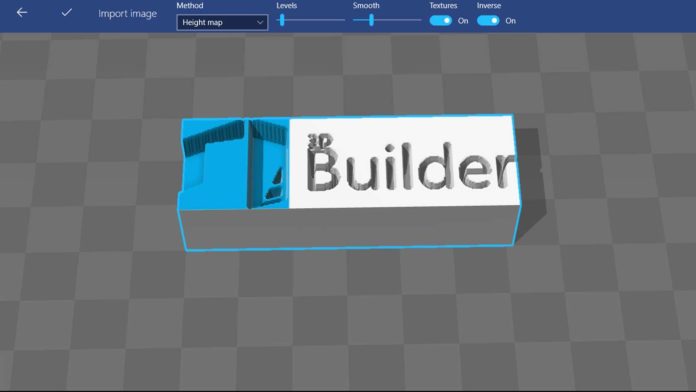Microsoft has released a new app on Windows store called as print 3D that allow users having 3D printer to quickly print models in 3D. The app allows users to View, acquire, customize and print3D models within the 3D Builder app.You can download different 3D files and edit them using the 3D modeling space. You can also capture a picture with your webcam and then create it 3D. You can also edit 3D files to add your name or embossed patterns. Or you can start a new project right from scratch.
- You can open and save file extensions like 3MF, STL, OBJ, PLY, and WRL (VRML).
- Automatically restore the templates to print them.
- You can use the Scan 3D app that would do a color scan of you.
- To can create designs with simple shapes by simply drag and drop.
- You can easily merge, intersects or subtract or dissects objects.
- You can also print pictures of your 3D objects from different angles on paper.
If you do not have 3D printer you can order your model through Microsoft’s online printing service i.materialise.com that will send it to you.
You can download it from windows store.