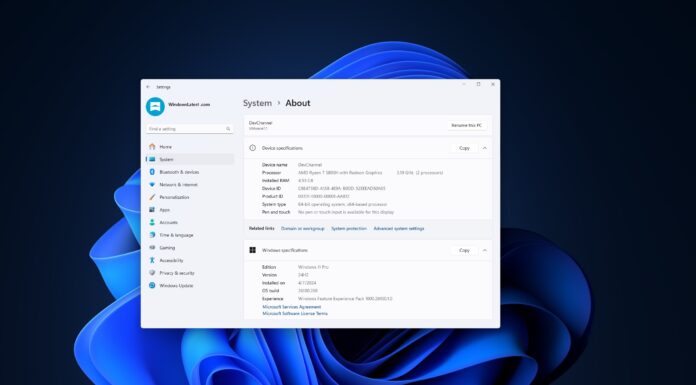The Windows Defender app which was a virus checker for the PC users, now with the Creators Update has become a full PC health application which checks all components of the PC.
During the on going check by the Windows Defender app the application pops up a warning for issue with the Battery Life Recommendation. The app sees a problem with the brightness being at 100% and issues a warning to users to set their brightness lower to avoid any battery drain.
Some users who prefer to keep their laptop plugged in 90% of the time such warning is very annoying for those users. Hence to avoid getting the Battery Drain warning users are advised to set the brightness to slightly lower say 90%.