Microsoft released the July update (KB3172985) for Windows 10 production and release preview users last Tuesday. Some users are having difficulty downloading the update through Windows Update. Some are stuck in a certain percentage. In case you want to manually download the update, the direct links are provided below. Downloading the file manually is also useful for those who have multiple Windows 10 PC devices and have limited bandwidth. Although Windows 10 has another way of downloading updates thru local networks, I find it sometimes not working especially when you are connected to the internet.
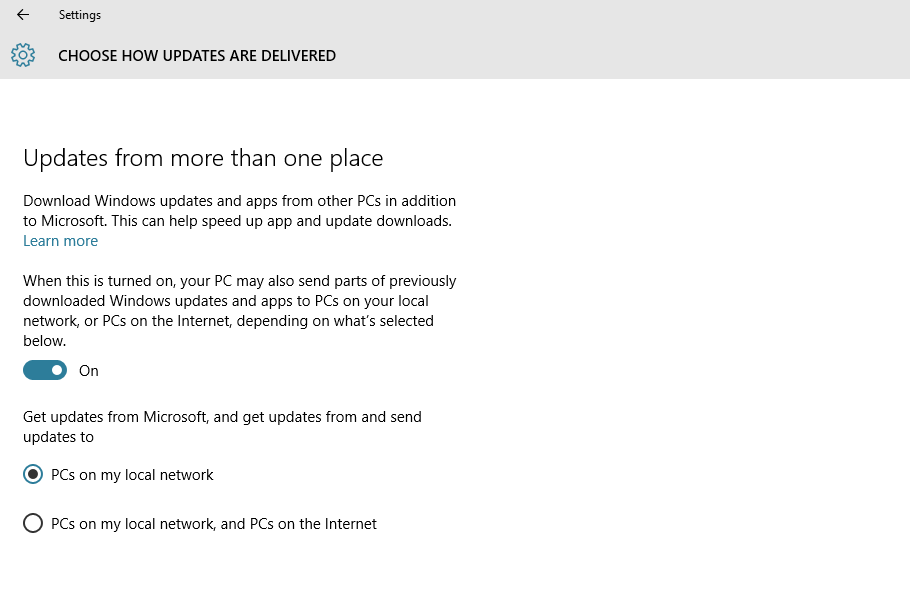
As reported before, the update comes with quality improvements and fixes. No new features as they will be added to Anniversary Update on August 2.
- Fixed issue with some people seeing a black screen instead of the lock screen when resuming from connected standby.
- Improved reliability of Windows Media Player, Internet Explorer 11, Windows Explorer, Miracast, and Windows kernel.
- Fixed issue with DirectAccess where the Disconnect button appears in some cases when the connection isn’t fully established.
- Fixed issue where local user accounts weren’t locked after a number of failed sign in attempts.
- Improved support for video playback in certain apps that didn’t render video correctly after resuming from sleep.
- Fixed issue with Windows Phone losing user authentication certificates after upgrading to Windows 10 Mobile in some cases.
- Improved support of the backup settings of apps on Windows 10 Mobile.
- Fixed issue where Microsoft Silverlight based apps wouldn’t install on Windows 10 Mobile after joining Azure Active Directory.
- Fixed additional issues in .NET, Windows Kernel, Windows Update, authentication, revised daylight saving time, support for PDF files, Bluetooth, Microsoft Edge, Internet Explorer 11, networking, and Wi-Fi connectivity.
- Security updates for Microsoft Edge, Internet Explorer 11, Kernel Mode Drivers, Windows Kernel, .NET Framework, Windows Secure Kernel Mode, and Microsoft Print Spooler.
The size of 32-bit and 64-bit versions are 501.0 MB and 914.9 MB respectively. The update for Windows 10 Mobile users is OTA only. The size is around 720MB.
Happy downloading!





















