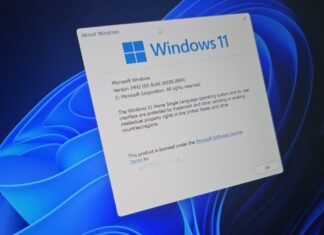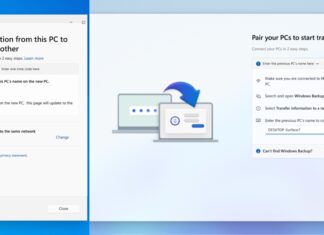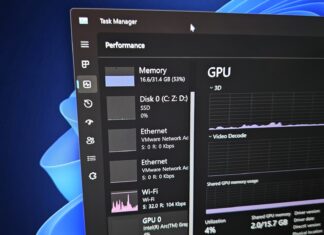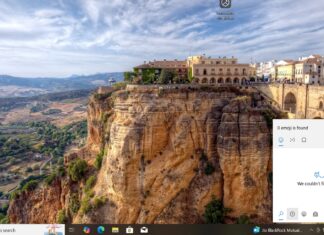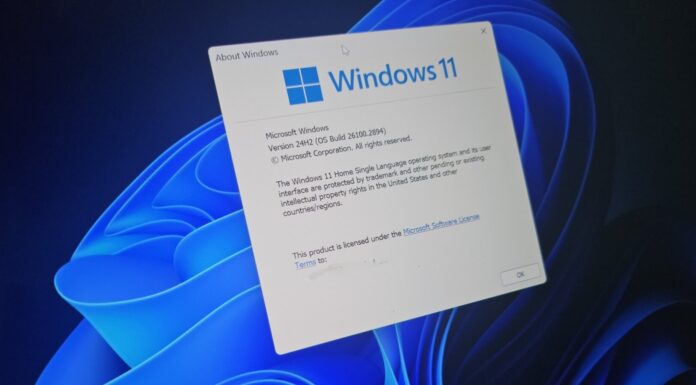No, do not believe the claims that Windows 11 24H2 is being automatically downloaded and offered to PCs not meeting the TPM requirement.
A wild rumour from a certain media publication claims that Windows 11 24H2 is now offered on PCs that do not meet the TPM 2.0 requirement.
I'm talking about Windows 10 PCs not meeting the requirements being offered the upgrade to Windows 11.
That's not the case, and it's likely that those who received the upgrade without TPM bypass have already bypassed the requirement unknowingly through some third-party apps or script, and they do not remember doing so.
Windows 11 still maintains the same hardware requirements, including SecureBoot, TPM 2.0, CPU newer than 8th-gen (in case of Intel), and up to 4GB of RAM.
Microsoft is updating the Copilot app with a major improvement to Copilot Vision.
With version 1.25071.125, now rolling out to all Windows Insider channels, you can let Copilot see your entire desktop, not just specific apps. This gives you the freedom to ask for help, tips, or insights about anything you see on your screen.
To try it, open the Copilot app and tap the glasses icon in the composer, then choose your desktop. You can also trigger Copilot Vision during a voice chat, the glasses icon will appear automatically when you're speaking.
Keep in mind this feature only works in countries where Copilot Vision is available, and Microsoft is rolling it out gradually, so it might take a few more days to show up.
Firefox 141 is finally bringing WebGPU support, with the rollout starting on July 22 for Windows. Mac, Linux, and Android support will follow in future updates.
WebGPU allows web apps to access the GPU for faster graphics and compute workloads. Firefox’s implementation is built on the WGPU crate, a Rust-based tool that talks to your system’s native graphics API—Direct3D 12, Metal, or Vulkan.
This is a big step for Mozilla, especially since many developers have criticized the browser for being late to adopt newer web standards.
While Chrome and Edge rolled out WebGPU earlier, Firefox held back to ensure stability and security. The team says more updates are coming, including fixes for latency.
Windows 11 has officially rolled out support for Hotpatching on ARM devices, expanding a feature that first arrived for Intel and AMD PCs.
Hotpatching allows you to install security updates without restarting your PC. This means less downtime and fewer disruptions, especially helpful if you're in the middle of work or managing multiple systems.
Security patches apply instantly, so you're not left vulnerable while waiting for restarts. Microsoft says millions of devices are already using Hotpatching, with strong feedback from both users and IT admins.
Hotpatch updates come monthly, but once every three months, you’ll still need a restart for a full baseline update. The next two months, however, will include restart-free security patches.
Microsoft just released Edge 138 in the Stable Channel, but many noticed something missing.
The Mica effect, which gave Edge its sleek translucent look, was gone. People found a workaround, but it barely worked and didn’t look right. Now, Microsoft is bringing it back, quietly.
A user spotted that the latest Edge Canary build allows Mica again. It still needs a flag to be enabled, but this time, it actually works. Once turned on, you will see the tab strip and context menus get that familiar glassy effect. It blends better with Windows 11.
Right now, this fix is only in Edge Canary. The Stable, Beta, and Dev versions still lack proper Mica, even with the flag on.
No word yet if that will change.
New Windows 11 Beta build 22631.5696 is now live, skips gradual rollout
Microsoft just pushed out Windows 11 Beta build 22631.5696 (KB5062663) and for once, it’s a clean drop, no phased rollout. The update focuses purely on reliability, with no new features.
Fixes include memory drain bugs with large files, broken PDF search in shared folders, and sluggish peripherals after hibernation. You’ll also notice better printer discovery and improved stability for devices that recently froze post-May patch.
This one’s strictly for the 23H2 track. Dev is now testing 25H2, and Beta will catch up eventually.
But if you’re running 23H2, go hit that update button.
Microsoft has released Windows 11 build 22631.5696 (KB5062663). Unlike usual staged rollouts, this one is going out to everyone right away. It includes several reliability and performance fixes.
Memory issues caused by backup tools working with large ReFS files are now fixed. Problems with searching for PDFs in shared folders, which triggered “No More Files” errors, are also resolved.
Microsoft has improved how printer names appear during IPP discovery, making setup easier.
Devices with cellular connections should now resume from hibernation more smoothly, and a rare post-May update crash issue has been addressed.
Microsoft has released Edge 138, and it brings real upgrades to how you use your browser. One standout feature is the new AI-powered history search. You can now find past websites using rough words, synonyms, or even typos.
Your data stays private because the search runs on your device. This may take some time to appear for everyone.
You’ll also see better performance tips in the menu when Edge detects slowdowns. A new toggle in autofill settings lets Microsoft collect only field labels like "Email" or "First Name" to improve autofill.
There are fixes for broken automation tools, uneditable text fields, and six security flaws. Edge 139 is coming in early August.
Microsoft has released new Windows 11 for the Dev and Beta Channels. If you're in the Dev Channel, you'll get build 26200.5670, now officially marked as version 25H
Beta users receive build 26120.4520, still based on 24H2. Both versions share similar changes. A key highlight is 1Password integration, which now lets you use and save passkeys directly in 1Password via Windows Security.
This needs the 1Password beta app.
File Explorer also gets fixes for crashes and missing thumbnails on pinned items. Additionally, browser default settings in the EEA now auto-pin your new browser to Start and Taskbar unless disabled. Japanese voice access support is temporarily paused.
OneNote just got a big visual upgrade with Dynamic DPI support.
If you often switch between monitors, plug into external displays, or move between meetings, you’ll notice the difference right away.
OneNote now automatically adjusts to match the resolution of any screen you’re using. Microsoft promises it means no more blurry text or display issues. You can drag the OneNote window from one monitor to another, and everything stays sharp.
This means you can dock your laptop to a high-res monitor, and the app will adjust instantly. This brings OneNote in line with Word, Excel, and PowerPoint, giving you the smooth multi-monitor experience you’ve come to expect.