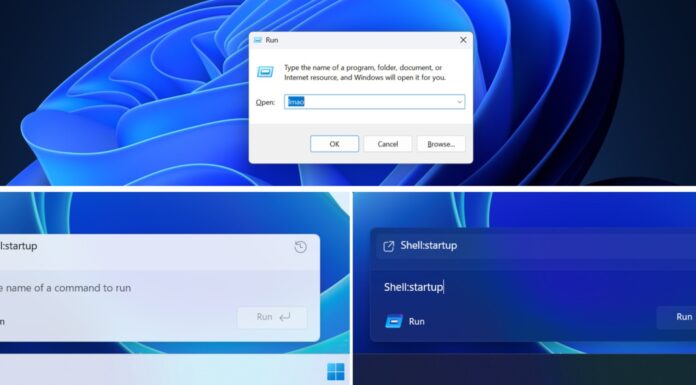The new Start menu finally has a toggle to hide the Recommended section. This means you can now only have your pinned apps and installed apps in the Start menu, but I noticed that there’s a trade-off. It also turns off the ‘Recent files’ section in File Explorer and the jump list (menu that shows up when you right-click on the taskbar).
The new Start menu is rolling out with Windows 11 KB5067036 (Build 26200.7019 / 26100.7019) or newer, but Microsoft says the rollout is very slow. If you don’t see the new Start menu, you can force-enable it using an open-source tool. Or you can wait until November 11 when Microsoft releases Patch Tuesday updates.
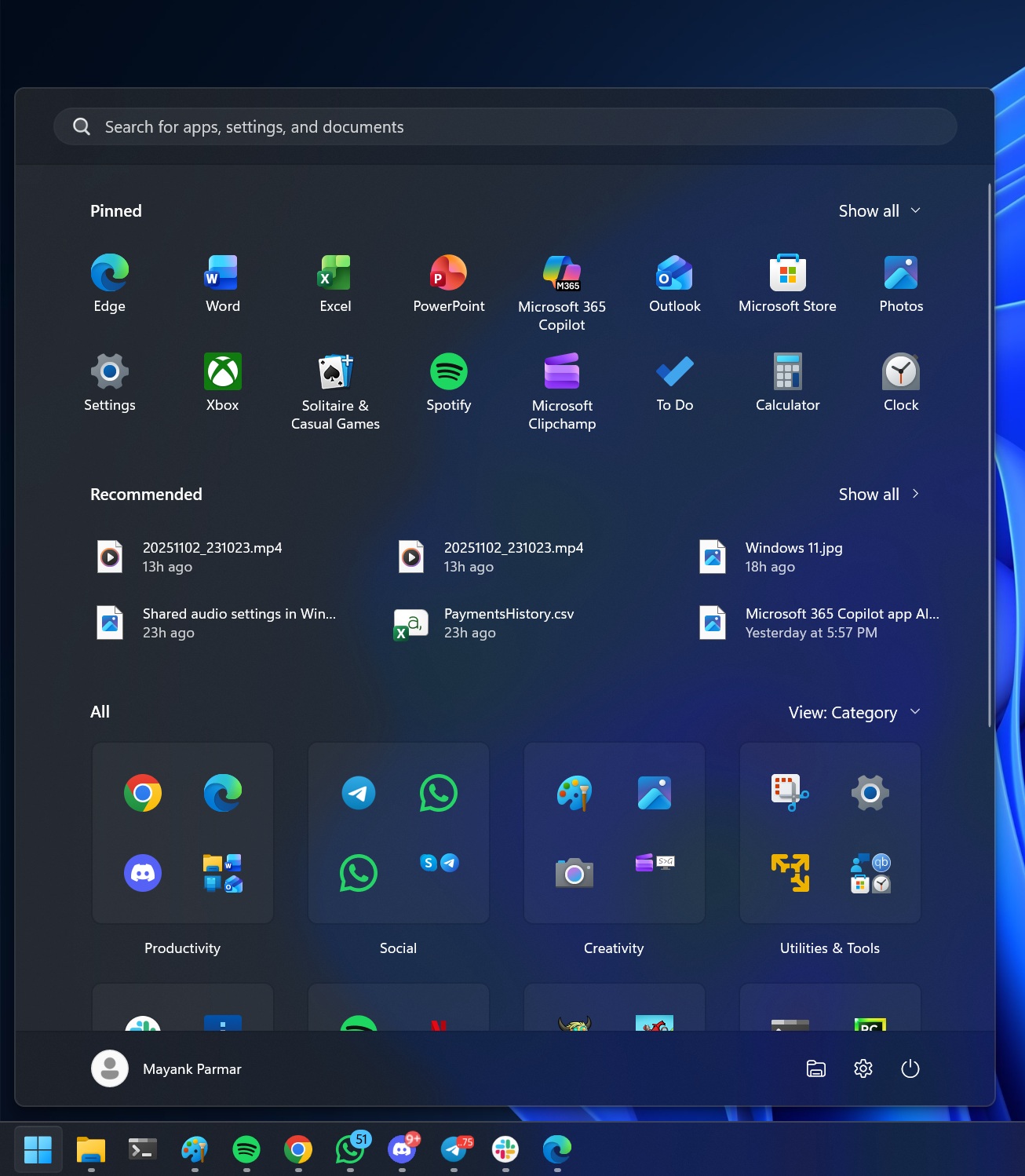
The Start menu has a new setting called “Show recommended files in Start, recent files in File Explorer, and items in Jump Lists“, and it’s available under Personalization > Start.
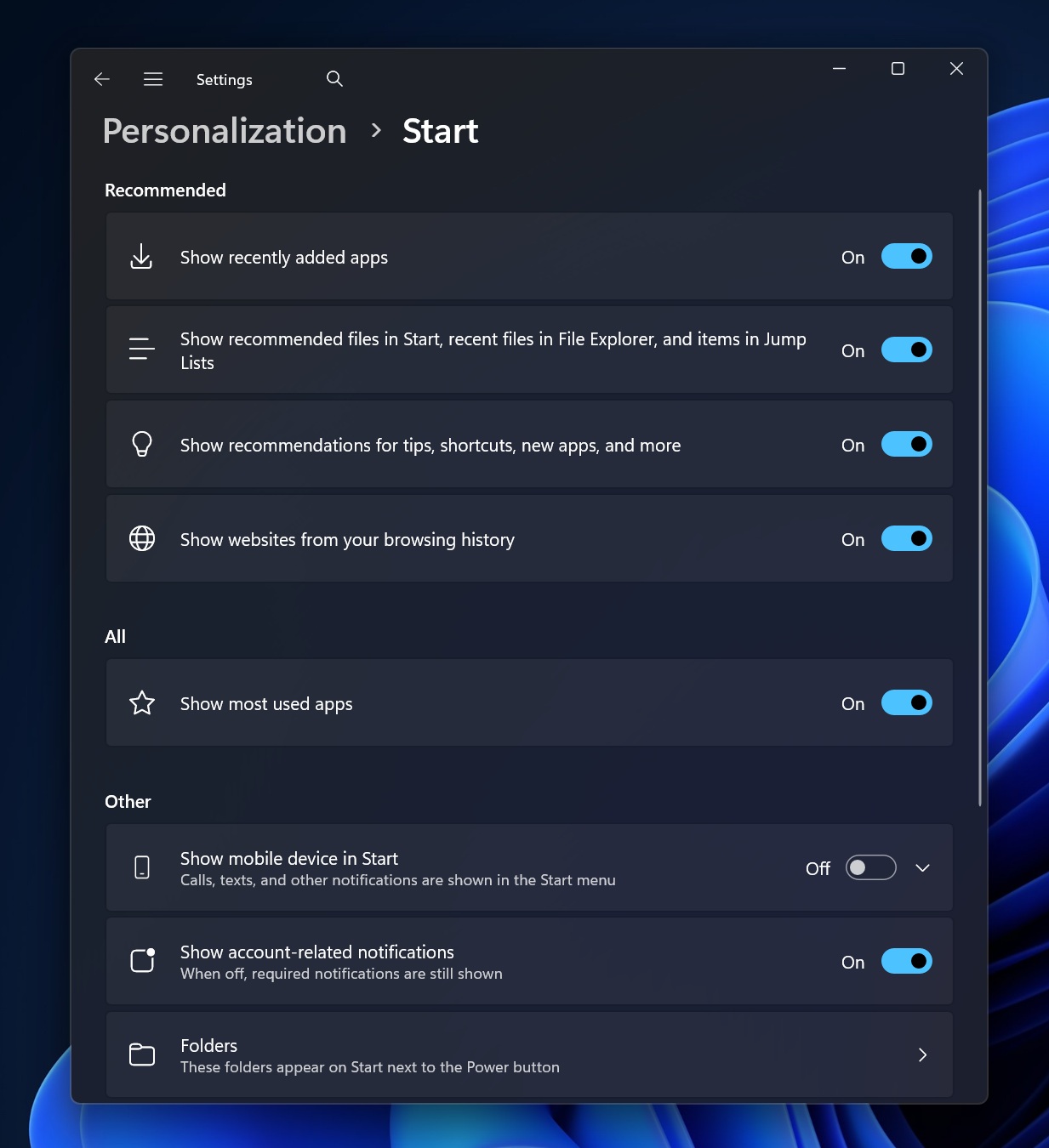
But this new toggle is a perfect example of bad UX. There’s no way to turn off file recommendations in Start only, which is what we want.
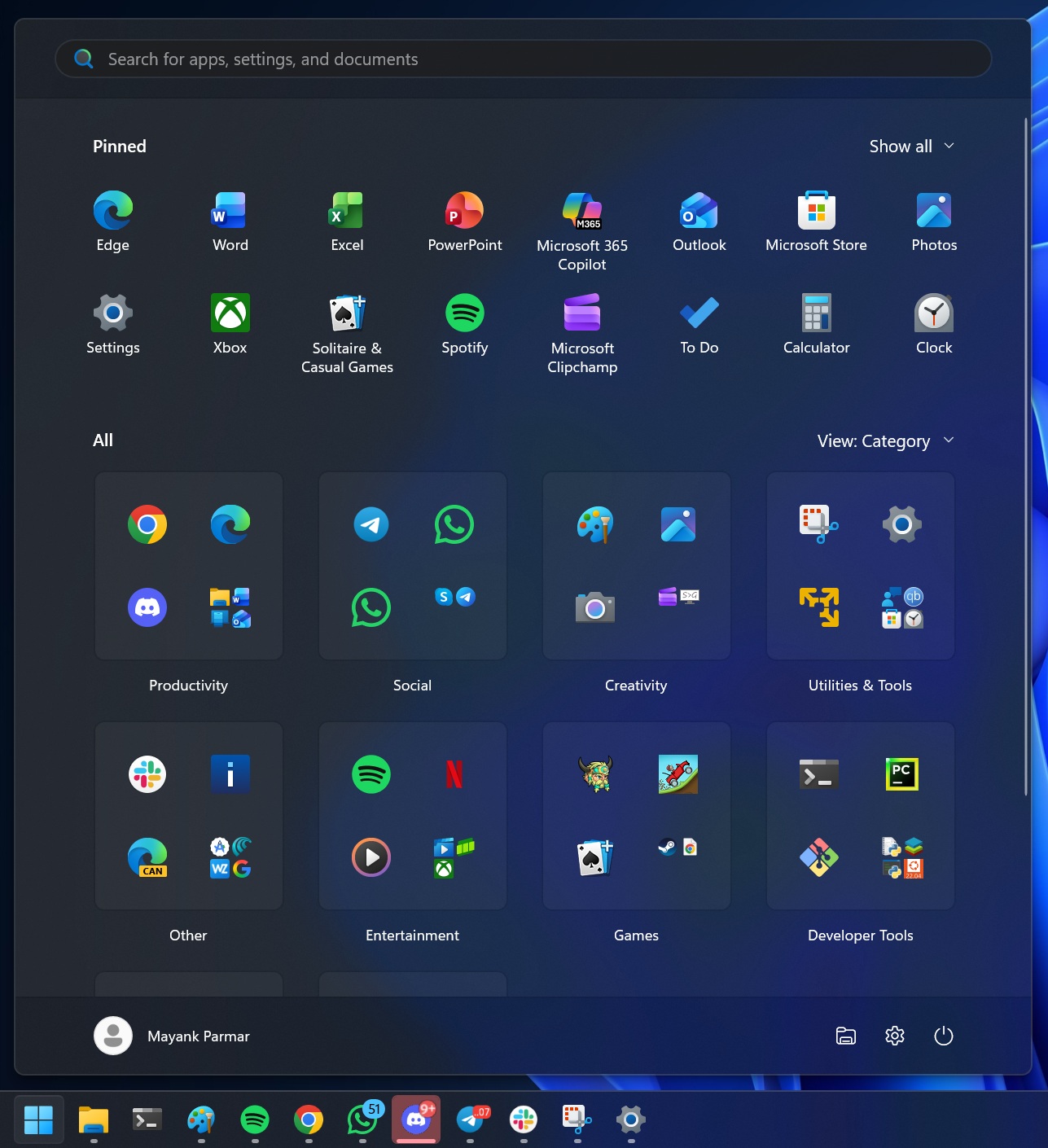
In our tests, Windows Latest observed that the Recommended feed in the Start menu, Recent files in File Explorer, and the taskbar jump list are linked to the same recent activity engine. Windows maintains a single list where it stores your recent files, apps, or sites. The Start menu, File Explorer, and taskbar jump list all refer to that list to pull data.
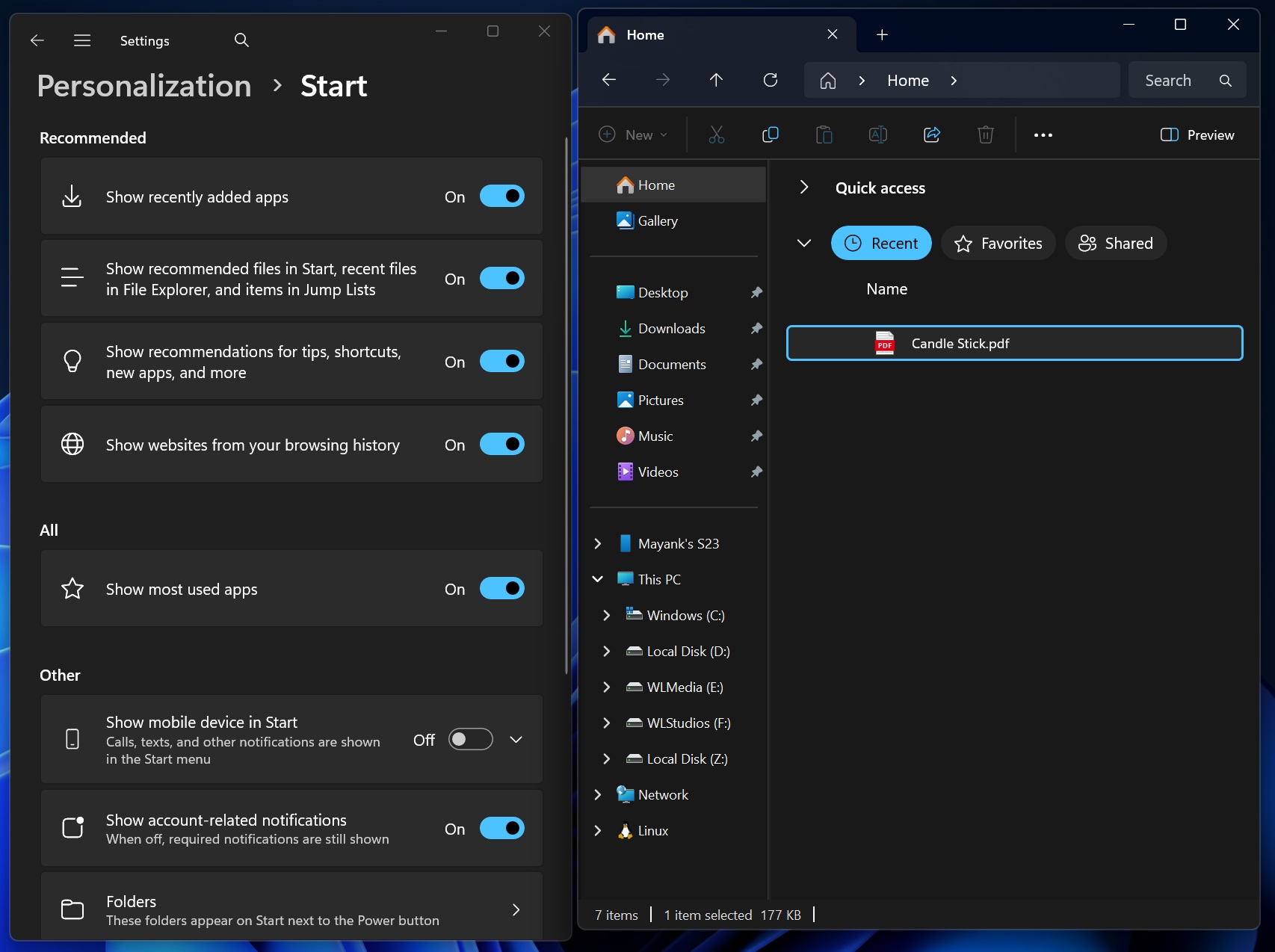
Now, when you turn off the new “Show recommended files in Start, recent files in File Explorer, and items in Jump Lists” toggle, you’re disabling the recent activity list.
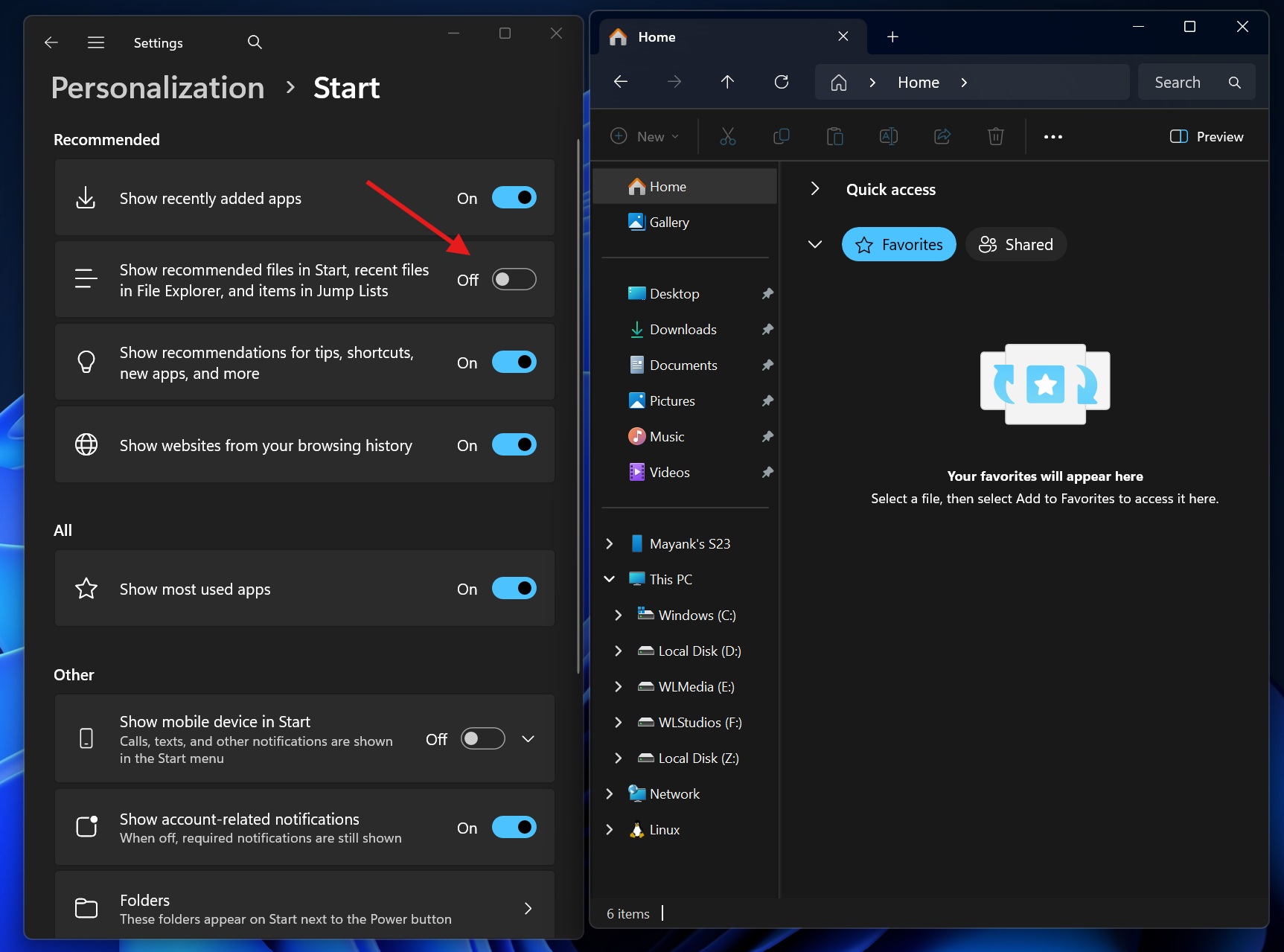
When Windows does not build the list or access to the list is disabled, every app or feature that depends on it won’t see the recent activity.
If Microsoft had wanted, it could have added a toggle to remove the Recommended section from the Start menu. Or Microsoft could have created a filter that allows Recent files to work in File Explorer. For example, the Start menu’s Recommended feed has recent apps too, but you don’t see apps appearing under ‘Recent’ in File Explorer.
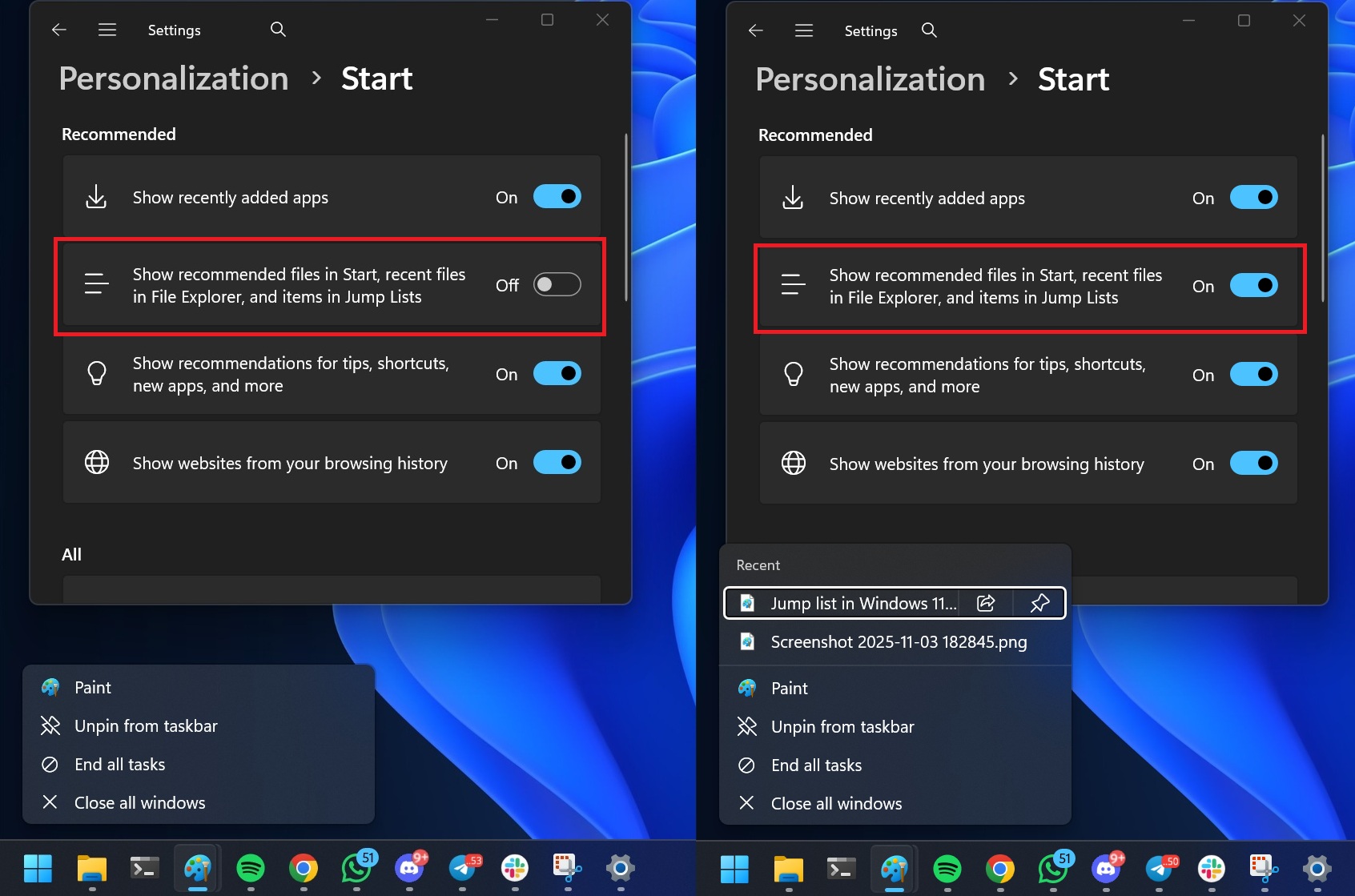
For now, you can’t hide Recommended only in Start while keeping Recents in Explorer or the jump list.
The new Start menu is tall, so Microsoft will also make the Search panel taller
As much as I like the new Start menu, I dislike how tall it is. It almost covers two-thirds of my 14-inch screen unless I manually change the scaling setting to 150% from 175%. But that also makes everything else smaller.

Microsoft says that the new Start menu is adaptive, so when it feels it has enough screen space, it’ll show more apps, and the number of grids will increase. All of that makes the new Start menu larger, even if you remove the Recommended feed.
Now, the issue is with the Search UI, which is still smaller than the new Start menu, and the transition feels odd.
Microsoft confirmed it’s experimenting with a larger Search UI that complements the new Start menu on Windows 11.
I do wish Microsoft allowed us to manually resize the Start menu, just like how we could in Windows 10. What is your Start menu wish list?