AI on Windows 11 isn’t exactly useful, but it’s beginning to roll out a rather nifty “Text Extractor” feature. You can now use Windows 11’s screenshot shortcut (Win + Shift + S) and select a new ‘text extractor’ option, which is an AI-powered OCR (Optical Character Recognition). I don’t know if it’s really an “AI” feature, but Microsoft insists it is.
This is not the first time Microsoft has tried to make it easier to copy texts on Windows, as PowerToys first shipped with the feature two years ago. Later, Snipping Tool was updated with a built-in text scan feature. But now, you don’t need to rely on any app, as the option is now a part of Windows 11’s capture bar. Capture bar opens via Win + Shift + S.
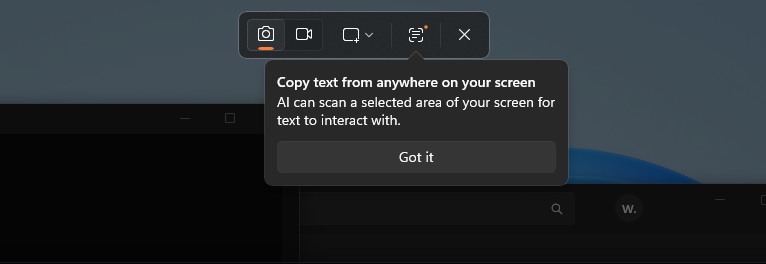
Text Extractor showed up automatically on my PC, but when I checked my logs, I noticed that it shipped in a recent Snipping Tool update. You don’t have to install a Windows Update to see the “text extractor” toggle in Windows 11’s Capture bar.
In our tests, Windows Latest observed that Capture Bar’s OCR option is turned on when you install Snipping Tool version 11.2508.29.0, which is rolling out via the Microsoft Store.
How good is Windows 11’s built-in Text Extractor? Is it really “AI”?
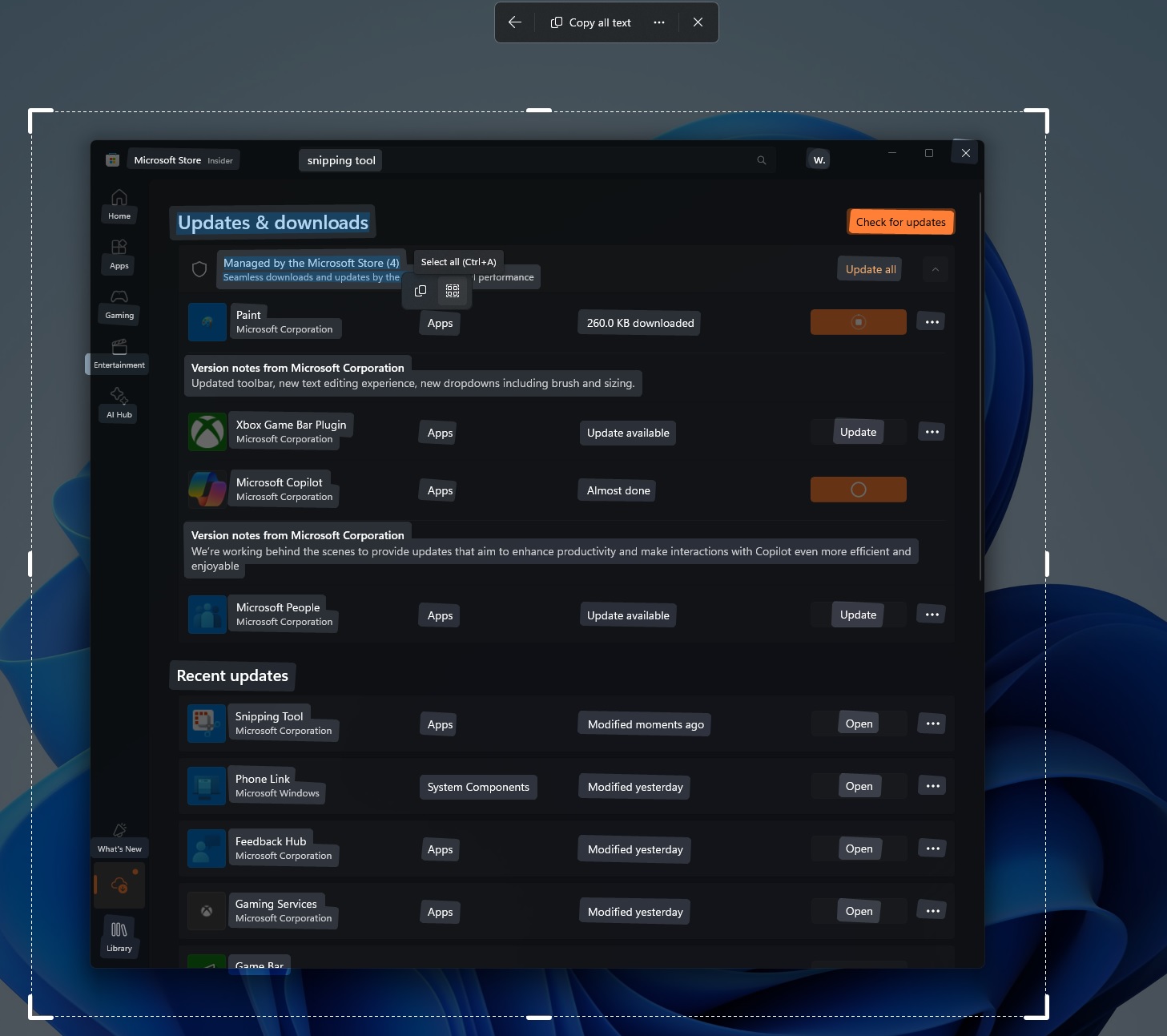
Text Extractor is actually quite impressive, and it’s easily one of my favourite features, whether it’s powered by an AI model or not. I don’t think that matters, but when you get access to the feature for the first time, a small nudge describes Text Extractor as an “AI” to scan a selected area of your screen for text to interact with.

Our tests show that the OCR works well with both images and scanned PDFs. However, the catch is that even if it’s powered by an AI model, it doesn’t actually think. It only performs basic text extraction. If it were truly AI-driven, it would try to go beyond simple OCR and intelligently fill in the gaps where the text is unreadable or blurry.
For example, when you upload an image to ChatGPT and ask it to extract text, it not only performs OCR but also tries to interpret and reconstruct missing or unclear parts.
Windows 11’s OCR tool doesn’t do that, but it’s still quite impressive for regular use.





















