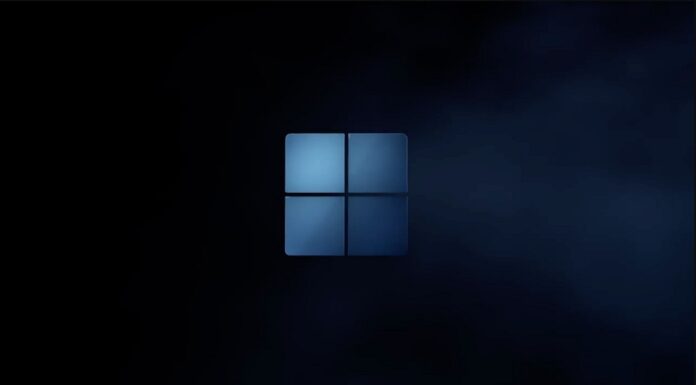Windows 11 25H2 officially shipped on September 30, but for most people, it didn’t appear in Windows Update unless they used the Media Creation Tool or Installation Assistant. As exclusively reported by us, the broader rollout was set for the week of October 14. On October 16, Microsoft confirmed it’s now reaching all eligible PCs.
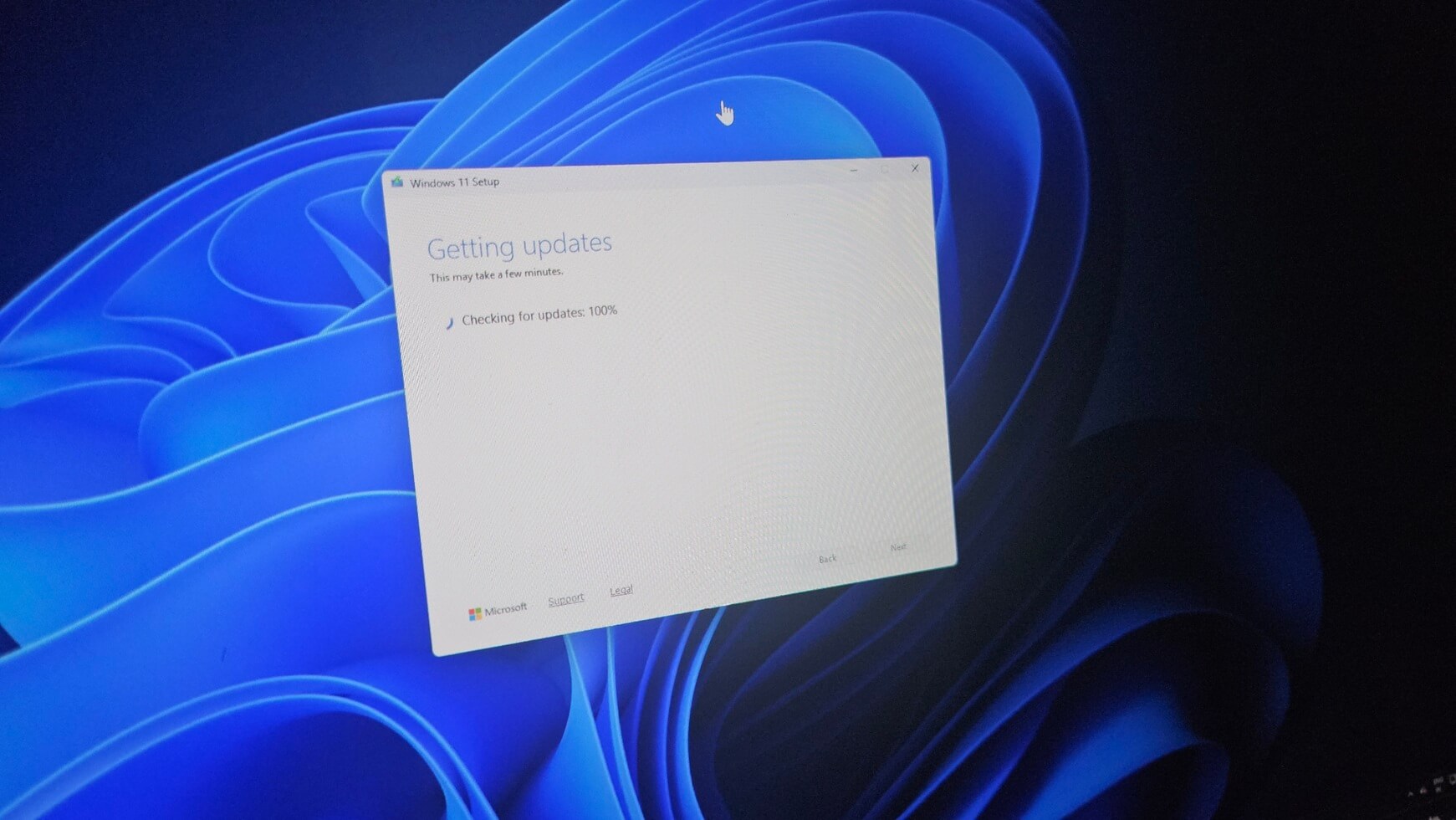
Windows 11 25H2 isn’t a big release because it has nothing to offer. If you’re already sitting on Windows 11 24H2 with October 2025 Updates installed, you’re not missing out on new features. That’s because Windows 11 25H2 is version 24H2 in a nutshell, albeit with a new OS version and build number.
Previously, only some users were offered version 25H2 when they checked for updates. But now, if the toggle “Get the latest updates as soon as possible” is turned on, you’ll automatically see version 25H2.
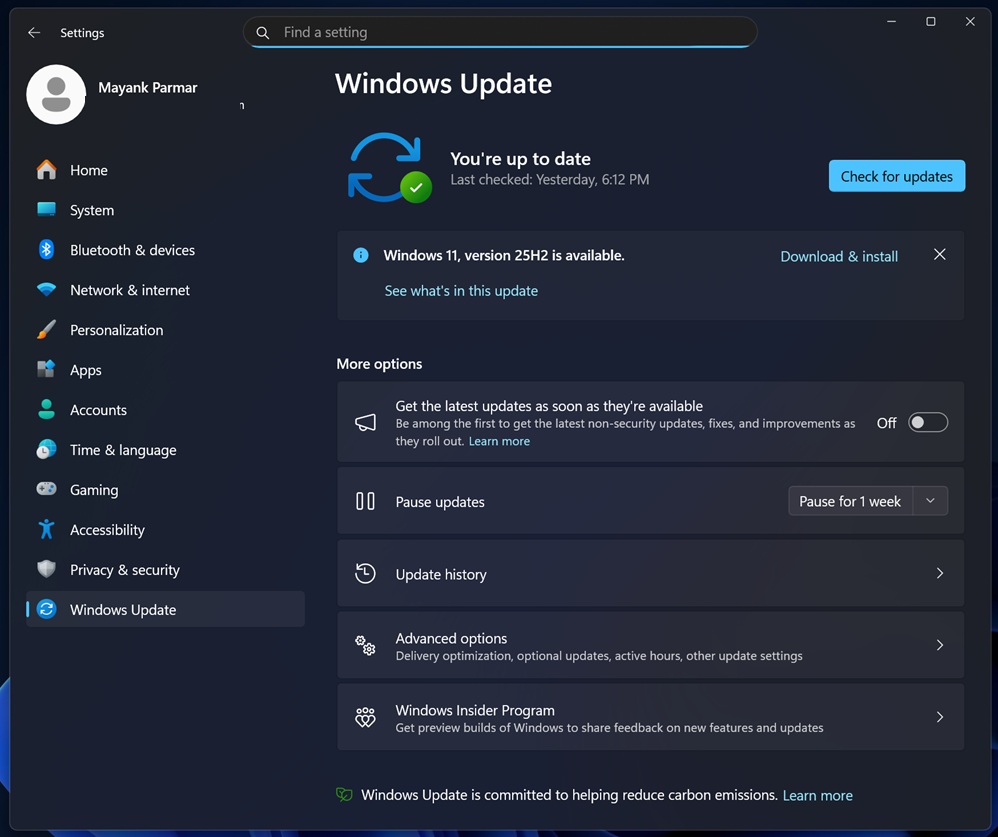
On one of my devices, I can now see Windows 11 version 25H2 even when the toggle to get the latest updates is turned off. This confirms the wider rollout of the update. I asked Microsoft for details, and it told me that it’s now seeding Windows 11 25H2 to more people, but the update won’t download or install on its own unless you turn on the toggle.
Microsoft also updated its documentation with this information:
“Starting today, Windows 11, version 25H2, also known as the Windows 11 2025 Update, is available to all eligible Windows 11 devices for users who have turned on the setting Get the latest updates as soon as they’re available,” Microsoft noted in a doc first spotted by Windows Latest.
Microsoft warns that this year’s feature update is automatically downloaded when the toggle is turned on and you’re using Pro or Home edition.
“PCs not managed by IT departments will receive the update to Windows 11, version 25H2 automatically,” Microsoft noted. “You can choose the time to restart your device or postpone the update.”
This is applicable only when you’ve turned on the “Get latest updates…” toggle.
Microsoft will eventually begin force-upgrading everyone to the Windows 11 2025 Update, but that day is not today. If you’re on version 23H2, you’ll be automatically updated to version 25H2. It’s actually not a bad thing. As I mentioned, 25H2 and 24H2 are the same releases, so I really don’t see the point of skipping the former when you’re on 24H2.
What about the new features in Windows 11 25H2?

Windows 11 25H2 doesn’t come with new features. It was never supposed to ship with a new Start menu. Yes, there’s a new Start menu, and it’s coming to Windows 11, but it’s not exclusive to version 25H2. If you use version 24H2 or newer, you’ll automatically see the new Start menu makeover:
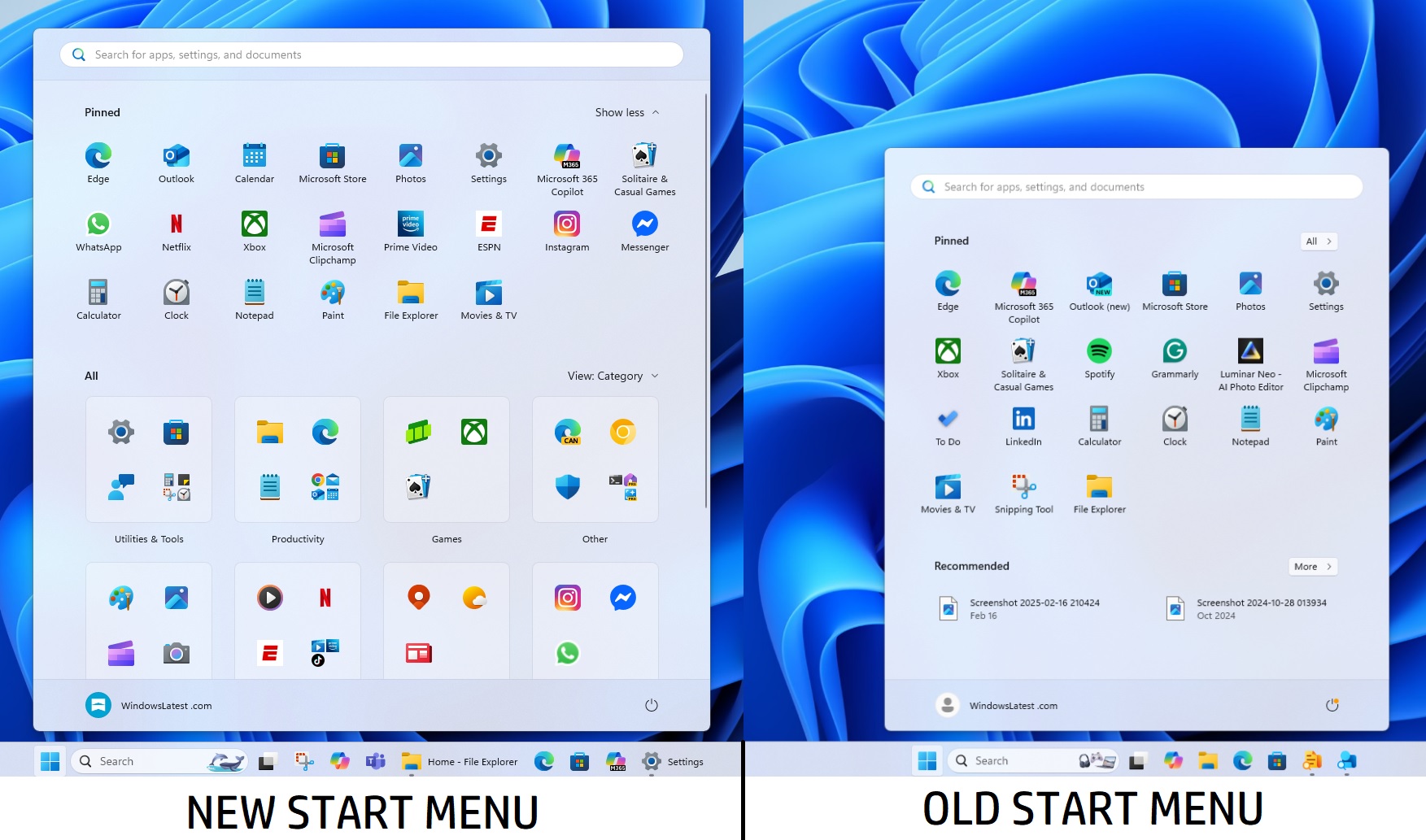
I pressed Microsoft if it had anything to share about the new Start menu’s public release, but it had nothing to share beyond the fact that it’s being prepared for rollout in the coming weeks.
Start menu isn’t the only new feature coming to Windows 11. There’s also a new taskbar search-like experience powered by Copilot, but Microsoft won’t tell us when it’ll begin rolling out to the general public.
“We’ve nothing to share,” Microsoft told me when I asked release date of Copilot taskbar search on Friday.