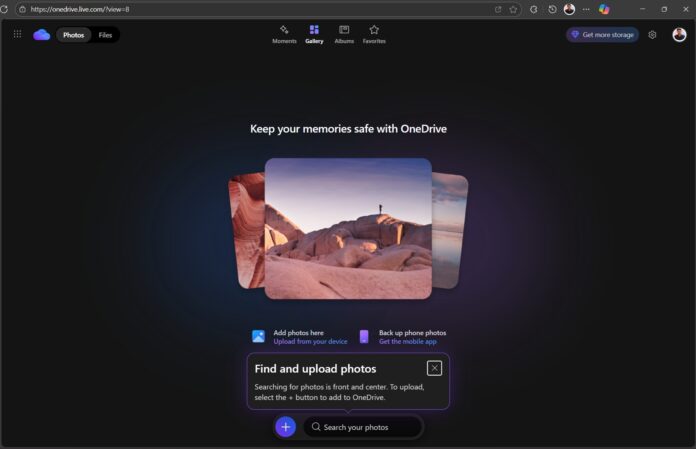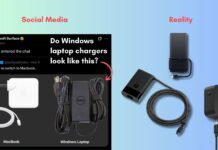OneDrive has had dark mode for five years, but for most users with a personal account, it actually never worked. Microsoft’s document also says OneDrive themes require a work or school account. But it’s no longer the case. In our tests, Windows Latest observed that OneDrive now supports dark mode for personal accounts, including free accounts.
If you’ve access, OneDrive will automatically open in dark mode when it detects your system is using dark mode. It doesn’t matter whether you open OneDrive web on Windows 11, macOS or a mobile device. OneDrive can now automatically detect your preferred theme, but if you don’t like dark mode, you can turn it off.
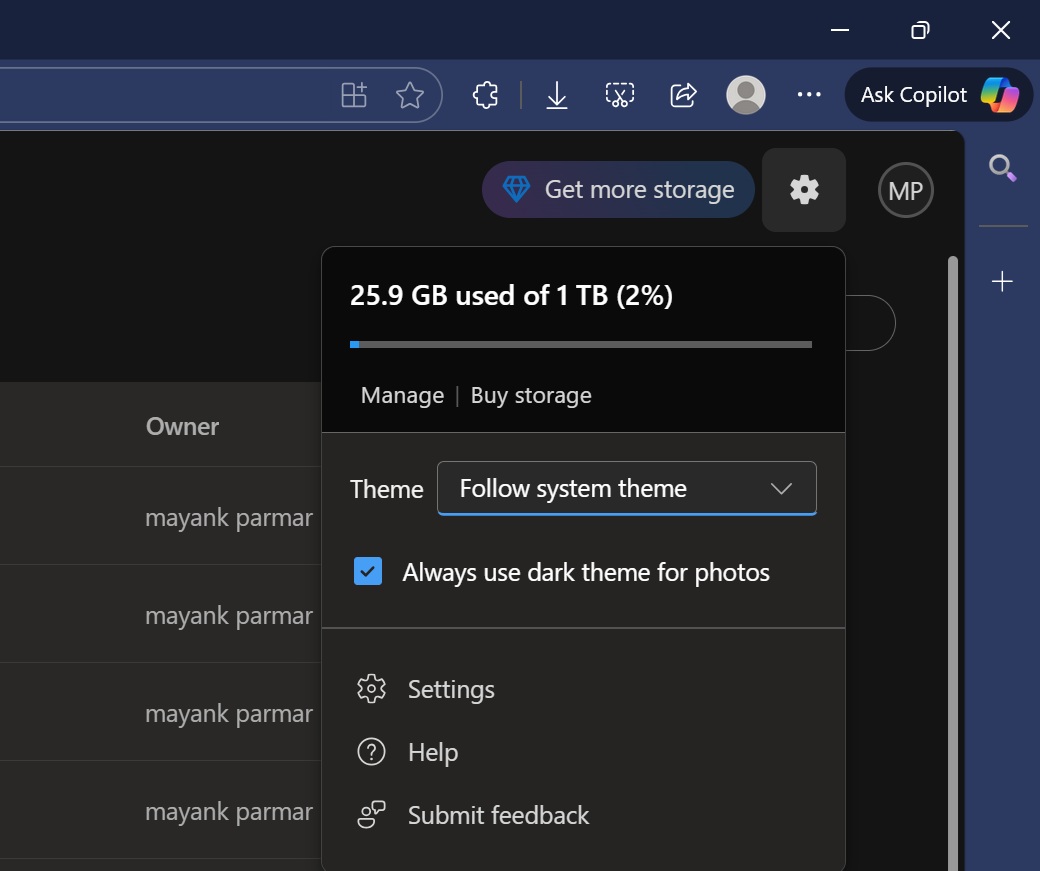
There’s a cog icon on OneDrive I highlighted in the above screenshot. When you select it, you can choose between light and dark mode. By default, it’s set to “Follow system theme,” but you can change it. Themes are updated instantly, so you don’t have to refresh the webpage.
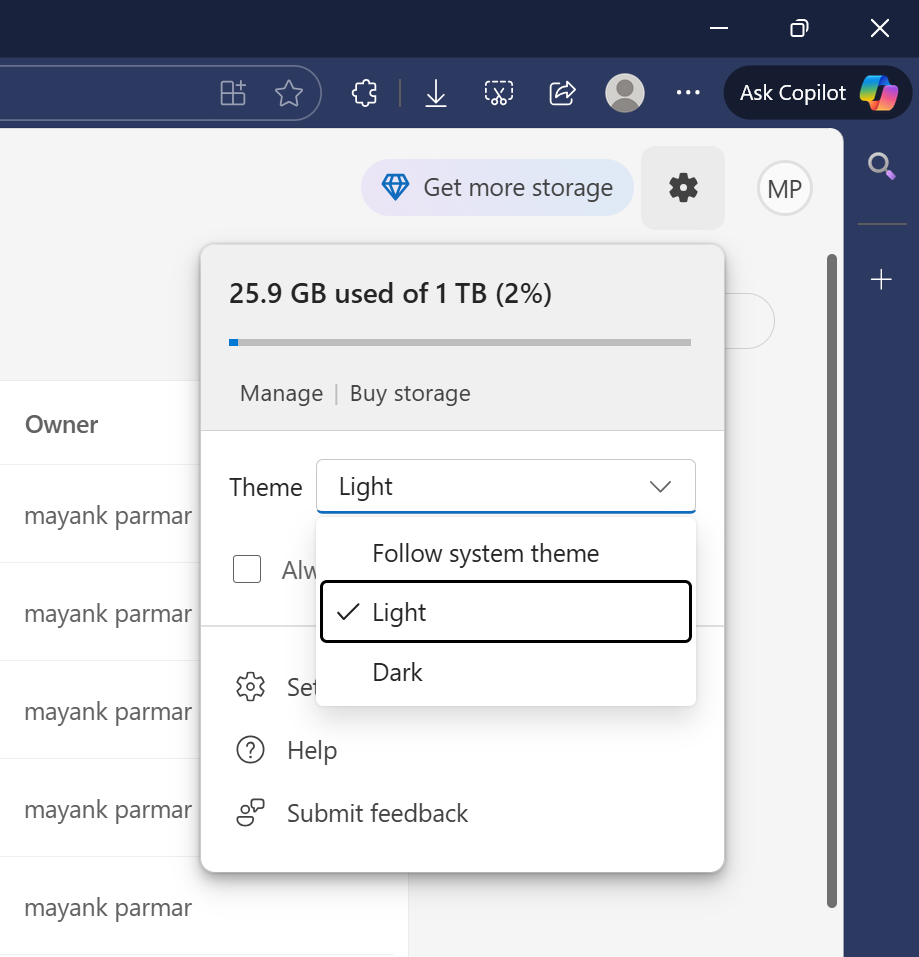
Also, there’s a toggle that allows you to turn on or off a dark background for Photo viewing. I recommend turning it on for the best experience. Speaking of Photos, we actually have a significant change rolling out.
New Photos experience on OneDrive web
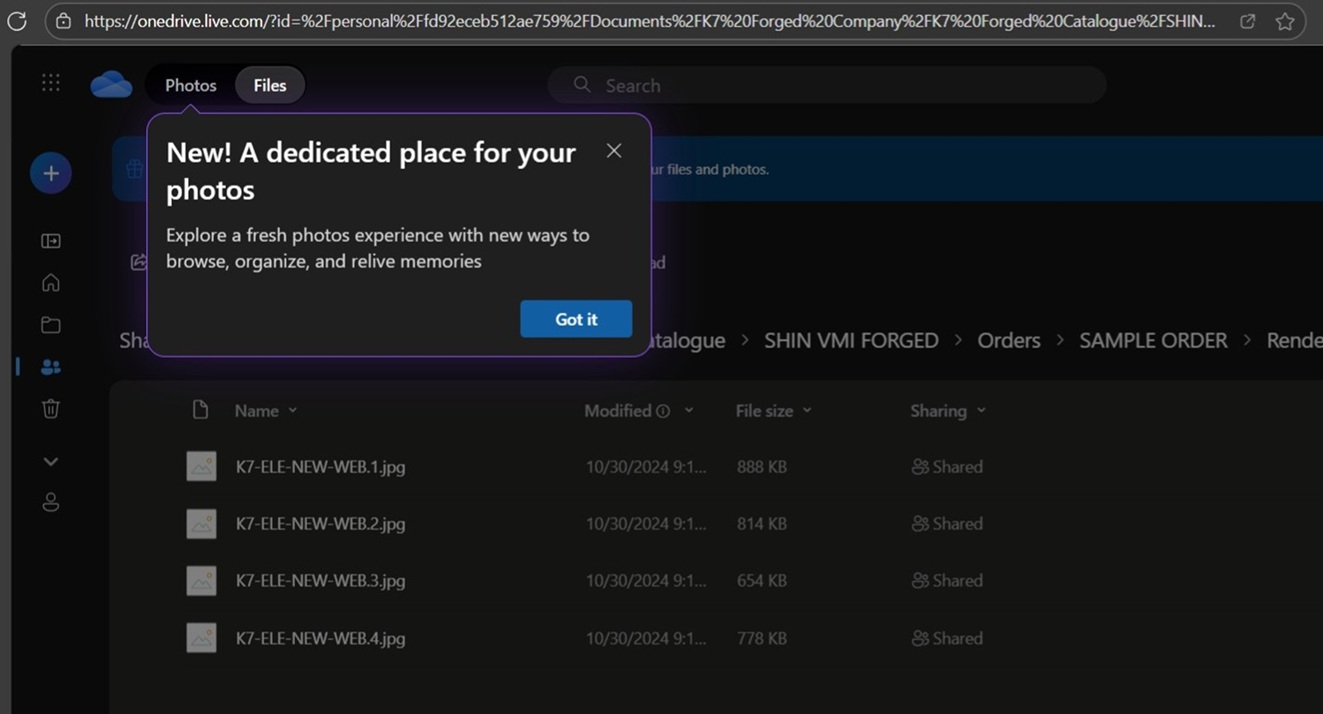
As you can see in the above screenshot, there’s a new “Photos” button on the OneDrive header. This is a new Gallery feature of OneDrive web, which brings all your pictures in one place.
You can open images, edit using OneDrive’s built-in web editor and save it locally.
Microsoft describes it as a “fresh photos experience” to browse, organize and relive memories. Once you open the Photos tab, OneDrive UI starts looking a bit different.
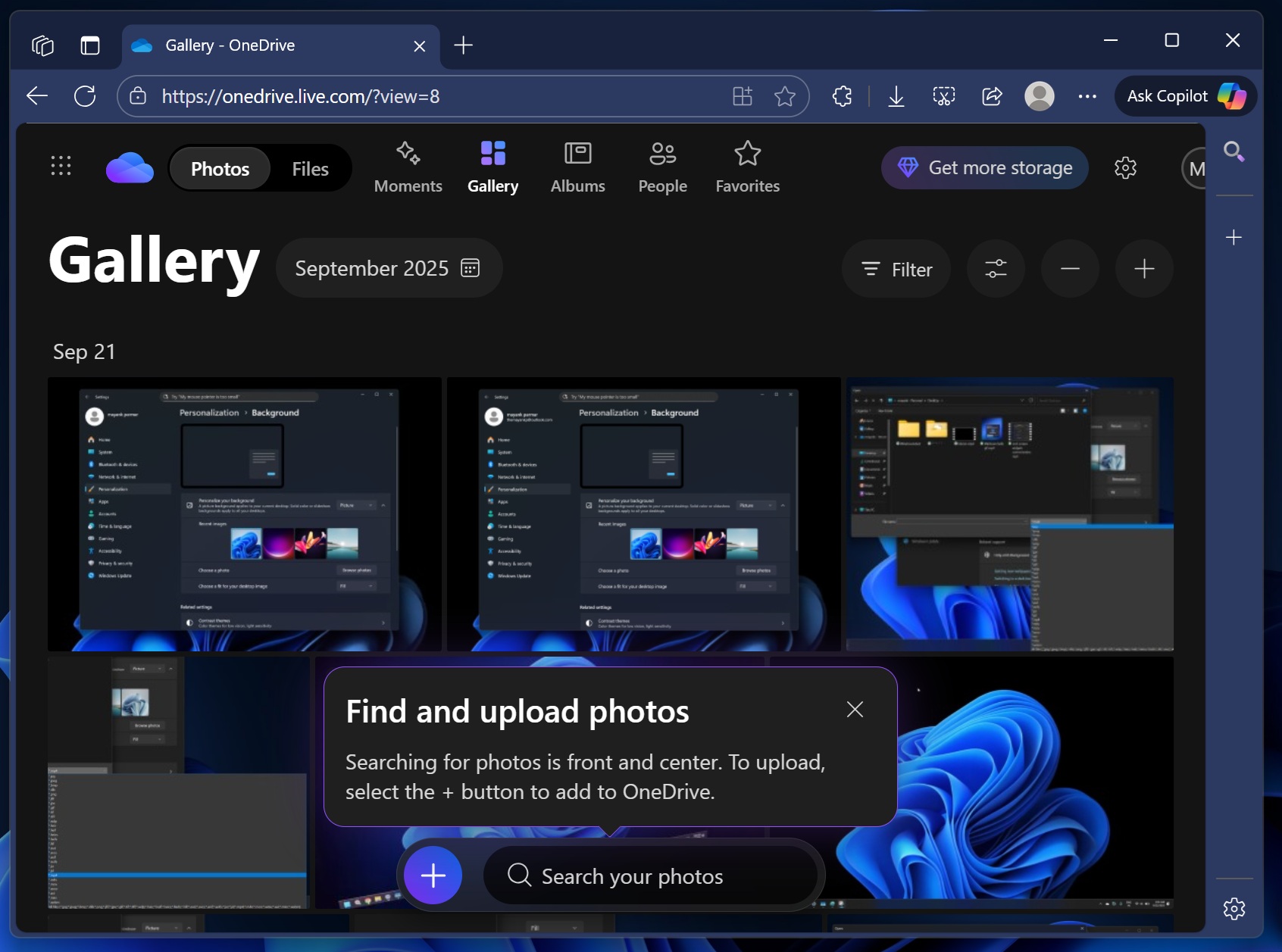
There’s a new header with Moments, Gallery (default), Albums, People and Favourite. I actually find the features very similar to the Microsoft Photos app.
OneDrive is using machine learning to automatically group photos of people with similar faces.
Then, you’ve the Albums, which need to be created by you. You can create an album on your phone, and it’ll sync. There’s nothing interesting about the Album feature, but what I actually like about OneDrive’s update is how “native” it feels. It’s a webpage, but it’s very smooth, doesn’t lag, and almost feels like a native Windows.
The animations and pop-ups are really nice, and Microsoft has finally figured out the best colour combinations.
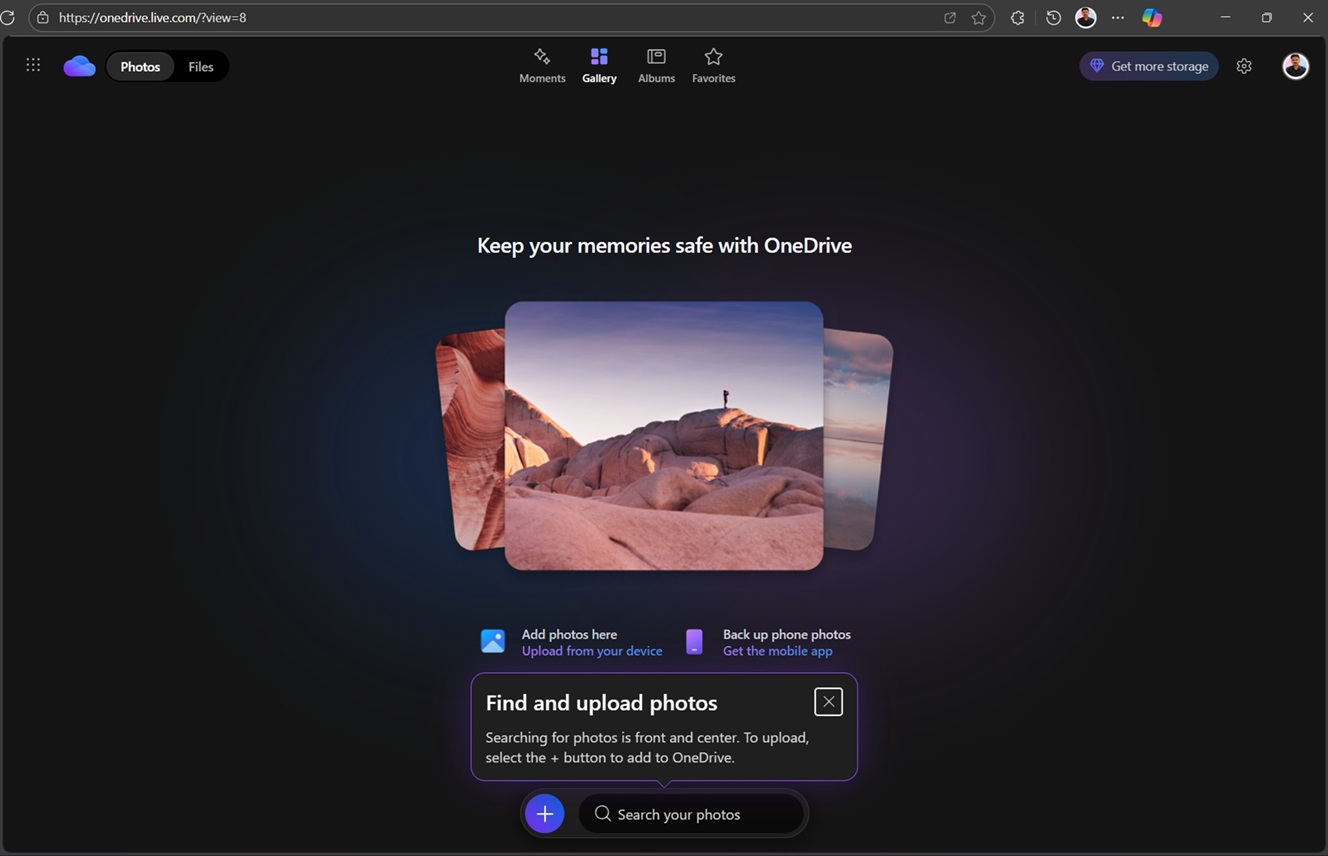
At the bottom, you’ve a floating search bar, and an option to upload more photos to OneDrive.
OneDrive web brings the “On this day” feature from mobile. It’s called Moments

The most interesting feature is “Moments,” which has been available on mobile for the past seven years. On mobile, it’s called “On this day.” If the OneDrive app is installed on Android/iOS, you might have received one of those “On this day” notifications. It’s the same feature for the web.
I really like the new OneDrive update on the web. But remember that these features are rolling out gradually, and we’ve early access to them.
OneDrive on Android and iOS now has a “Photos” tab
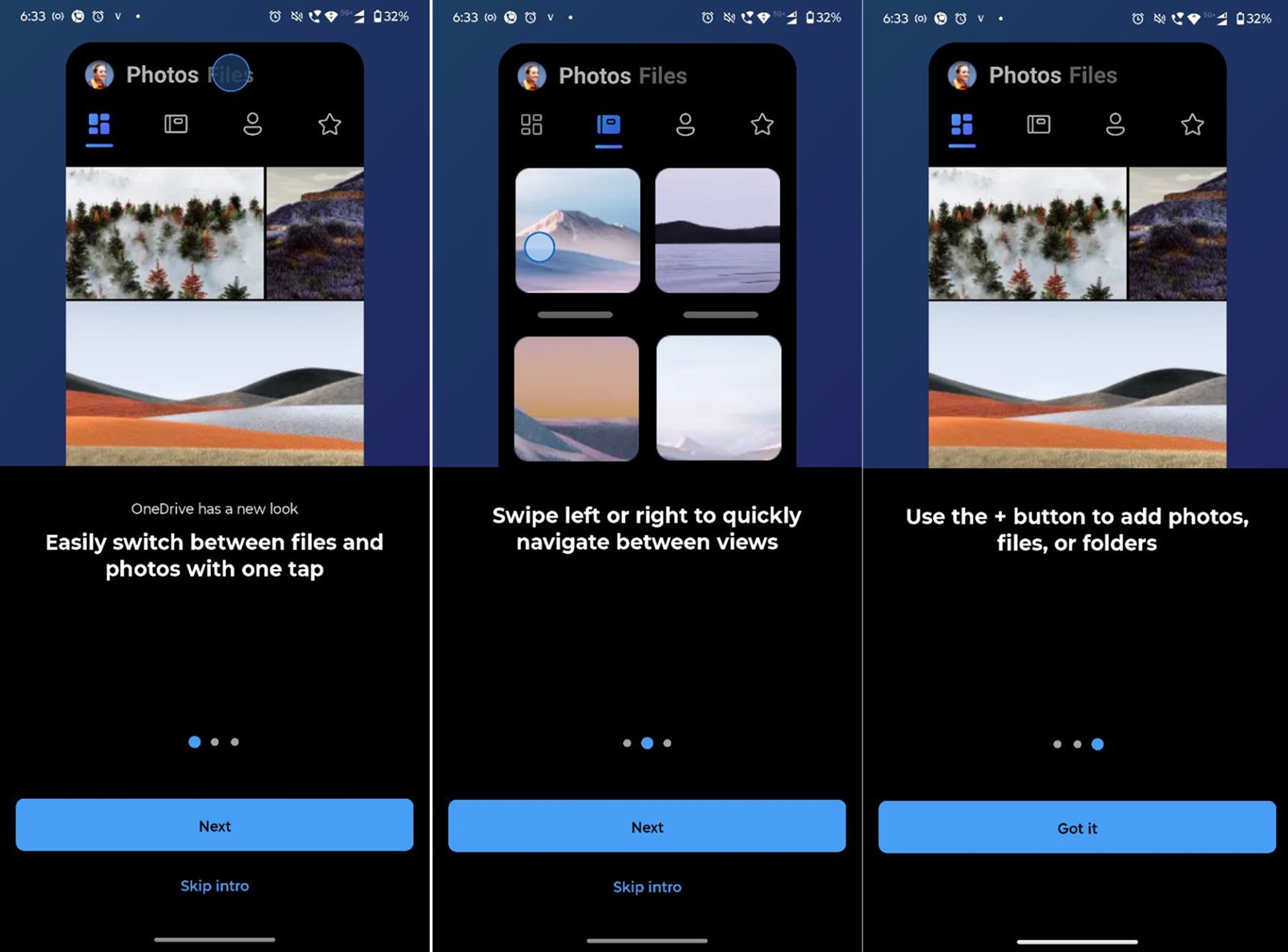
In addition to the web, OneDrive’s mobile app has been updated to include a new Photos tab. You can scripe between the two screens to access your photos, memories and more.
On October 8, 2025, Microsoft is hosting its annual event to announce OneDrive features for everyone, including consumers and businesses.
As per the event page, OneDrive will be getting a few new AI features, so you can work smarter. My understanding is that these features, alongside improvements for the Windows 11 app, will be announced on October 8.