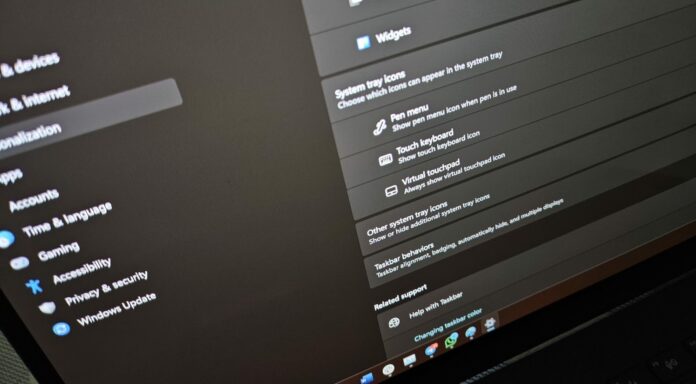Microsoft is testing a couple of new features for Windows 11’s taskbar. Unfortunately, we’re not getting the ability to move the taskbar. Instead, the taskbar is getting a new AI feature that might allow you to interact with “Agents and Assistants.” I don’t understand how Microsoft plans to add “Agents” to the taskbar, but it’s certainly happening.
For those unaware, AI agents are autonomous agents that can do things for you. For example, Copilot and ChatGPT have an AI agent that can browse the web for you, book your tickets, and buy your groceries with minimal interaction. This is just an example of how an “AI agent” works. We don’t know what type of AI agents are coming to the taskbar.
This feature is internally called “Taskbar companion,” and we spotted references to the experimental feature a few weeks ago. Now, we’ve got some fresh evidence.
Microsoft researcher Phantom found new references to the upcoming AI feature. There’s a new entry called “Composer on Taskbar feature which integrates with assistants and agents”.
These references also point to new AI features related to the Taskbar.view.dll file, but they don’t directly impact the taskbar companion option.
We previously spotted references to “Agentic companions on the taskbar,” including a taskbar setting that allows you to control the visibility of agentic companions. Windows builds also contain references to “Taskbar Extensibility,” which might be similar to File Explorer or browser extensions. What does an extension do? Extend the capabilities, and we might see an AI-driven effort to achieve that.
While not all speculations materialise into a full-fledged feature, it seems a little different for the experimental “Taskbar companion” features in Windows 11.
What exactly is Taskbar Companion designed for?
Taskbar companion is very vaguely explained in the hidden settings, and there’s nothing concrete about what it’ll do. As a companion tool, I expect it to add more fluidity to the taskbar, help find apps from a pile of icons, or even do stuff without requiring any input.
Or, it could become more pushy and start recommending apps based on my usage pattern. Another cool implementation could be an agent that could help manage the taskbar settings and suggest ways to improve my productivity.
Or, it could be an overlay that asks limited questions and just displays some info. When Microsoft rolled out Copilot on the sidebar and it could manipulate settings, I was happy because it required less manual effort. But the company seems to have stopped encouraging such screen interaction ideas for security and privacy concerns.
It now focuses on features that can only help you to some extent, but still require manual input.
Even Copilot Vision, which is supposed to be a screen analyzing tool, cannot scroll the page. So, you have to move it and then ask for help with voice or text commands. I think we’re far away from allowing complete control of the system to AI or agents.
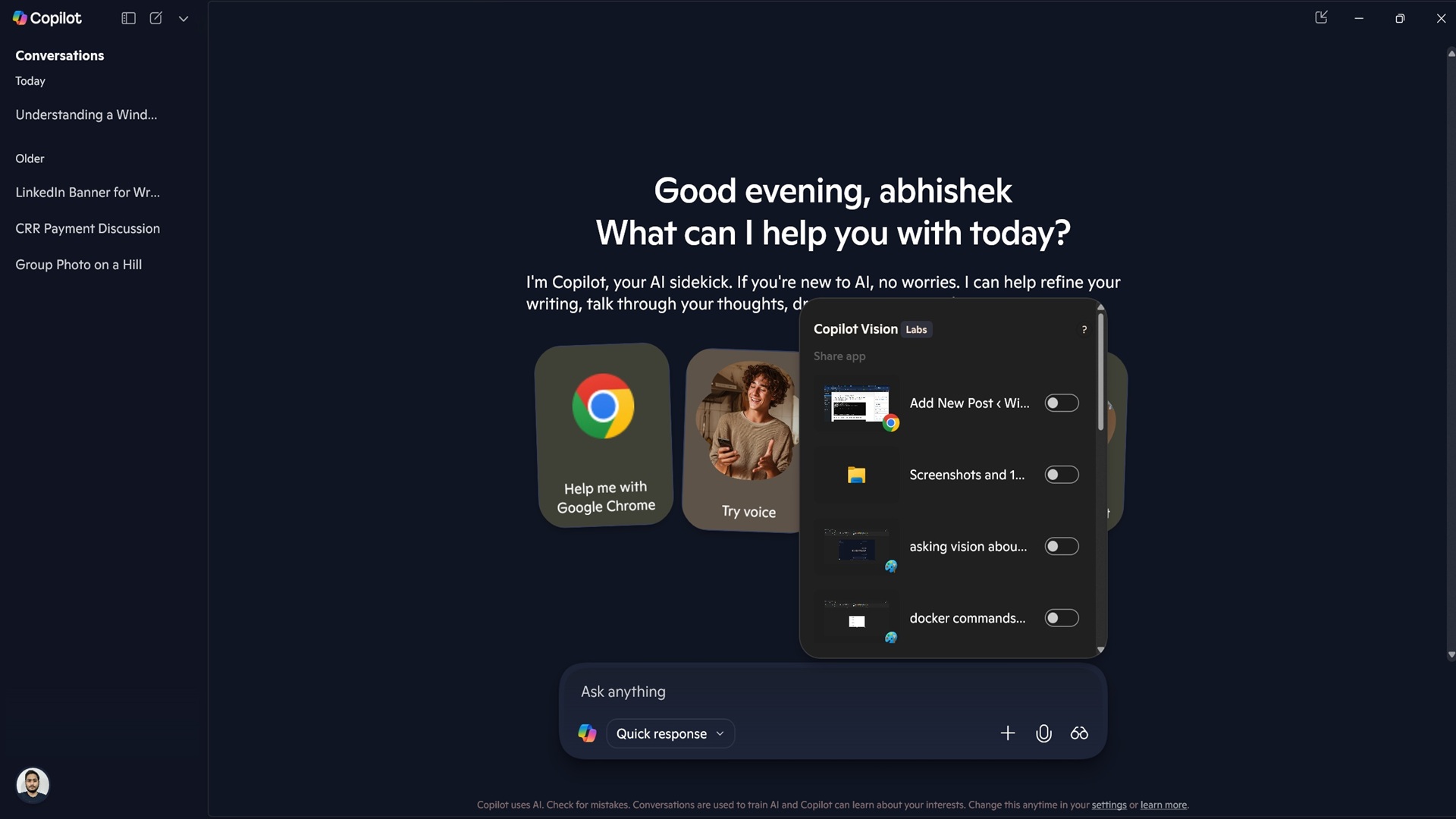
Then there’s another question about the exclusivity of such a feature. Will it be only available for Copilot+ PCs or roll out to everyone? Nothing except the Copilot app is available for regular Windows 11 users, so it’s a question about how the feature will work if it needs an NPU.