Windows 11 August 2025 Update (KB5063878) started rolling out on August 12, and I headlined it as one of the rare updates that promise a performance boost, but it’s turning out to be a headache for some users. Nearly a day after Windows Latest flagged critical issues (0x80240069) with Windows 11 KB5063878, Microsoft has finally acknowledged our report.
Whenever a new cumulative update is released, we deploy it across all our PCs and reach out to system administrators to understand how a patch is doing across their organisations, and we also applied this methodology to Windows 11 KB5063878.
In our tests, Windows Latest found that KB5063878 fails to install due to 0x80240069 when you use WSUS/SCCM (Enterprise deployment tools).
Turns out we were right again with our reporting. Today, Microsoft updated its support document to admit installation errors hitting Windows 11 August 2025 Update. As first spotted by Windows Latest, Microsoft’s updated doc clearly points out that it messed up again, but it also wants us to believe that only enterprises are affected.
“Home users are unlikely to experience this issue, as WSUS is designed for use across business and enterprise environments,” Microsoft noted.
If you’re affected, you’ll see an error code 0x80240069 when trying to download and install Windows 11 24H2 August 2025 Update.
Microsoft says it has rolled out an emergency update, and it’ll be pulled automatically via Windows Update, but if you’re an admin, you can download “KB5063878 250814_00551 Known Issue Rollback” policy and manually patch the issue.
Microsoft suggests using Update Catalog if the update is failing through Windows Update or WSUS/SCCM and other places. Update Catalogue works most of the time, but if you also run into issues when using the .msu files, I personally recommend downloading the Media Creation Tool from the Microsoft website.
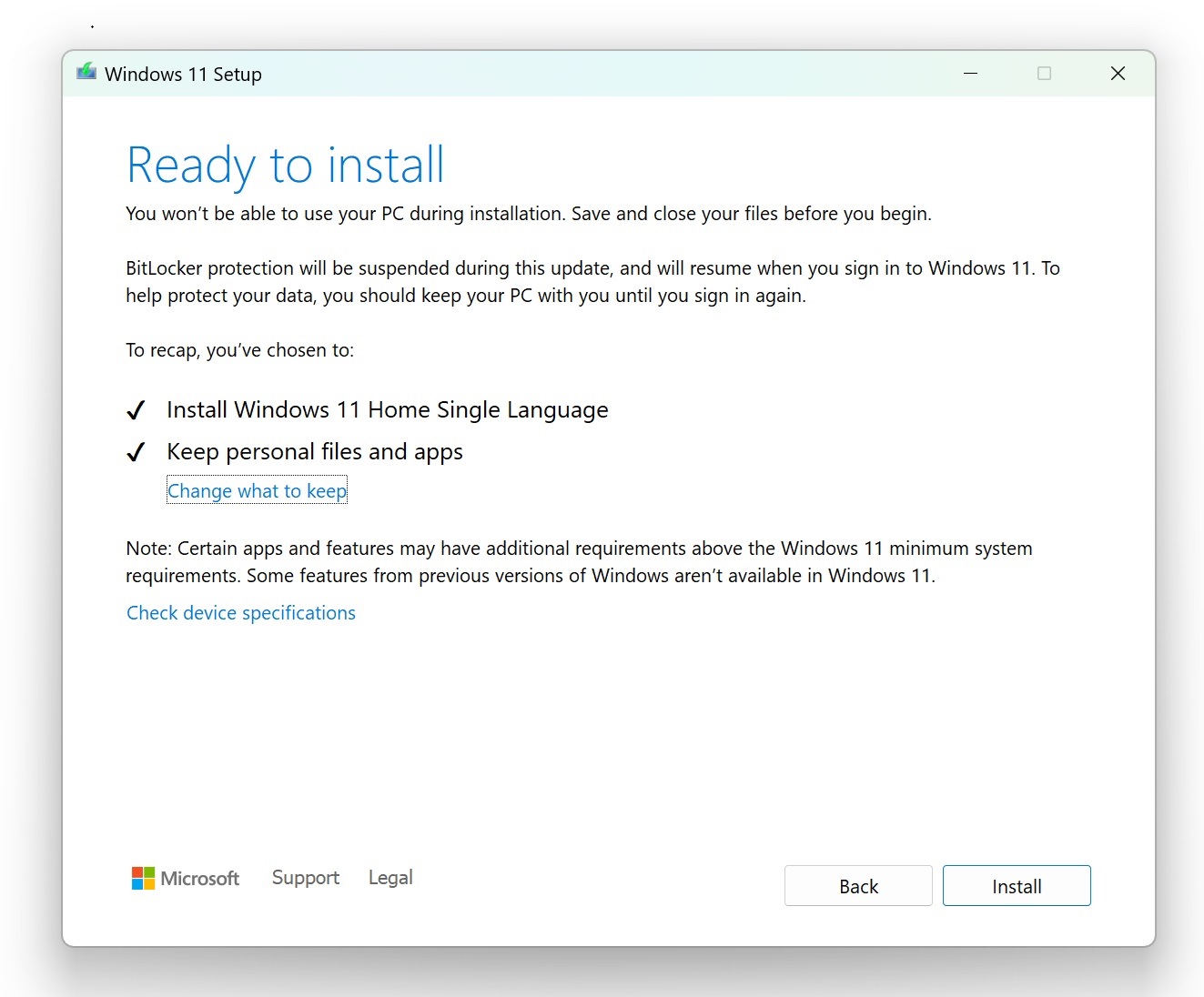
Run the tool, select Upgrade this PC now, and keep personal files/apps option checked. Once done, the Windows install will be refreshed, and Windows Update will work correctly again.
Microsoft has also identified the root cause behind error code 0x80240069, which also affected thousands of customers in April 2025. It’s unclear how the issue slipped into the August 2025 Patch Tuesday update, but Microsoft is testing another patch, and it will be fixed in a future Windows update.
Microsoft will share more details soon, but install errors are not the only issue we’ve with the August patch.
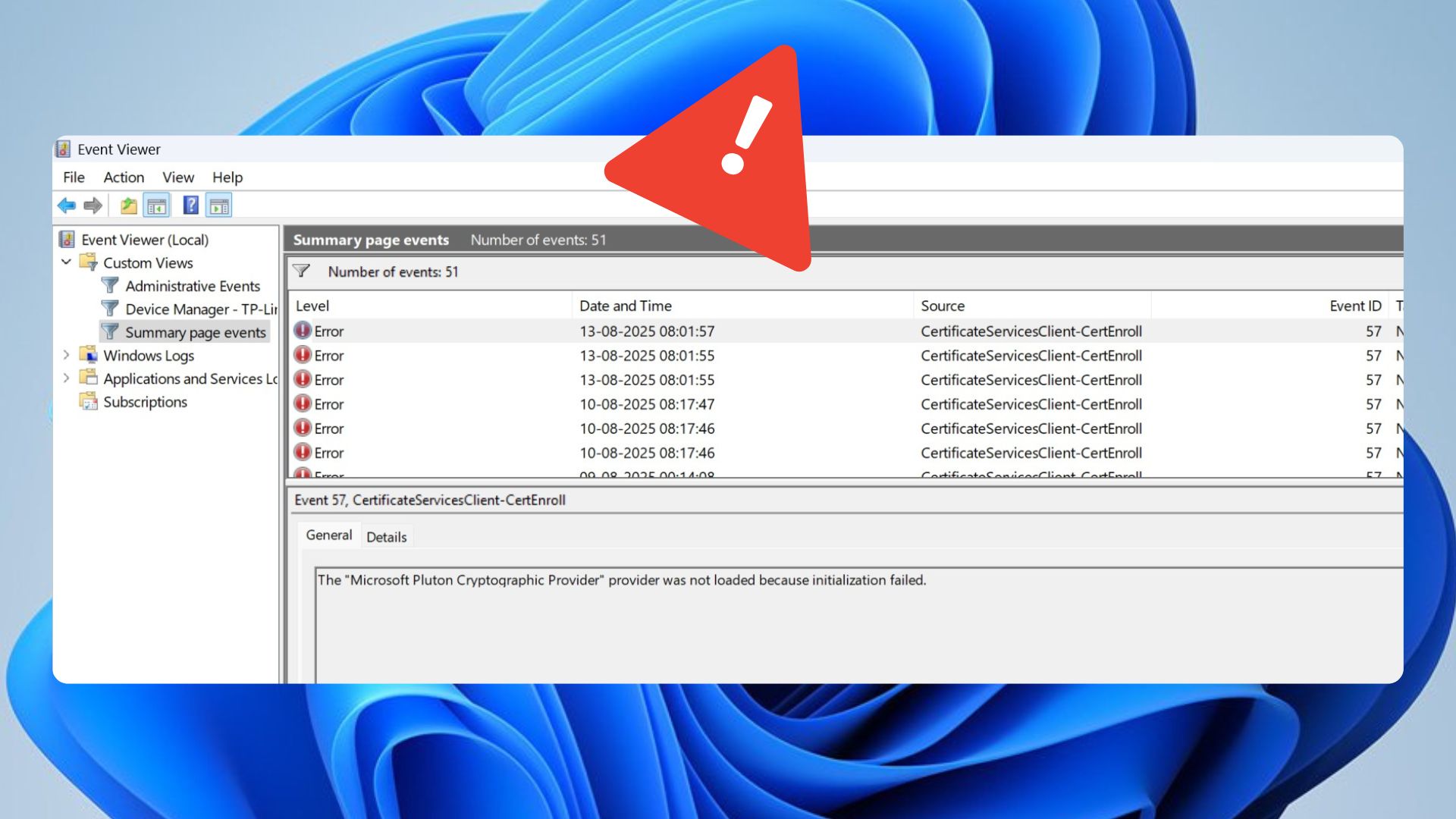
For example, Windows Latest previously spotted that Event Viewer flags multiple errors related to CertificateServicesClient-CertEnrol. As you can see in the above screenshot, I’ve two errors with the same title:
- Error 8/14/2025 1:25:39 PM CertificateServicesClient-CertEnroll 57 None
- Error 8/14/2025 1:25:39 PM CertificateServicesClient-CertEnroll 57 None
When I double-tap the error message, it says “Microsoft Pluton Cryptographic Provider” provider was not loaded because initialisation failed.” It also adds that a feature was “Not implemented 0x8000400,” and it makes sense.
Microsoft is apparently testing a new security feature, but it’s not turned on, and when it’s not active, we run into these Event Viewer errors.
Microsoft told us that we can safely ignore these Event Viewer errors after installing the Windows 11 August 2025 Update.





















