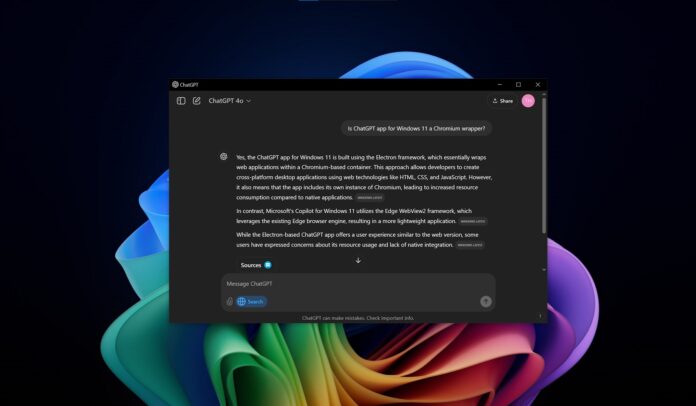GPT-5 could begin rolling out in the next few days, if everything goes to plan. There are enough evidences to confirm that Microsoft is preparing Copilot (its consumer-facing AI assistant), Microsoft 365 (primarily tailored for businesses and work), and Azure (enterprises/API customers) for GPT-5.
GPT-5, also referred to as GPT-5 alpha in early leaked benchmarks, is OpenAI’s next SOTA (State of the Art) model, and it has the potential to disrupt the AI industry again.
One source describes GPT-5 as phenomenal in coding, and it doesn’t look like it will be rolled out to just paid consumers, as even those without a subscription will be able to access it.
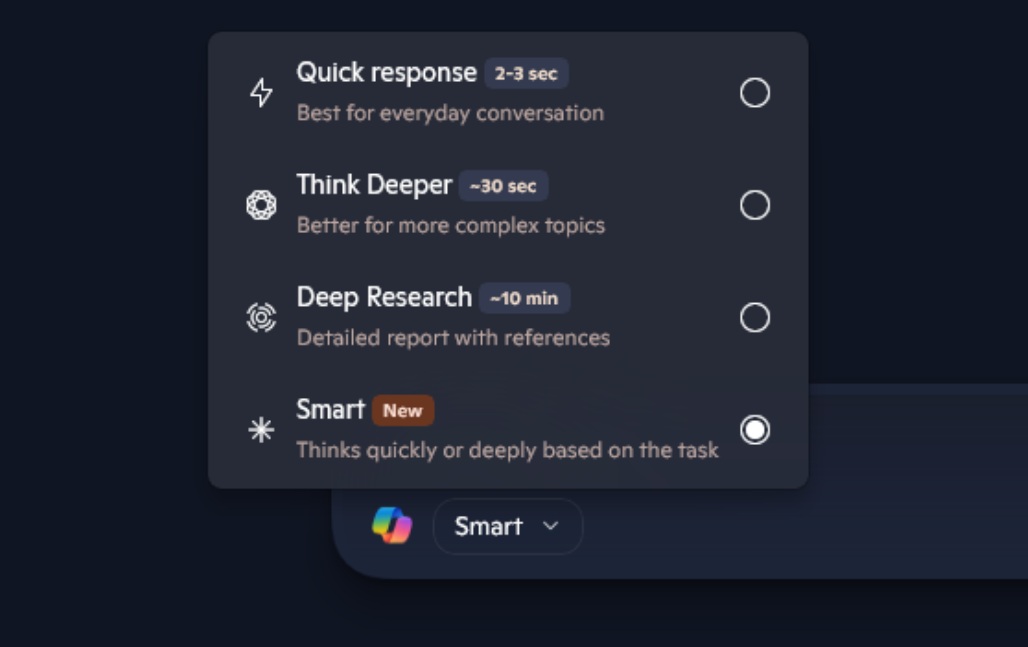
Some of you might have spotted a new ‘Smart’ mode in Copilot for Android and iOS. This mode toggles ‘GPT-5,’ which will eventually become the default mode in Copilot for consumers, and those who pay for Copilot Pro ($20) will get access to increased capabilities.
But how does the ‘Smart’ toggle work? I dug into the Copilot app’s codebase for Windows 11 to learn more.
Windows 11’s Copilot app has references to ‘Smart’ GPT-5 mode
In our tests, Windows Latest installed the Copilot native app, and we found references to “SmartChatModeProvider.”
We noticed that the provider only registers ‘Smart’ as an option in the composer (where you type your queries), and then it uses a routing tag called SendMessageMode.Smart when you send a message.
That tag is what the backend uses to pick the model and tools. Right now, it’s routing to GPT 4o, but we noticed references to GPT-5 sometimes. It also looks like there are multiple variants of GPT-5, but we’re not sure how they’re connected and if only one of the variants would be used on Copilot.
It looks like GPT-5 can switch between ‘regular’ and ‘reasoning’ in real time. That appears to be the case for the ‘Smart’ toggle.
We found that Microsoft has added two feature flags called “windowscomposersmartmode” and “smart-mode-default.”
Those decide whether Smart shows up and whether it is the default. This means rollout and “make default” are controlled server-side, and it also looks like GPT-5-based Smart mode would be rolled out to everyone, but it’ll be rate-limited.
Our friend Alexey previously found references to GPT-5 in Copilot mobile apps.
GPT-5 powered Microsoft Edge
Windows Latest also found references to GPT-5 ‘Smart’ mode in Microsoft Edge, which was recently updated with Copilot mode.
As we reported previously, the Copilot mode in Edge replaces the New Tab Page with the Copilot compose box.
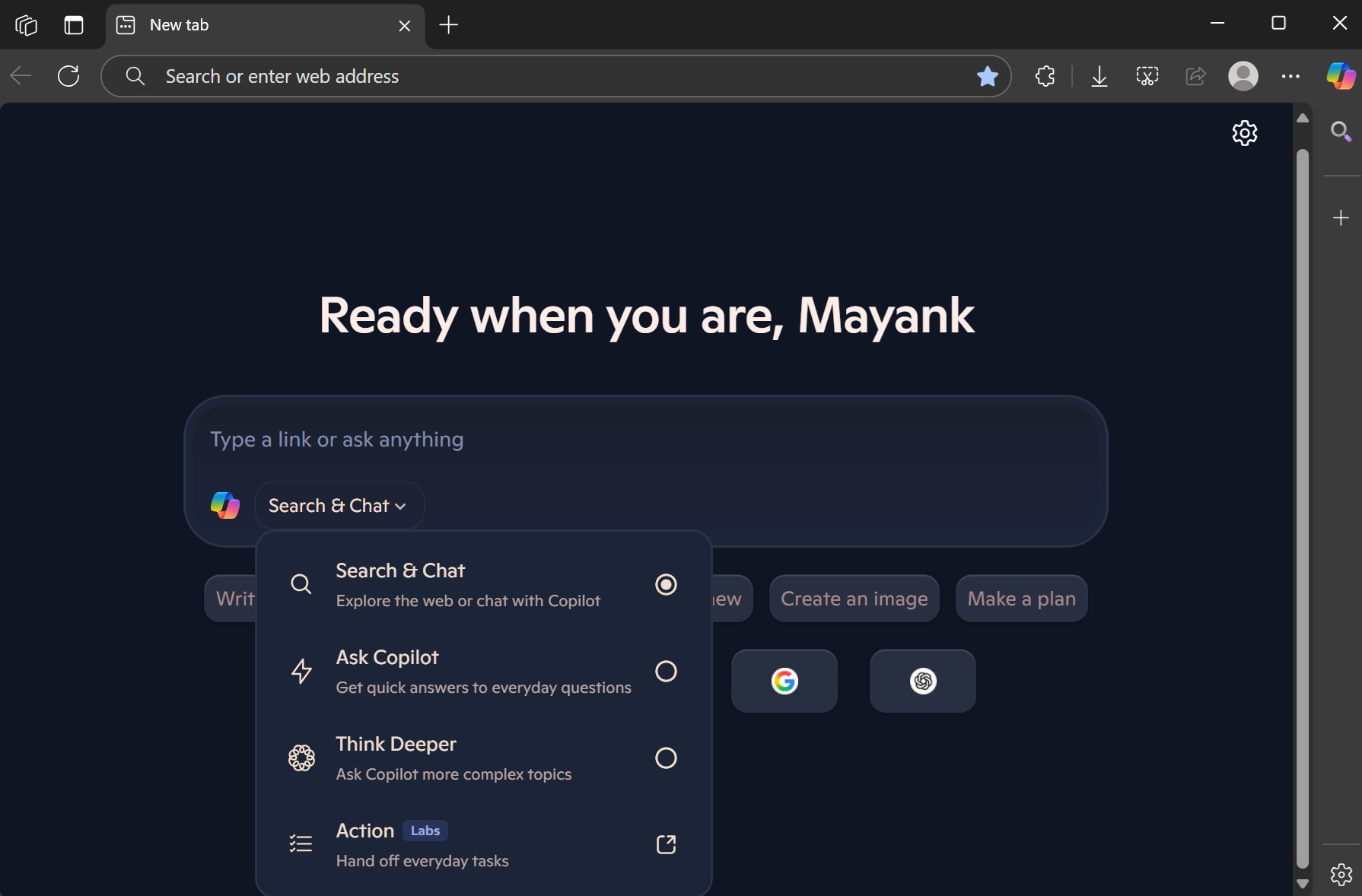
While you can still go to Bing.com, Microsoft wants you to use Copilot Search, which summarizes content from the web. And for longer answers, you can use Copilot. Copilot is now embedded in the New Tab Page of Edge.
Microsoft says Copilot mode is not the default experience, and it needs to be turned on from Settings > Copilot or AI innovations.
Do you use ChatGPT or Copilot? I personally prefer ChatGPT because it does everything better than Copilot, but Copilot has its own use cases, especially when you’re looking for a ‘personal’ assistant. What about you?