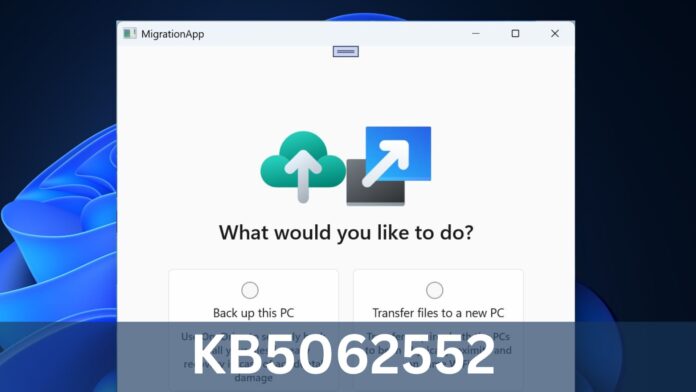Windows 11 KB5062552 for 23H2 is rolling out today with PC-to-PC file transfer and faster Search. Microsoft says Search was laggy and ended up displaying search results after a noticeable delay of up to 10 seconds. This is now patched, and you can grab it via Windows Update, but Microsoft has posted direct download links for KB5062552 offline installers.
Another notable change in today’s Windows 11 23H2’s update is a link preview for Windows Share. Some of us accidentally share incorrect links, and we don’t realize it until it’s delivered to our friends. Share UI now shows a link preview, so you know what you’re sending.
Windows 11 23H2 KB5062552 is a mandatory security update that you mustn’t ignore. The update will automatically download and install on your PC and prompt you for a restart. If you have paused updates or used a tool/hack to delay them, revert to original settings and then click on Check for updates in the Settings app to download it.
If you cannot install the update via Settings, Microsoft has another solution called a direct installer file (.msu).
Download Links for Windows 11 KB5062552
Windows 11 KB5062552 Direct Download Links: 64-bit and ARM-64 | From Update Catalog, click download, and then install the appropriate .msu package. Note that this update will bump your PC to build 22631.5624.
What’s new in Windows 11 Build 22631.5624 for version 23H2?
Here are a few other noticeable improvements:
1. PC-to-PC migration
KB5062552 introduces a new PC-to-PC migration experience. This feature uses the Windows Backup app to facilitate a connection between two Windows 11 PCs. If you have a new PC and want to migrate your data and files there, this feature can help.
All you need to do is pair the two devices, which must be on the same wireless network, and let the file transfer begin.
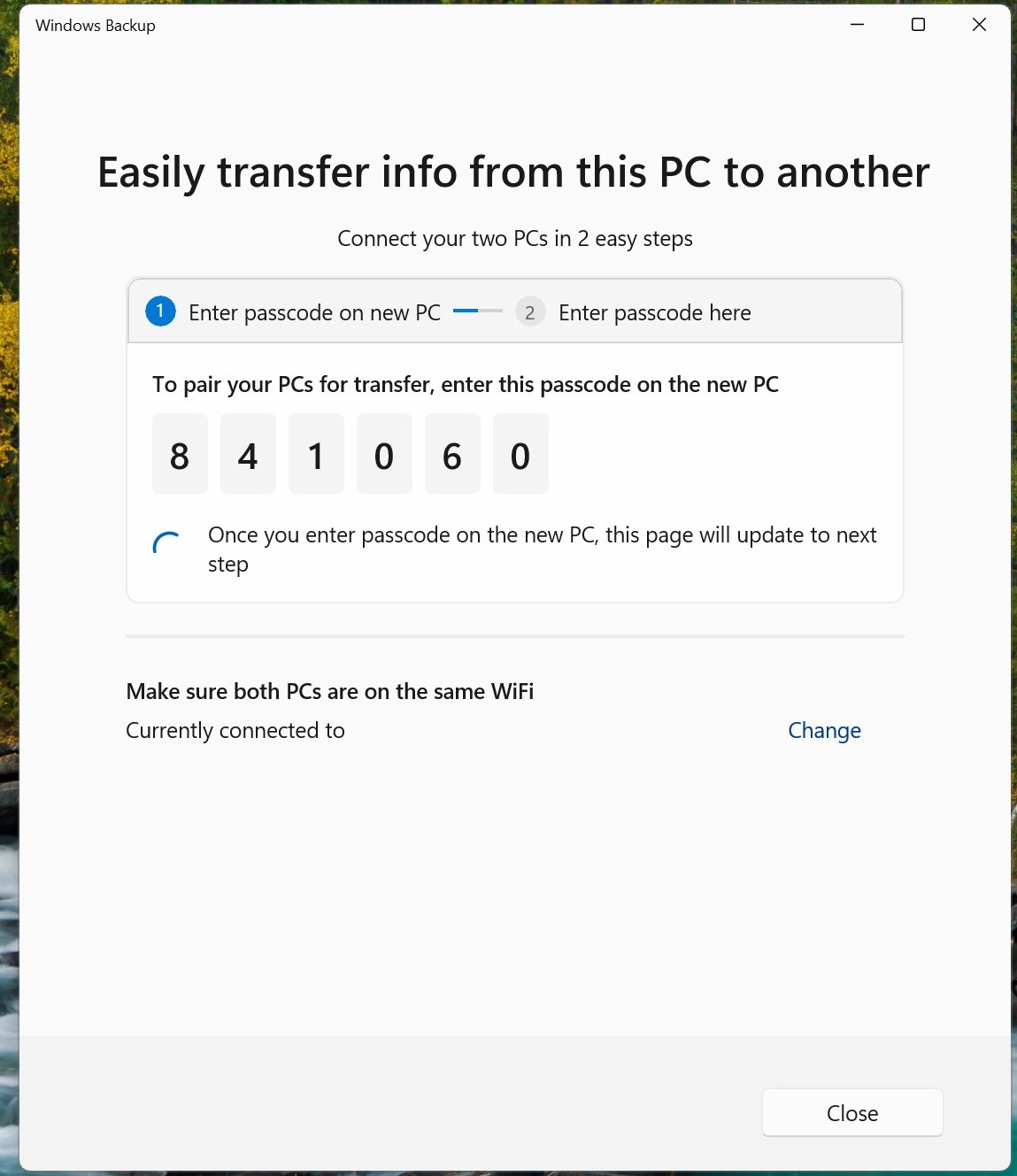
This transfer is supposed to happen while setting up the new PC, so your old PC will create a pairing request, and then the transfer will begin. We can help but point fingers at an old feature called Easy File Transfer, which was available in Windows 7. It seems to be rebranding at best, but we don’t mind it considering the usefulness of such a feature.
2. More options for default apps (EEA only)
The EEA region users will get three new Default apps section settings. It’ll help map additional file and link types automatically to the default browser. So, you don’t have to individually add it in every link type setting.
It’ll also pin the default browser on the Taskbar and Start menu. You can also manage your .pdf default for the browser.
The update also enables admins to manage whether they want to install critical updates in the OOBE setup. Let’s discuss the fixes introduced with this update:
- Windows Hello for Business couldn’t regenerate security certificates after expiration.
- The auditing privilege function created unnecessary event logs and consumed a lot of disk space. It also affected the user sign-in.
- An attempt to connect to Server Message Block (SMB) shares crashed workstations and servers.
- Display Kernel error thwarted Remote Desktop Protocol (RDP) connection attempts, but it is working now. Don’t expect it for long because RDP will soon be deprecated.
- Kiosk devices became unresponsive when someone used an admin’s credentials to unlock them.