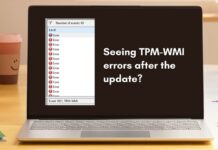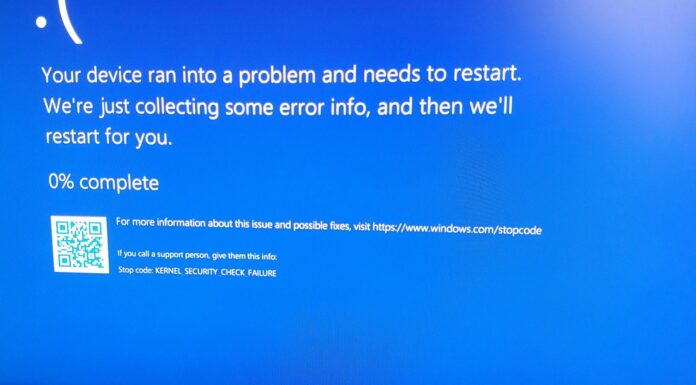New Outlook, which is built on top of outlook.com, has been enforced everywhere. While some are still fighting against Microsoft, many have already switched to Windows 11’s new client. Microsoft says it’s time to take another look at new Outlook because it has improved drastically over the few months.
Windows Latest first spotted this new community post about how good the new Outlook is compared to the previous one.
Unlike the Mail & Calendar app, the new Outlook has ads, but Microsoft won’t talk about it and instead argues that this new app is more modern. “The updated Outlook for Windows is built to meet the needs of modern email,” Microsoft argues, and has a long list of reasons to convince people to embrace the new Outlook, including Copilot.
Microsoft’s plans for Outlook
The first core principle talks about how the team is adding the old Outlook capabilities into the new Outlook while adding improved features such as mail pinning, themes, colored folders, and more. Then, Microsoft argues about the usefulness of Copilot in an Outlook user’s life, like summarizing a long mail, auto-sorting priority mails, and more.
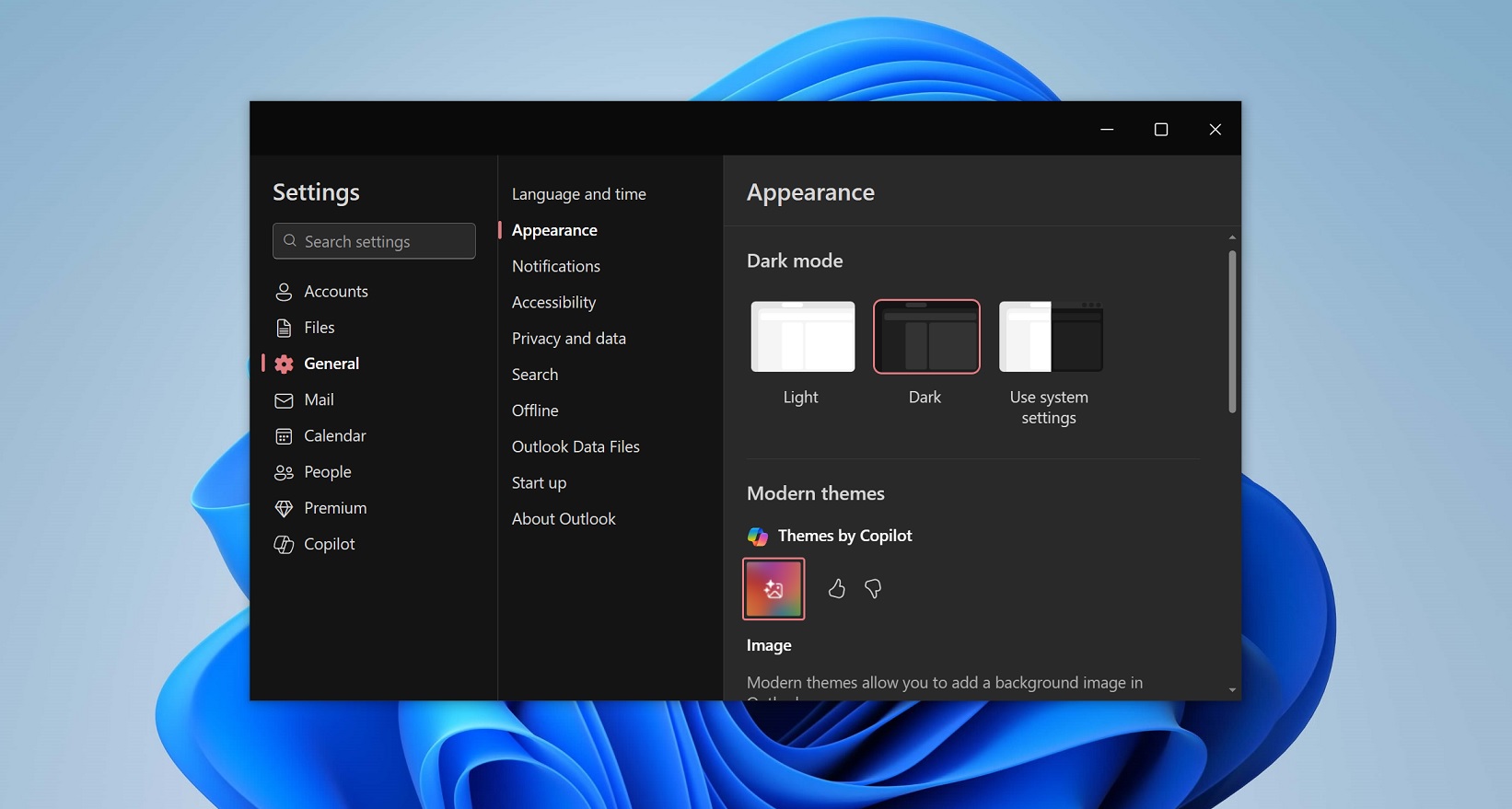
There’s also a mention about an upcoming newsletter feature that admins can use to create and send organization-wide newsletters each month. It’s a template format that makes it easy to create information-rich newsletters rather than using another tool for the same.
Microsoft says it’s slowly bringing all offline features to the Outlook app. After a huge pileup of requests, some features like offline search and calendar event management are available in the new Outlook. All your changes are saved and sync online when the internet connection restores.
PST was also a concern, but the future roadmap spotted by Windows Latest shows that the new Outlook will have working PST support by the year-end. We already have access to some features like forwarding emails as PST, adding PST folders to favorites, and there’s a lot more coming in the next few months.
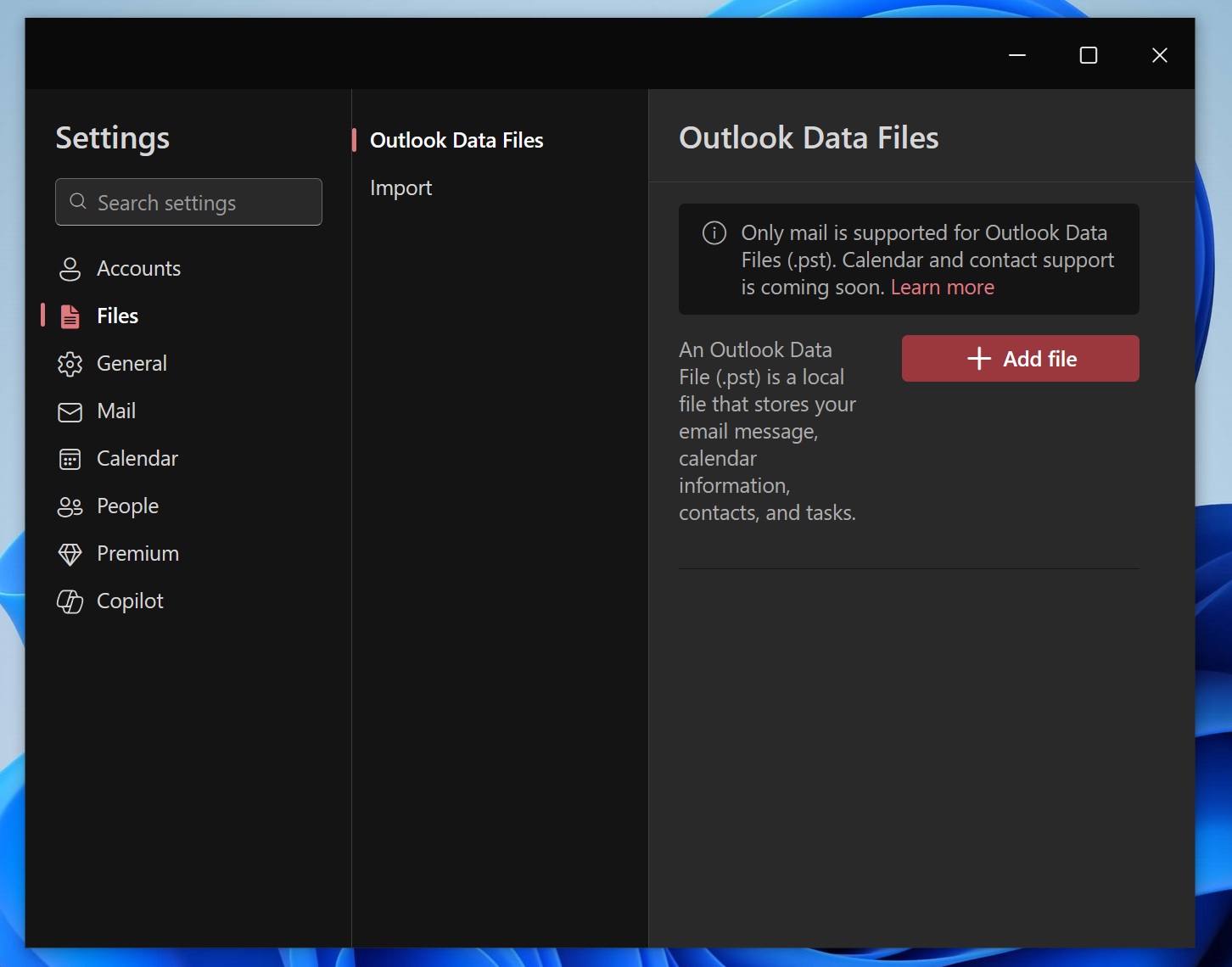
Lastly, Microsoft says there’s a nudge to switch to the new Outlook with the easy-to-access toggle, and if you don’t like you can switch back. Microsoft even assures that large-scale organizations have surpassed 50 percent migration status, and it’s better to familiarize oneself with the new app.
Do the users love it?
Being a fairly recent promotion attempt, it didn’t have a lot of reactions from users. But even the few ones pointed out a lot of flaws that make the old app better.
Some noticed the new app eating a lot more memory compared to the classic edition, while others complained about the surge in storage costs because everything is moving to Microsoft’s cloud.
There’s a huge list of complaints that we could mention, but it’s best if Microsoft, the one responsible for it, could address them.
We understand that migrating to a new app has its fair share of sacrifices, but since this is an enterprise software, the impact is huge. Classic Outlook doesn’t have a retirement date yet, so it’ll stay around for a while, with fewer new features and basic updates.