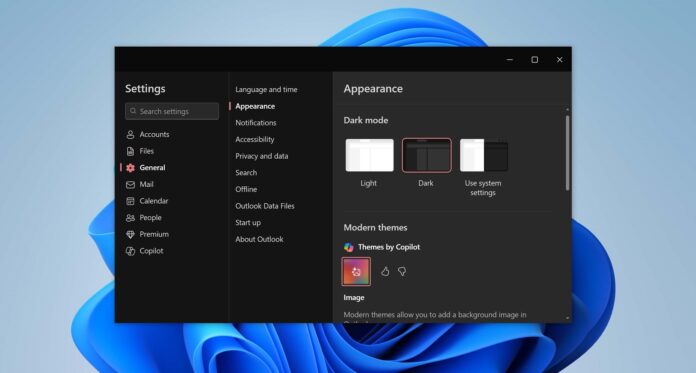The year is 2025, and you can’t own a Microsoft product without AI. As you probably know, you can use Copilot to summarize or write emails in Outlook, but did you know it’s also possible to create themes using AI? Microsoft started rolling out Copilot-powered themes last year, and it’s now nudging users to try it.
While using Outlook on Android, I got a pop-up notifying me that it’s time to “add zing to my mailbox” and try Copilot-powered themes. I was given two options. The first option allows Outlook to detect my location (City) and use Copilot to customise it based on the facts around my location or weather.
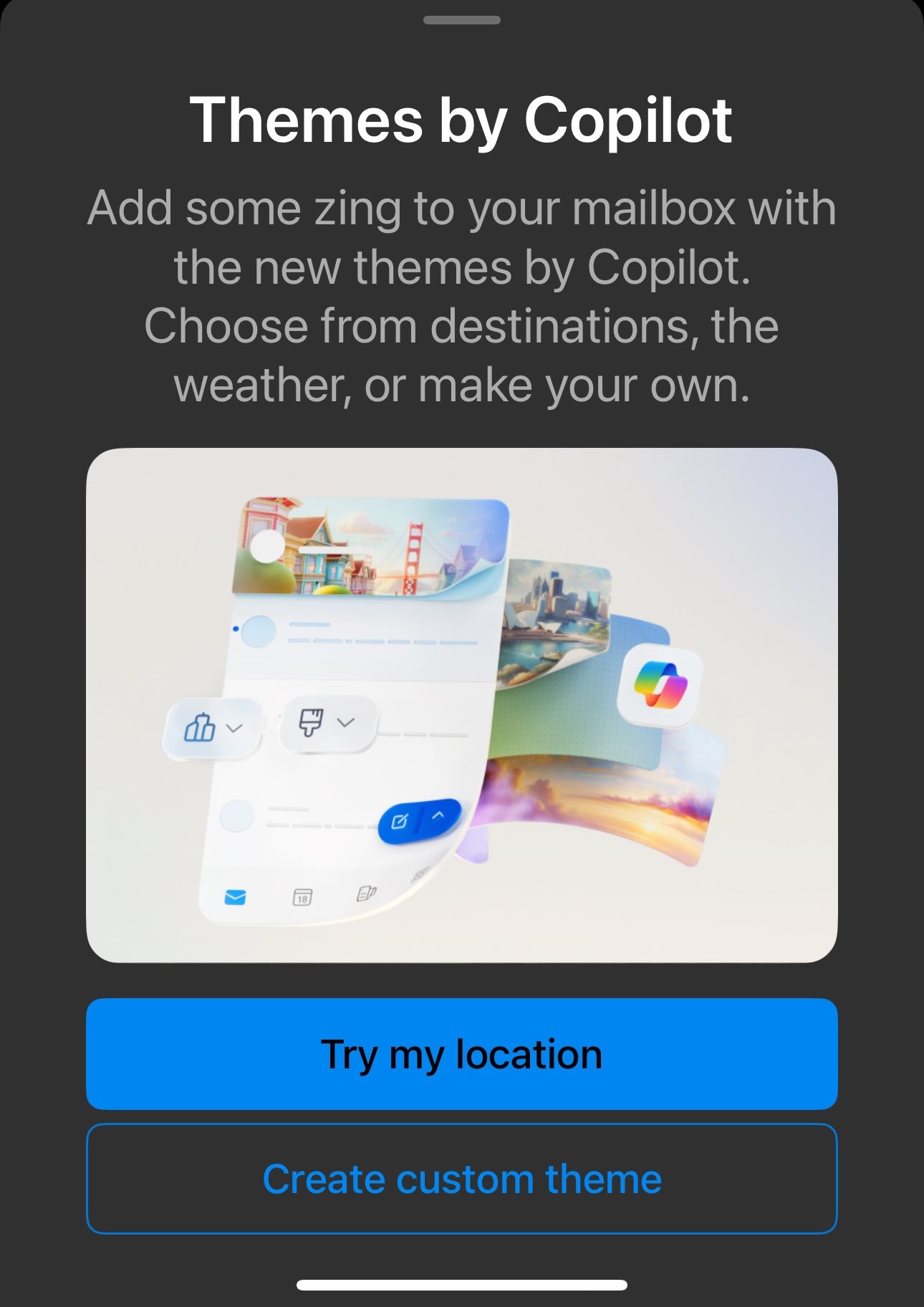
When I selected the first option, “use my location”, I was expecting Outlook to detect my location and try changing the theme, but it didn’t work for some reason. Either way, if you don’t like Outlook using your location to change its appearance with Copilot, you can select the second option or just dismiss the alert.
I closed Outlook and opened it again. This time, I was given an option to apply a “Redmond” based theme to my mailbox.
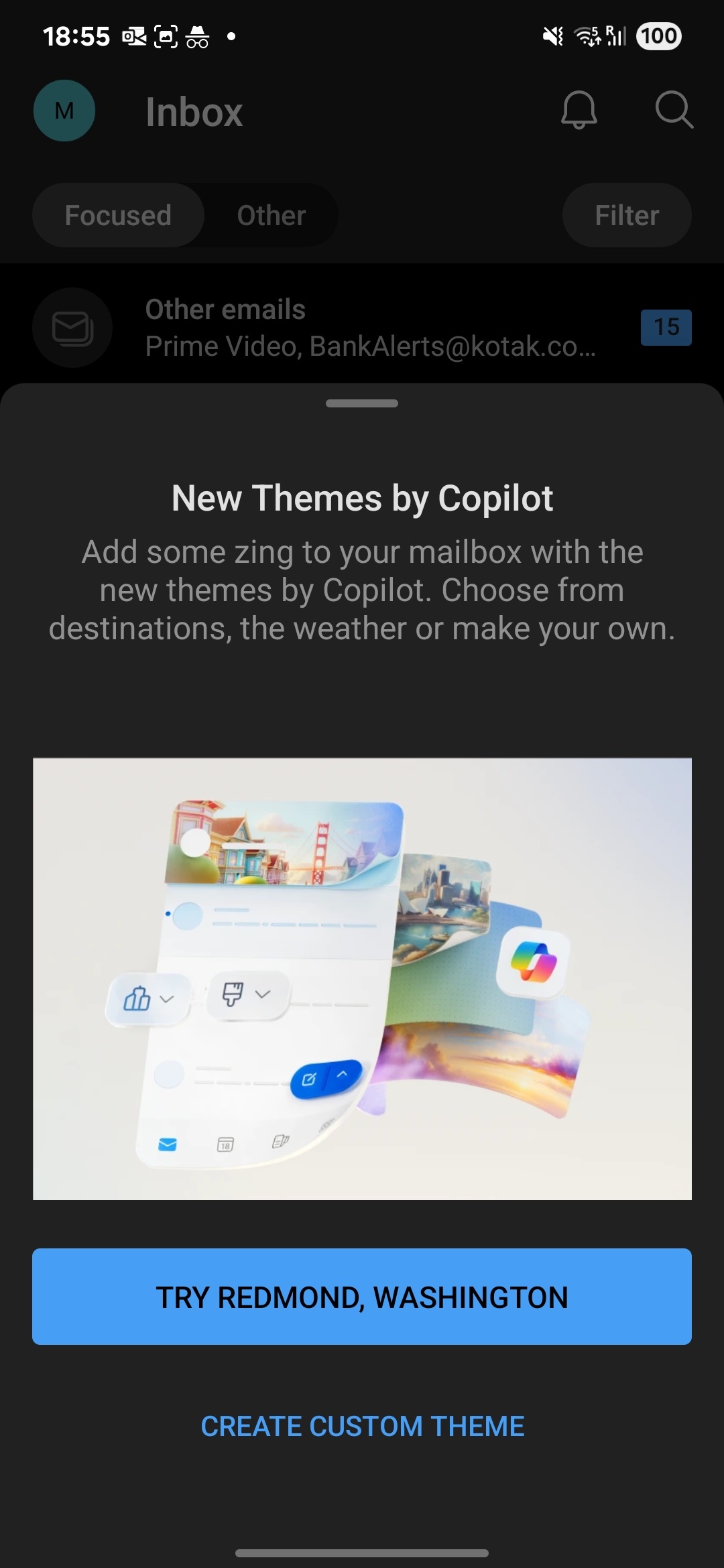
As soon as I selected Redmond, Washington, Outlook used Copilot to create an image, which it applied to the inbox background, and picked up an accent colour that follows the background.

“My location” based themes or “Create custom” themes also work in a similar way.
Windows 11’s Outlook is doing the same
Windows Latest spotted a similar alert in Outlook for Windows 11, but it didn’t mention sending location to change the theme.
Instead, Outlook web for Windows 11, or the new Outlook for Windows 11, just recommends trying the new “Themes by Copilot,” and you’re given an option to create a Custom theme. Or dismiss it.
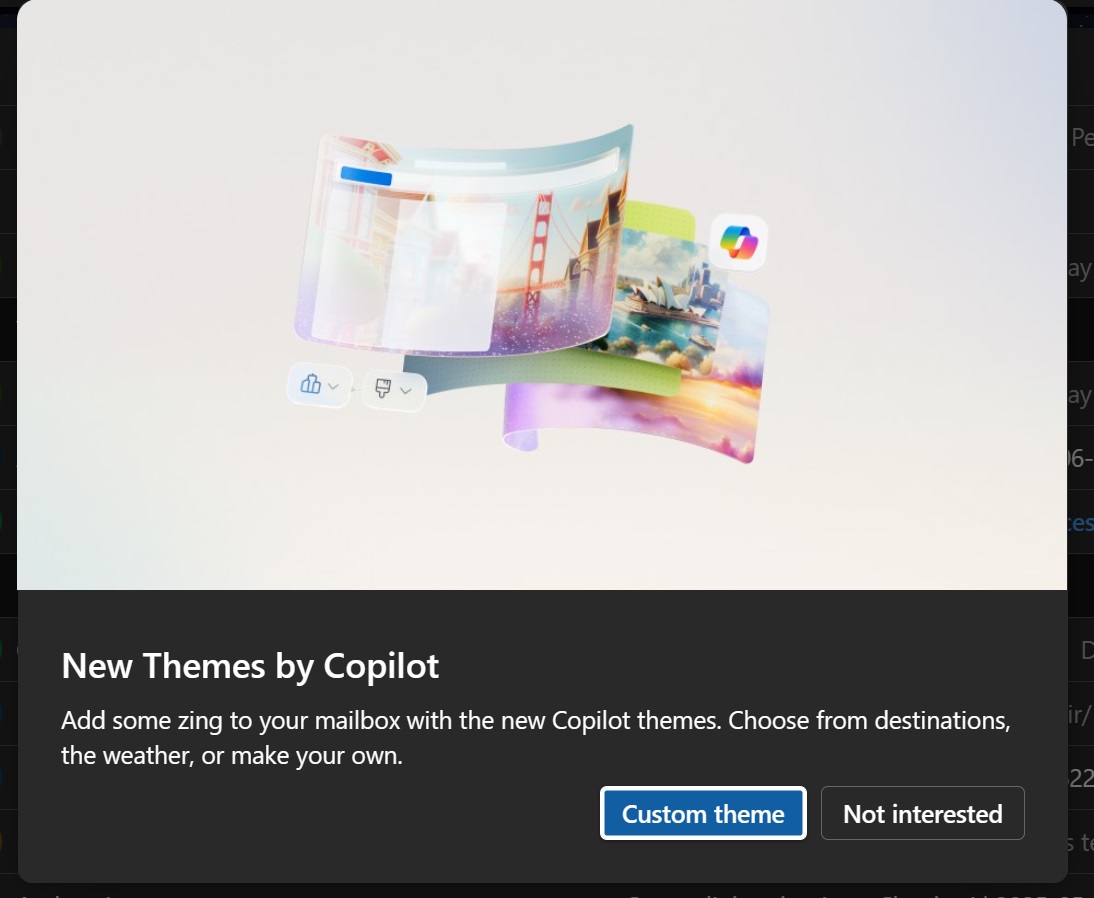
As soon as you click “Custom theme,” you’ll be taken to a new page that uses Copilot to generate a theme for Outlook based on your preference, such as location, weather and type.
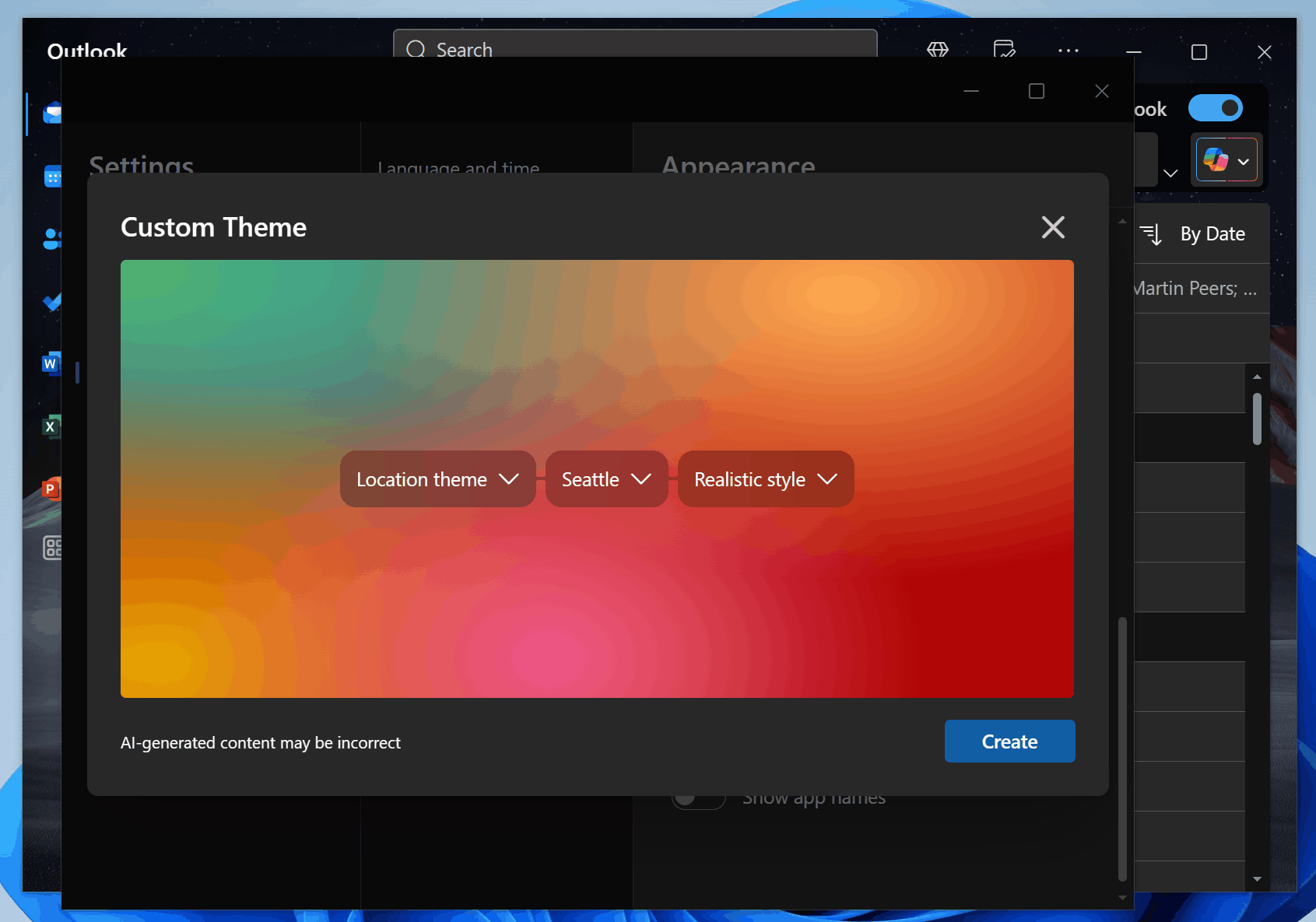
You can either choose between location or weather, then select a location if it’s required, and finally pick either Realistic style, oil painting, or cartoon. Once Copilot generates a theme, you can preview the theme, then apply or generate it again.
It’s possible to keep changing the theme till you find the right match or just close it and go back to how things were.
According to a support document spotted by Windows Latest, Outlook’s theme feature with Copilot requires a Microsoft 365 subscription and works on Windows, macOS, Android, iOS and web.
Copilot themes are one of the new features rolling out on Outlook, but that’s not all, as we recently spotted that Microsoft is testing full-fledged offline Calendar support for Windows 11’s new Outlook app.
In addition, Microsoft has rolled out partial support for .pst files, which is one of the most requested features for new Outlook.