Skype used to be one of the most popular apps for making calls or video calls with friends and colleagues worldwide, but the platform has been struggling ever since Microsoft’s leadership started to focus more on Microsoft Teams. Skype has gotten ads, more bugs, and unwanted features, but Microsoft wants you to fall in love with Skype again.
A new update, which is now rolling out to testers signed up for the “Skype Insider Program,” removes ads from all sections and corners of Skype. In addition, Microsoft has reduced clutter, so the interface now has more space to breathe. For example, the “Channels” section, which lets you subscribe to the MSN feed, no longer has ads.
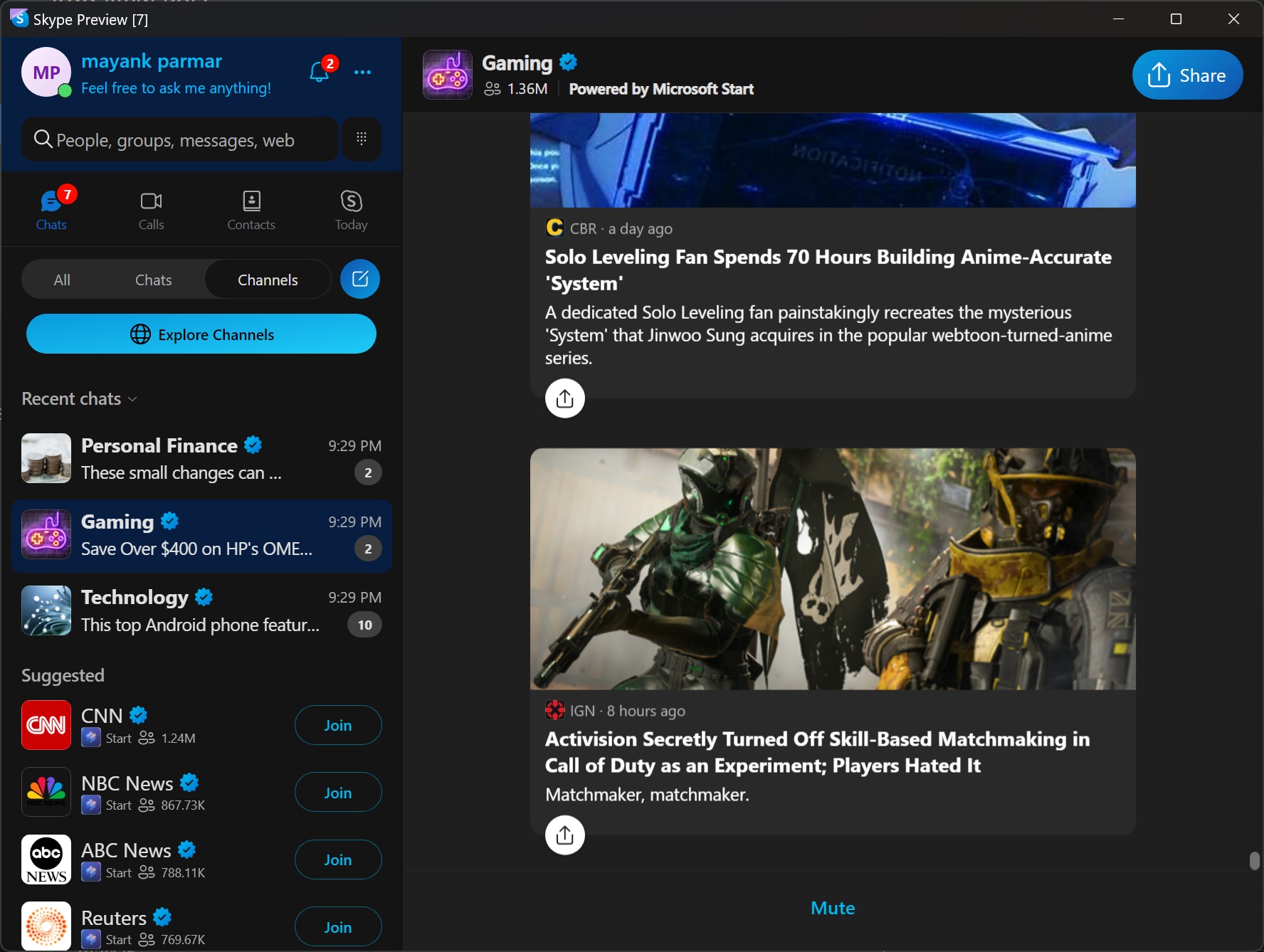
Windows Latest tested the new Skype experience on Windows 11, and we can confirm there are no ads. However, you might still run into a few ads if you open the MSN articles within the platform.
I assume that’s because Skype still tries to load the MSN website within the container, but those ads can also be removed in the next update.
According to the official release notes, Skype is now ad-free, so you’ll not see the advertisements in channels and other areas. This improves overall performance, makes Skype smoother, and reduces clutter.
In addition, you’ll not see ads within the conversations or when you browse through the chat list.
Also, it’s worth noting that Microsoft is committing to an “ad-free experience across all platforms.” I asked a couple of people at Skype, and they confirmed the company wants to make Skype clutter-free and ad-free across all platforms, including mobile, Linux, and macOS.
“Microsoft wants people to fall in love with Skype again,” a source who wished to remain anonymous told Windows Latest.”
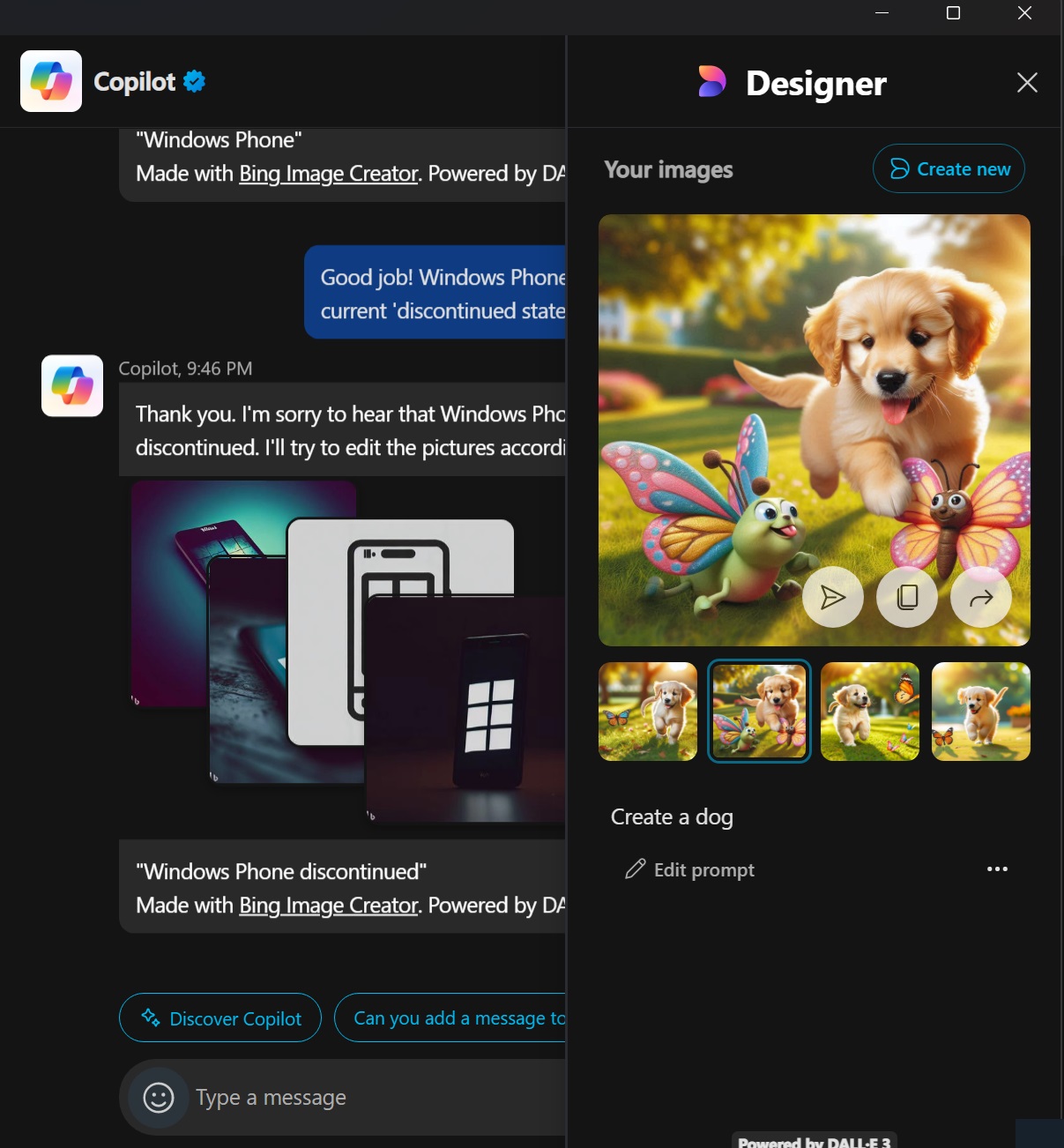
In addition to ad-free Skype, Copilot within the platform is also getting a big upgrade with “AI image creation.” You can now easily access the AI image creator from the chat window, and images expand when you click.
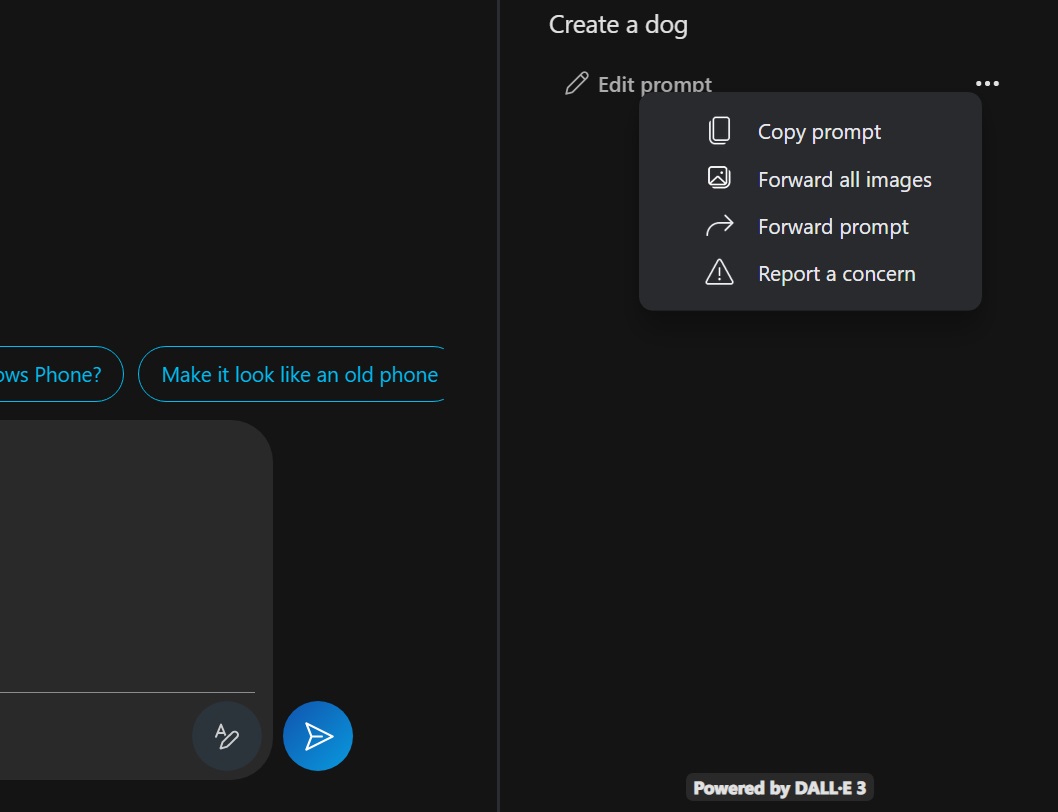
As shown in the above screenshot, Microsoft has added a few new options that let you forward the AI-generated image or the prompt so you can discuss it with your friends on Skype.
For other platforms, Skype’s update has fixed an issue where some of you could not send media when you’re on a 5G network. Another bug has been fixed where the ringtone does not work on iOS.
I like how Skype is getting better with fewer ads, but I’m still against the idea of MSN integration in Skype. If Microsoft were serious about reducing clutter in the app, MSN should have been removed completely.
Why would you need MSN in a calling app? Only Microsoft could answer that.





















