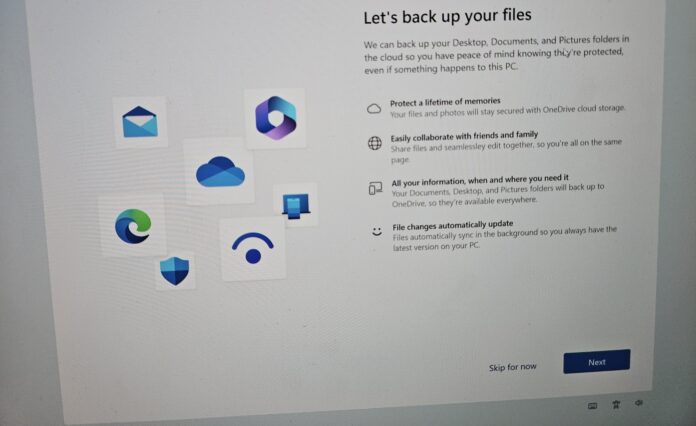In addition to monthly reminders to use Microsoft Edge and Microsoft 365, Windows 11 now recommends using OneDrive. A recent Windows Update triggers a full-screen pop-up for OneDrive, which looks like the OOBE (out-of-the-box experience) that typically pops up when you install Windows 11 for the first time.
First spotted by Windows Latest, Windows 11 has a new pop-up titled “Let’s back up your files,” which appears automatically when you start your PC.

As shown in the above screenshot, the full-screen pop-up upsells OneDrive by highlighting Windows 11’s built-in feature to “back up your desktop, documents and pictures folder in the cloud so you have peace of mind knowing they’re protected, even if something happens to this PC”.
Microsoft cites four advantages of turning on OneDrive in Windows 11:
- Protect a lifetime of memories: Your files and photos will stay secured with OneDrive cloud storage.
- Easily collaborate with friends and family: Share files and seamlessly edit together so you’re all on the same page.
- All your information, when and where you need it: Your documents, desktop, and pictures folders will back up to OneDrive, so they’re available everywhere.
- File changes automatically update: Files automatically sync in the background, so you always have the latest version on your PC.

The pop-up offers two options: “Next” and “Skip for now”.
While “Next” opens the Windows Backup app and immediately starts syncing your files to OneDrive against your 5GB free storage, “Skip for now” lets you go to the desktop.
As the name suggests, the “Skip for now” is temporary, as the pop-up could reappear in the next Windows Update or after a few weeks.
But are the OneDrive syncing and Windows Backup good in Windows 11? In our tests, Windows Latest observed that the feature works smoothly. It does the basic job and syncs everything to the cloud storage.
This also allows you to immediately restore your old device when you purchase a new device or clean install Windows.
In other words, the Windows Backup feature is indeed good. It’s also worth noting that OneDrive’s free storage is limited to 5GB, so you need to buy storage to use the Windows Backup feature. It isn’t practically possible to backup your complete PC to OneDrive in the long run unless you have empty folders.

Also, if you do manage to skip the OneDrive pop-up when booting Windows, you’ll see another notification that warns your PC that it is not fully backed up with an alert icon.
It isn’t possible to pause or remove these alerts and full-screen pop-ups in Windows 11 if you live outside the European Union.
Microsoft was not available when Windows Latest reached out for a comment.