Windows Server 2025 is slowly weeding out unnecessary elements in the operating system. The latest Canary channel build, 26244, plans to get rid of the Get Started app and Nearby Share settings page.
This change was first spotted by Phantomocean3 after upgrading to the latest build. Note that this change isn’t reflected in the new build by default. Instead, you have to enable some vivetool feature IDs. However, it is an indication that both these apps and related settings will vanish in future releases of Windows Server 2025.
Windows Latest enabled both the feature IDs and applied the changes. After that, the Get Started app’s suggestion didn’t show up in the Recommended section of the Start menu. We checked the All apps section, and the app was missing from there, too.
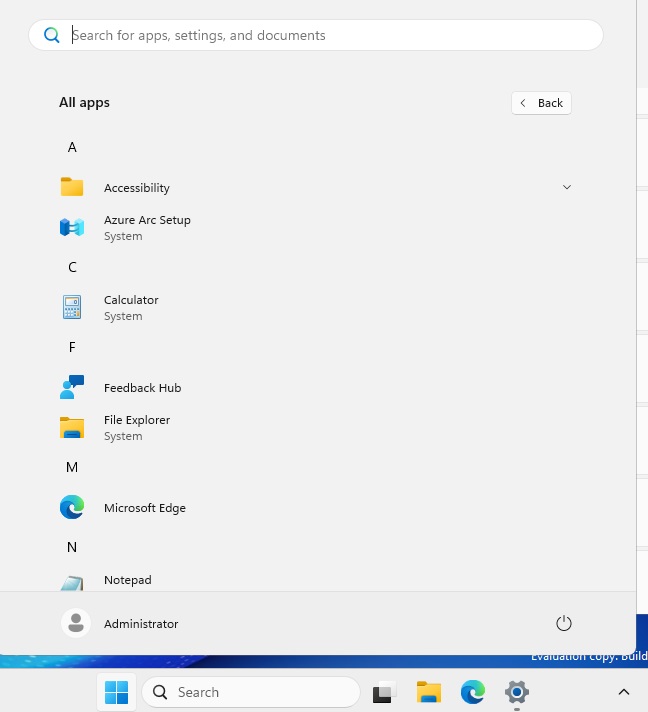
Similarly, we tried searching for Nearby sharing in both the Start menu and Settings app. Both search attempts didn’t find any matching Windows settings. Even the System section of the Start menu doesn’t have the Nearby Sharing option like it used to.
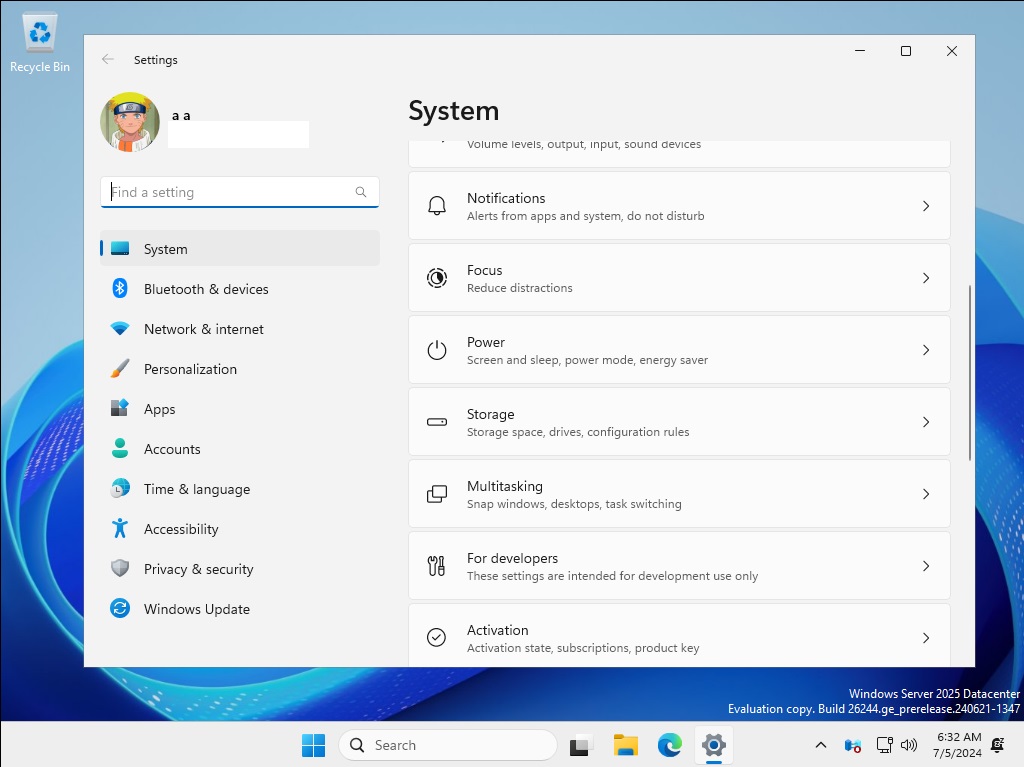
Windows Latest understands that both these apps made no sense in a Windows Server build. The Get Started app educates you about the OS but in our experience, it isn’t necessary in a server management environment. Windows Server users already know their way around the OS and don’t need such apps.
Furthermore, in our Windows 11 Stable build, the Get Started app recommends installing the Tips apps (marked for deprecation). Adding such apps piles up bloatware on PCs, and Windows Server (even Windows 11 consumer editions) doesn’t need it.
The same goes for Nearby sharing, which is a file-sharing solution between two Windows PCs that doesn’t fit well with server management versions. Microsoft has made some “questionable” feature additions to Windows Server 2025 in the past.
Sign-in alerts in the Start menu
Windows Latest previously covered the sign-in alerts that began appearing in the Profile section of the Start menu. That change was unnecessary because you don’t need a Microsoft Account while setting up or using Windows Server 2025.

In build 26244, the sign-in alerts did not appear for us after installation. Note that we ended up signing in with a Microsoft account to become a Windows Insider later.
In another incident, Microsoft added Sudo to Windows Server 2025 and then removed it. This decision confused many as Sudo would find better use in Windows Server PCs.





















