Windows 11 KB5039327 is now available for those in the Beta Channel of the Windows Insider Program. Unlike the previous update, today’s beta preview makes it easier to identify whether the File Explorer in the taskbar has multiple tabs (more than one Explorer tab open).
KB5039327 is only for those in the Beta Channel, but the changes included in today’s update will ship to everyone in late July. If you install the update, it will advance your system to Windows 11 Build 22635.3858. One of the most noticeable changes is better support for File Explorer’s multiple tabs.
For example, if you have more than two tabs open in File Explorer, the preview thumbnail title in the taskbar will indicate that. As shown in the screenshot below, the taskbar thumbnail preview shows “Pictures and 2 more tabs” when multiple tabs open in the same Explore window.

In addition, you’ll notice the same improvement in Alt + Tab and Task View.

Speaking of File Explorer, Microsoft has addressed several accessibility issues. For example, the browse or shortcuts dialogs and Common File Dialog now resize and scale well when you change your display and resolution settings.
Another bug has been that File Explorer would not work correctly when using a screen reader, causing issues related to content reading.
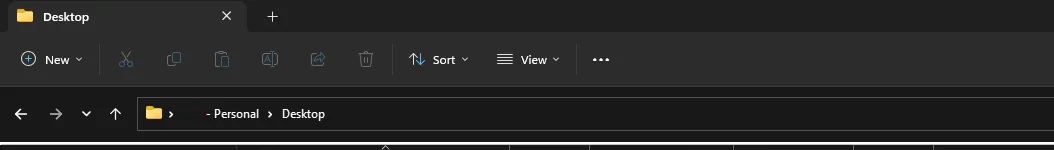
Microsoft has also fixed an issue where some of you might see a thin line between the address bar and tabs. Other fixes related to File Explorer:
- Microsoft has patched an issue affecting File Explorer reliability for a few people.
- An issue has been fixed where the OneDrive icon appears blurry in the address bar.
In addition to File Explorer, Microsoft has updated the logic for the “End task” feature in the taskbar.
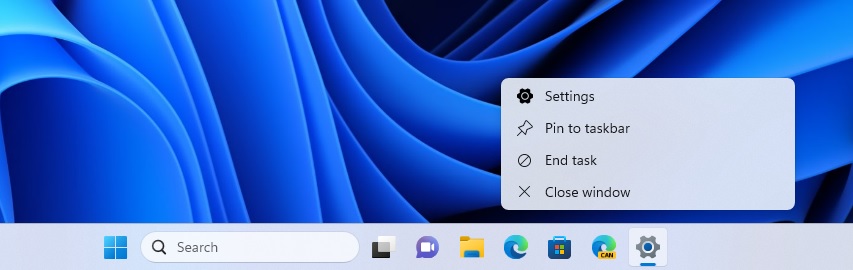
As shown in the above screenshot, the Windows 11 taskbar has an “End task” option. After today’s beta update, it no longer shows a Not responding dialog when you try to end the task directly using the taskbar.
This is a minor but nifty change in Windows 11 KB5039327.
Here’s the full changelog of the update:
- OneDrive now works as a RemoteApp in Azure Virtual Desktop.
- Microsoft has fixed an issue that causes a Blue Screen of Death error when using Azure Virtual Desktop sessions.
- Microsoft fixed an issue where GPUs do not enter an idle state. When a GPU is actively running without an app using the resources, it can consume your device’s power and battery.
- Microsoft has fixed audio distortions when using the Snipping Tool to record videos.





















