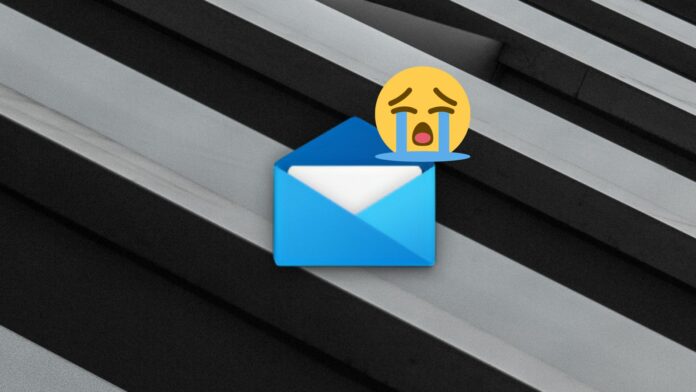The Mail & Calendar app will soon be out of the picture, and the new Outlook Web app will replace it. Microsoft began testing the new app after showing popups and redirecting the users from the old app to it. According to the Redmond giant, you must upgrade to the new Outlook web app for better security.
Microsoft is arguing that Outlook web is better than Mail & Calendar for security reasons, and that everyone should switch to the new version. Windows Latest spotted this new update in the official support document, which now mentions the problems with using the Mail & Calendar app app.
Since Microsoft won’t maintain it after its retirement, it will be more susceptible to cybersecurity threats. An unmaintained app won’t receive any updates or bug fixes, making it a viable hunting ground for malicious actors.
Microsoft touts several benefits of using the new Outlook web app for Windows. The first reason is that it’s completely free. You don’t need to purchase Outlook to use your personal email accounts (Outlook or any other email service provider). However, Microsoft won’t tell us one thing: New Outlook has ads.

Unlike the Mail & Calendar apps, the new Outlook for Windows has ads unless you subscribe to the basic Microsoft 365 subscription.
The company believes the new Outlook still packs more features compared to the Mail & Calendar app. Its new set of features includes rich messages support and Copilot integration (which is omnipresent in Windows 11 and Microsoft apps at this point).
But the new web app has its fair share of problems. Its biggest issue is that it needs the Internet to work. While that may not sound like a big issue, it isn’t uncommon to find yourself in a predicament when you cannot access old conversations.
Microsoft told Windows Latest that it is working to bring some features of the Outlook web app offline. So, it will be easy to access email, calendar, and contacts without the internet.
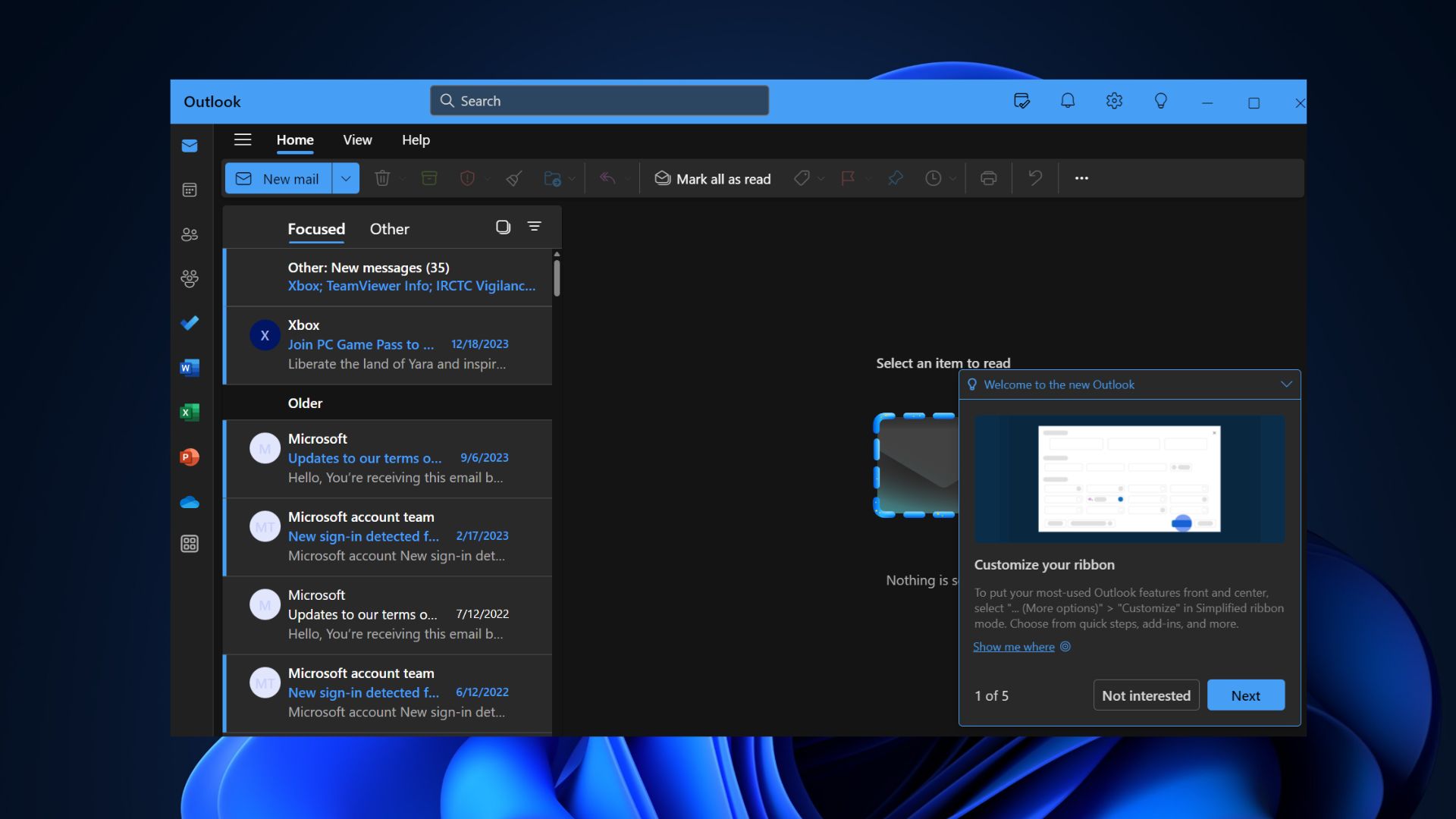
The offline support for the Outlook web app has begun rolling out, but it could take a while before your PC gets it.
The end is near for Mail & Calendar
December 31, 2024, marks the end date for the Mail & Calendar app. It had a good run, but Microsoft wants to introduce better UI and features, which wasn’t possible with the old UWP app.
You can continue using the app even after its retirement date, but as discussed above, it’s best not to. Microsoft will also purge its existence from the Microsoft Store, making it impossible to install and use.
We think it’s time to get comfortable with the new Outlook web app. Microsoft will add the missing features, like offline and “.PST” file support, in the coming months.