Microsoft recently released Windows 11 KB5037862 for testers in the Beta channel. It updates the build number to 22635.3575 and adds a new Copy option to the Windows Share popup window.
Previously, you could share the files via multiple modes (email, WhatsApp, etc) in Windows Share. But now you will notice a Copy icon next to the file name after opening Windows Share.
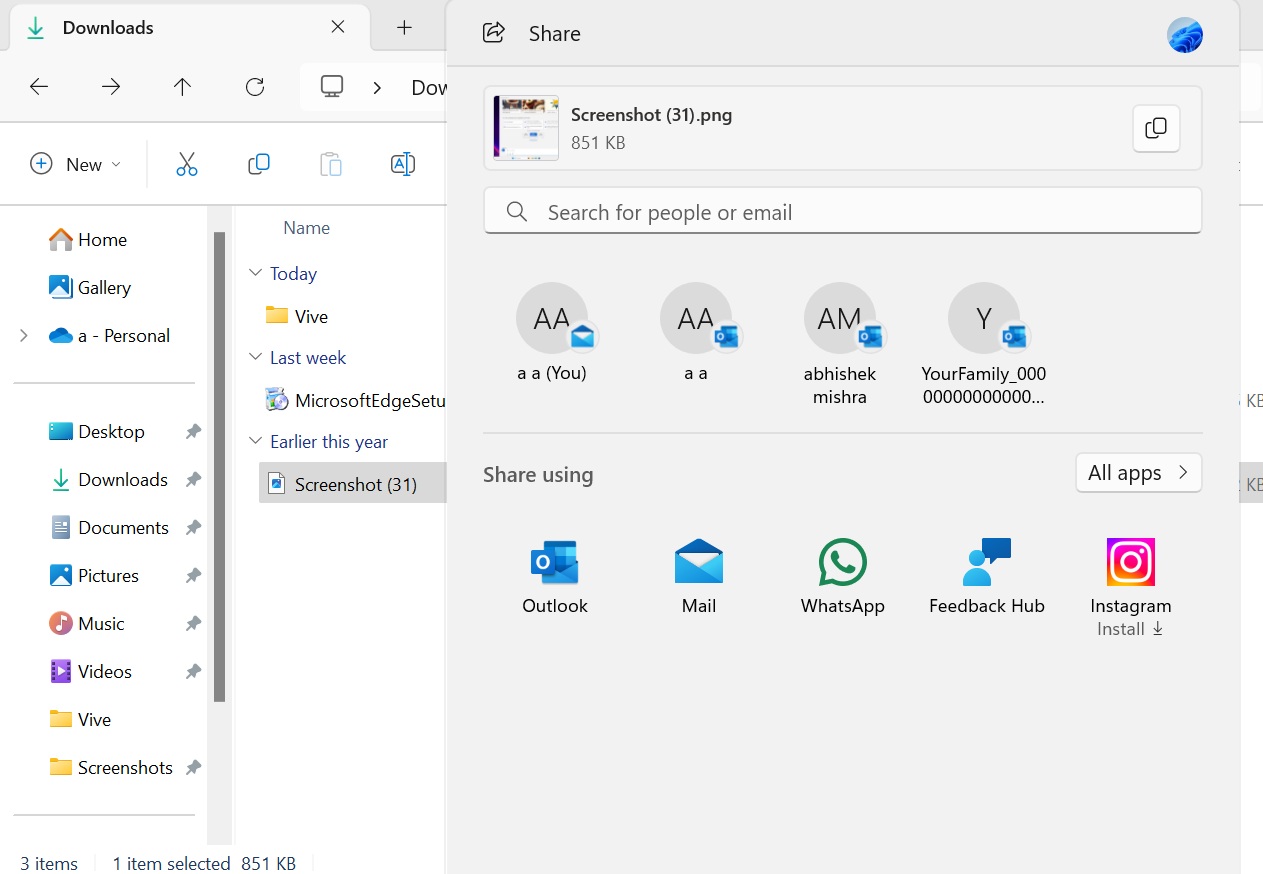
In our tests, the copy feature worked properly. However, it may not be necessary to copy a file that already exists on your PC’s drive while sharing it. It’s possible Microsoft has added the feature to help those on touch screen easily copy the URL.
Windows Share also launches when you try to share a file in certain apps like Snipping Tool. You can also copy the image to the clipboard using the keyboard shortcut.
You might not immediately notice this Copy option in Windows Share because the feature is gradually rolling out. If not done already, navigate to Settings > Windows Updates and enable the “Get the latest updates as soon as they are available” toggle.
You can also force enable the feature in the Beta build using the following vivetool command:
vivetool /enable /id:48413250
Here are the following fixes included in this beta build as per the official changelog:
- The sign-in dialogue persistently showed in Microsoft Family Safety for Europe customers has been fixed.
- This update patches the issue of the Taskbar going into an auto-hide mode when the search bar is enabled.
- The abrupt expansion of the address bar dropdown menu in File Explorer has also been fixed.
Windows Latest previously covered the addition of the WhatsApp icon in Windows Share. If you haven’t installed the app, clicking the icon completes the installation in the background. We also spotted a suggestion to share files via Instagram.
Windows 11 File Explorer will also allow compressing files into TAR and 7z formats.
File Explorer will expand support for more formats
Windows 11 File Explorer can already read and unarchive over a dozen formats. However, it cannot compress files and folders into a format other than ZIP.
This problem will soon disappear because support for TAR and 7z compression is already available in Windows 11’s beta build. We expect the feature to soon ship to the stable channel and reach Windows 11 23H2 users.
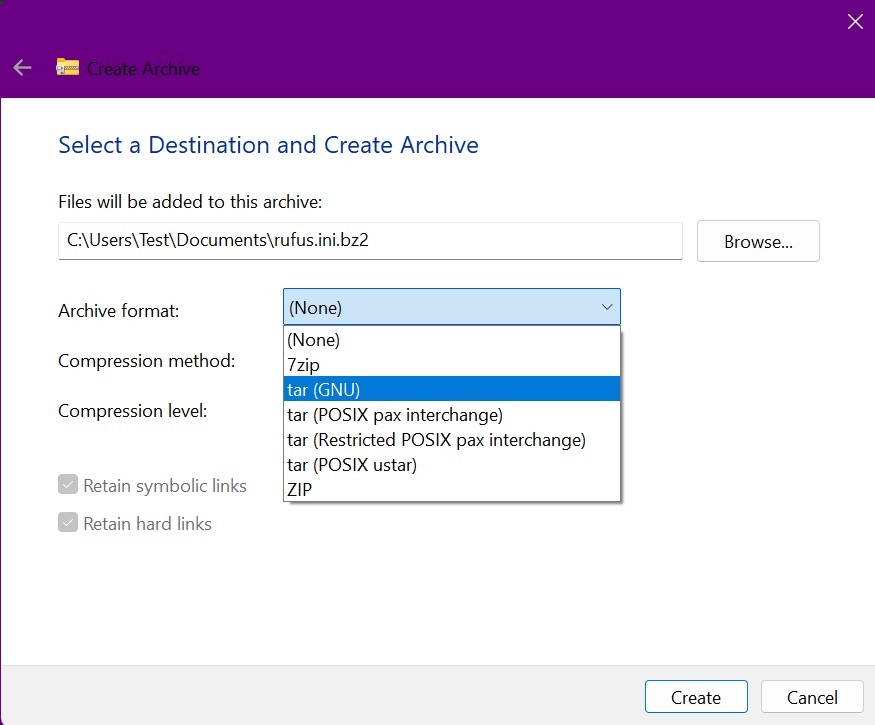
Microsoft previously added a Duplicate tab option to the tab context menu in File Explorer and fixed several bugs, including the missing drag and drop support in the address bar.





















