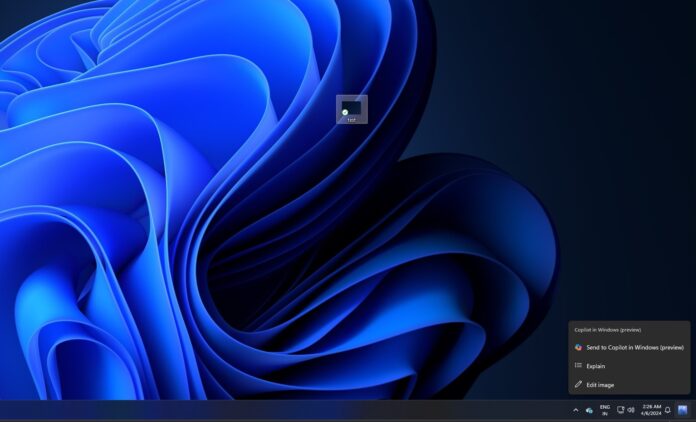Windows 11 KB5036992 (Build 22635.3430) is now available for version 23H2/22H2, and it comes with a few minor improvements, including a new image experience for Copilot on the taskbar. When you select and copy an image to the clipboard, you’ll see a new hover effect on Copilot pinned to the taskbar, allowing you to use the GPT-4 Vision feature.
This cumulative update is available in the beta channel. The changes in Build 22635.3430 will eventually ship in the Release Preview Channel before rolling out as an optional update. Finally, Microsoft will ship the update to everyone in two months as part of the monthly Patch Tuesday cycle, but remember that the build numbers will differ.
One of the most important changes in Windows 11 KB5036992 is support for an improved context-aware Copilot. In our tests, we observed that you can copy an image from File Explore or any other app to your clipboard, and the Copilot taskbar icon will show “actions” that you can perform.
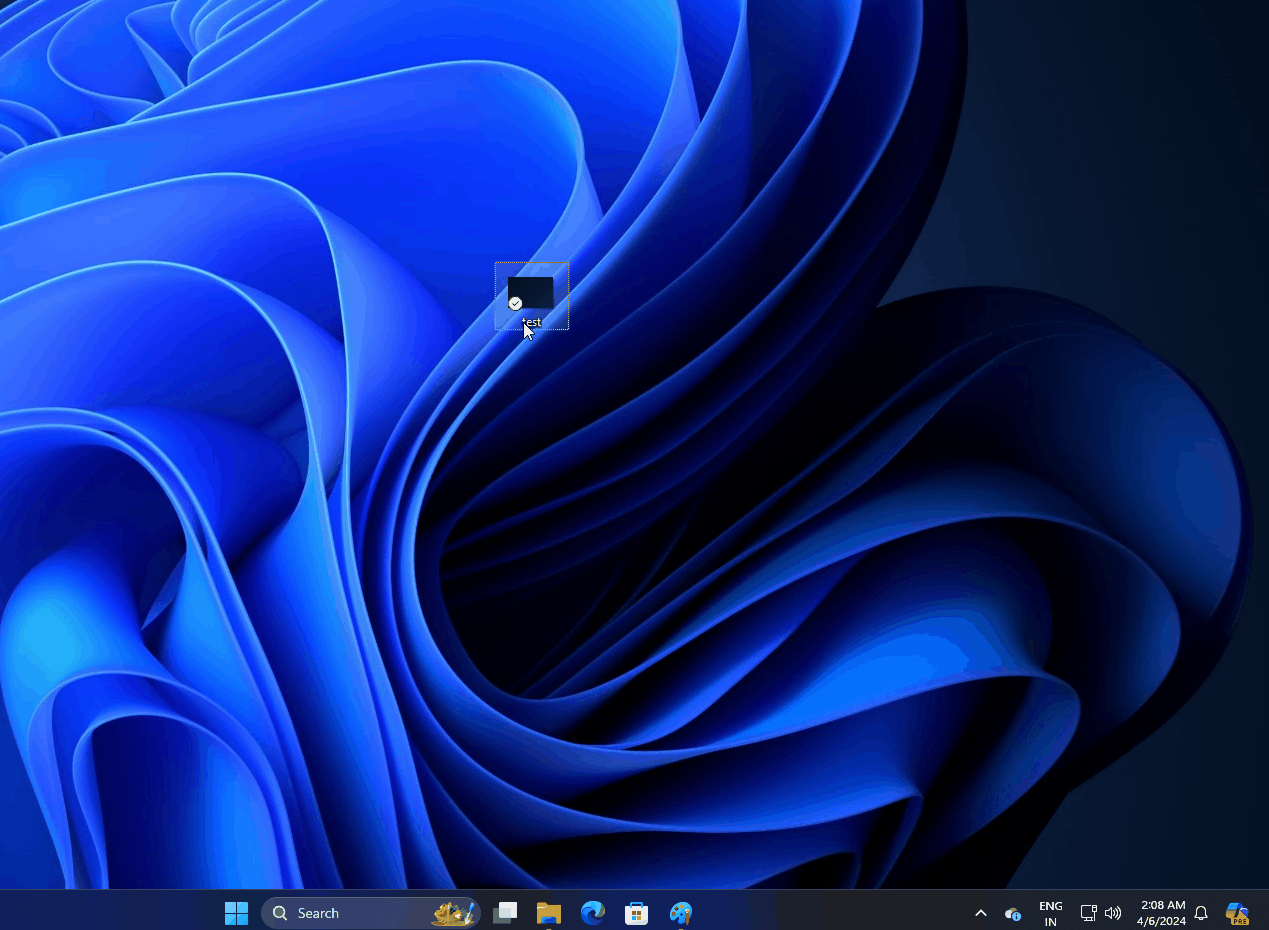
For example, you can create a similar image using ChatGPT-powered DALL-E and analyze it using GPT-4 Vision. This is also possible via the screenshot button in Copilot, but Microsoft is making it easier to describe image files using AI.
As shown in the above GIF recorded on one of our devices, Copilot fetches the image with selected action text. If you select edit image, you can edit the image in Copilot using Microsoft AI Designer. Finally, there’s a button to send the image to the Copilot window.
The only difference between the specific action and “send to Copilot” is the prompt. The specific action is optimized with the prompt to quickly create a similar image using DALL-E 3 or describe it using GPT-4 Vision. On the other hand, “send to Copilot” uploads the image to the Copilot window and allows you to ask questions about it.

You can even summarize or explain a text using Copilot. Microsoft is also working on a rewrite toggle for the Copilot menu.
Other changes in KB5036992 (Build 22635.3430)
With Build 22635.3430, Microsoft is deeply integrating Teams into the share menu, allowing you to easily share documents or media to a specific channel or group in Teams.
However, this feature is limited to Entra ID only, and Microsoft has not yet announced when it plans to add it to personal or work accounts.

The third big change is Microsoft has moved the widgets board to the right side of the taskbar when the icons are left-aligned. However, the experience is currently buggy.
In the release notes, the company warned that swiping to invoke Widgets may not work with a taskbar that is centre-aligned. Similarly, unpinning widgets could fail if the taskbar is set to centre alignment, and the widget board may appear out of place when using Copilot in side-by-side mode.
In addition to these changes, there are a couple of known issues. For example, Microsoft is looking into an issue where Internet Information Services (IIS) and Windows Communication Foundation (WCF) may fail to work.