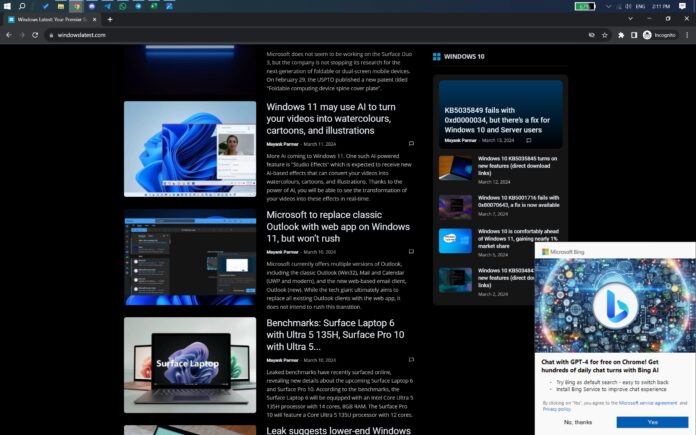
Microsoft is rolling out a new server-side update that could trick some people into using Bing as a default search engine in Google Chrome.
While using Google Chrome, I encountered a Bing pop-up on the right side of the browser. For a moment, I thought Chrome was infected with malware, but it turned out to be a new Microsoft campaign.
In a statement to Windows Latest, Microsoft confirmed the company is testing a “one-time” notification that encourages people to use Bing as a default search in Google Chrome. The pop-up also advertises Bing’s free access to ChatGPT-4, where users can get “hundreds of daily chat turns with Bing AI”.
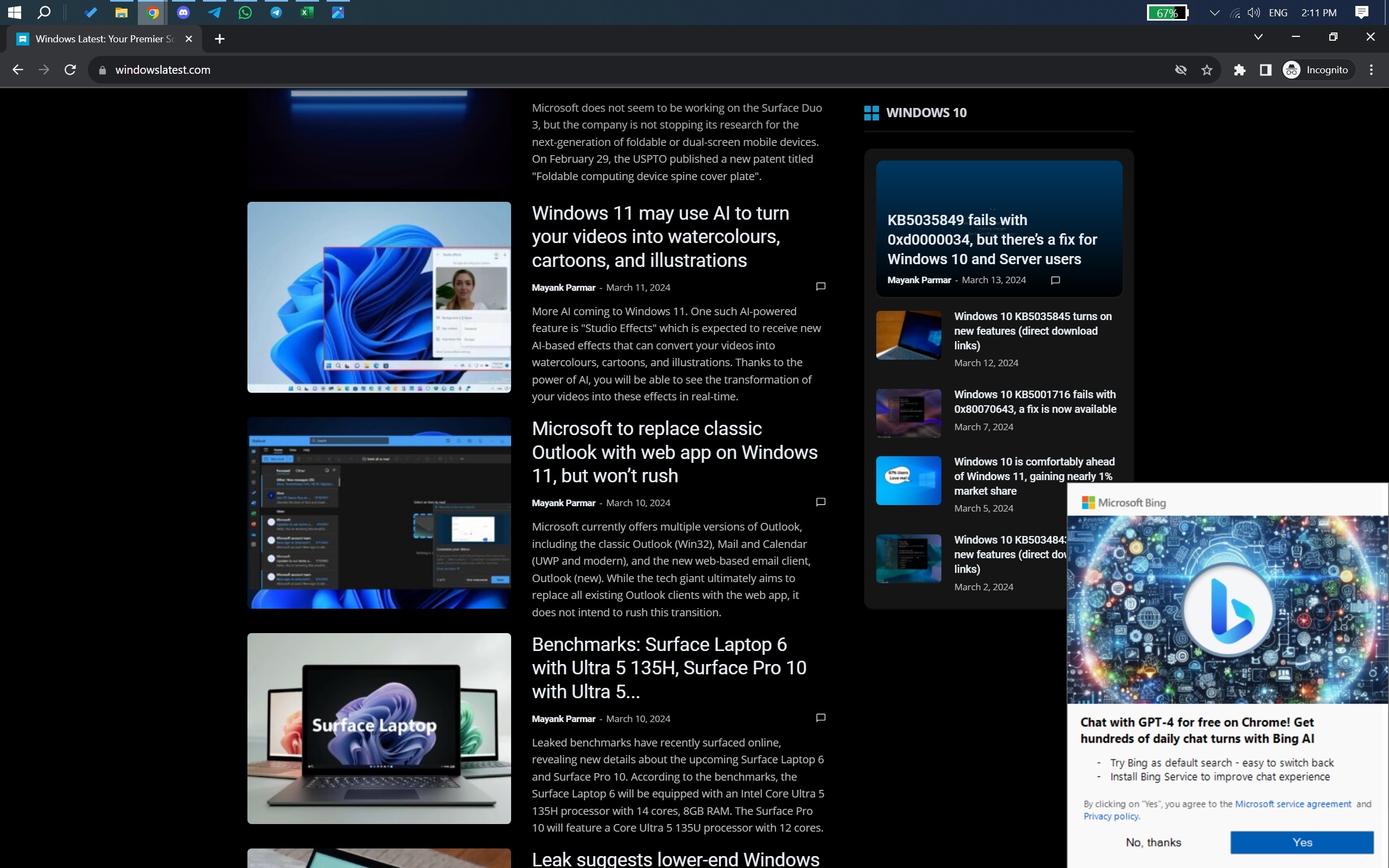
“This is a one-time notification giving people the choice to set Bing as their default search engine on Chrome. For those who choose to set Bing as their default search engine on Chrome, when signed in with their MSA they also get more chat turns in Copilot and chat history,” Microsoft told Windows Latest over email.
“We value providing our customers with choice, so there is an option to dismiss the notification,” the company added.
Windows pop-up ad changes Chrome’s search settings, and switches to Bing from Google if you click “Yes”
In our tests, we noticed that this Bing pop-up isn’t part of a Windows update, and it is possibly linked to either BCILauncher.EXE or BingChatInstaller.EXE, which were added to some systems on March 13.
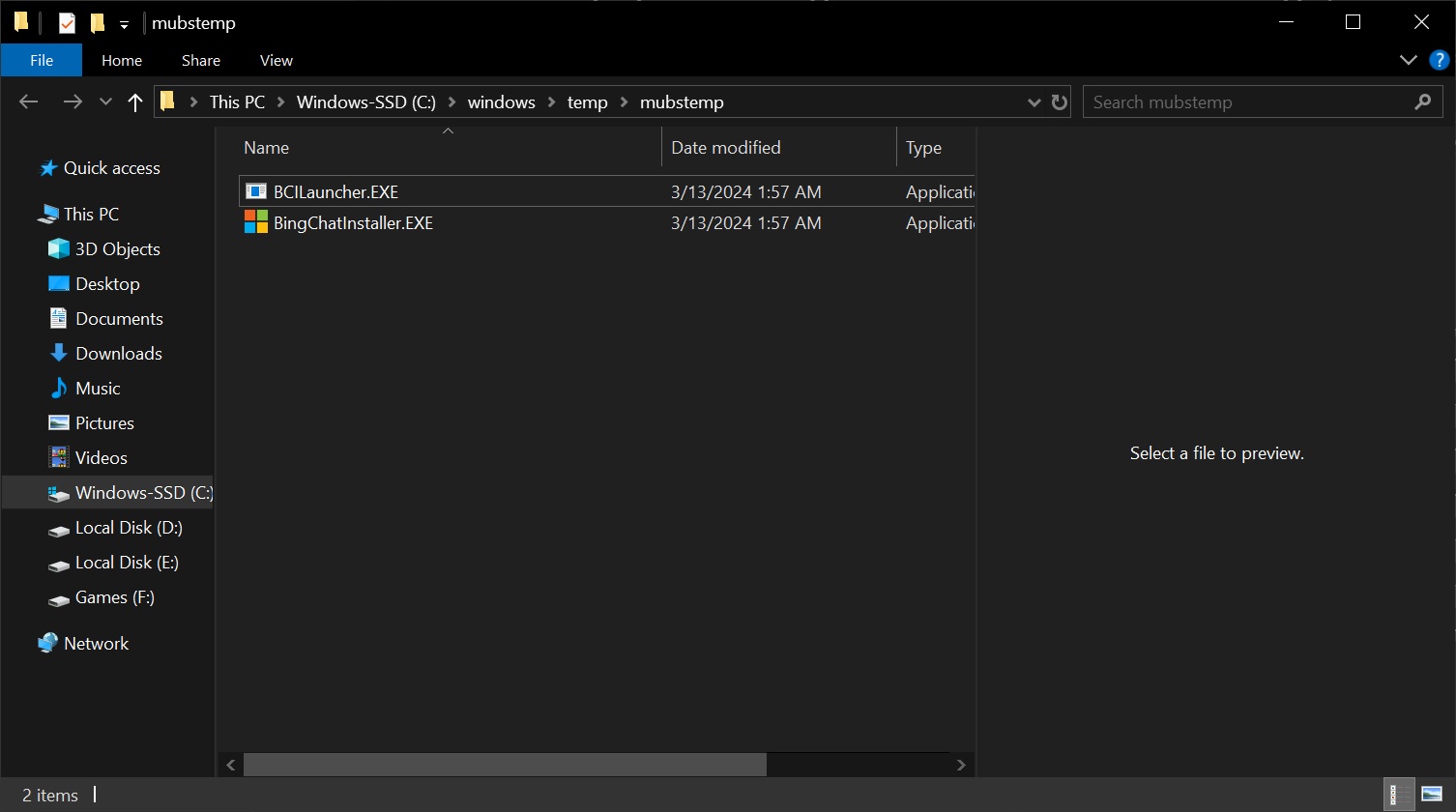
Microsoft signs the two files, and you’ll find them inside the c:\windows\temp\mubstemp folder.
The pop-up, which is linked to the above files, could show up while browsing with Chrome and suggest switching your search engine to Bing.
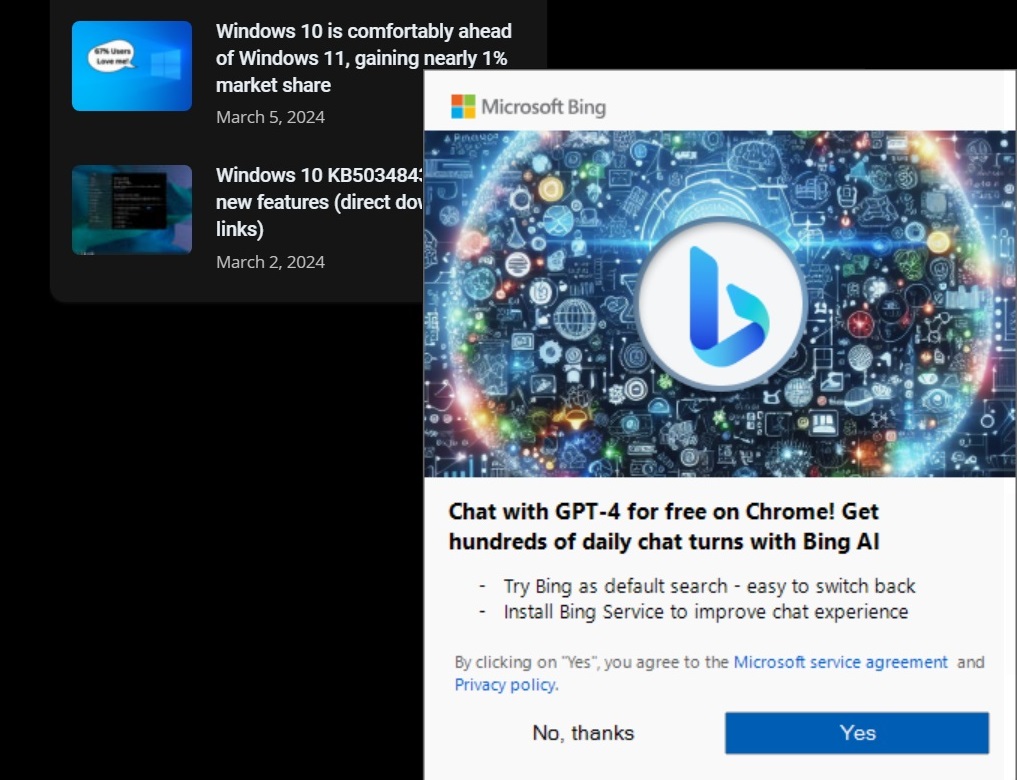
As you can see in the above screenshot, Microsoft’s malware-like pop-up suggests Bing as the default search because it offers “GPT-4” for free on Chrome. Microsoft also claims installing “Bing Search”, a Chrome extension, will improve the chat experience on Copilot because it turns on features like chat history, notebook, and personalization.
In a statement, Microsoft told me it’s a one-time notification that will not appear again after you select “No” or “Yes”. It doesn’t have an “X” close button, but you can select “No, thanks” to dismiss the alert.
If you click “Yes” on the pop-up, Microsoft will add the Bing extension to Chrome and change your search settings to Bing.
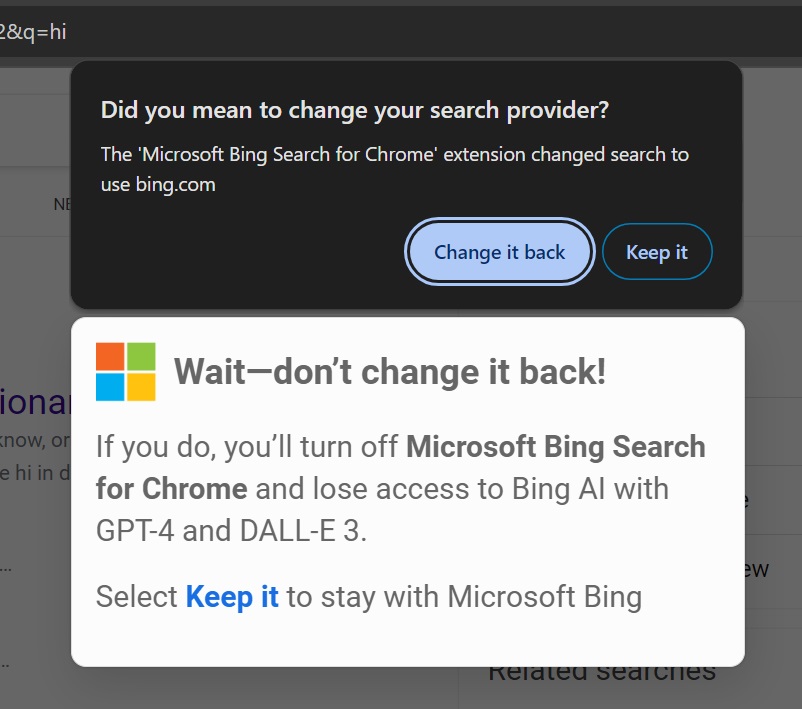
After adding Bing, Chrome checks with you to make sure you want to make this change because Microsoft tricked you into adding the extension through a pop-up.
Microsoft knows Chrome will double-check this change with you, and it has added another message encouraging you to stick with Bing so you can use the Bing AI and other features.
The second alert says, “If you do, you’ll turn off Microsoft Bing Search for Chrome and lose access to Bing AI with GPT-4 and DALL-E 3.”. You can again have the choice to “change it back” (switch back to Google) or keep it (keep using Bing).
Here’s the full pop-up ad experience in action:
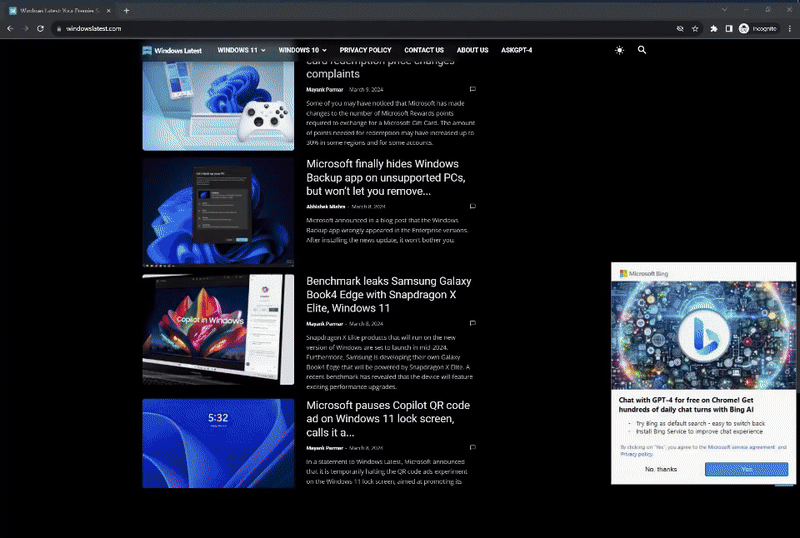
Quite funny, right? But that’s not the first time Microsoft has added pop-ups to Windows.
Google has also tried to sabotage the Microsoft Edge experience. Last year, the company started blocking YouTube on Edge when users turned on the browser’s strict tracking protection.




















