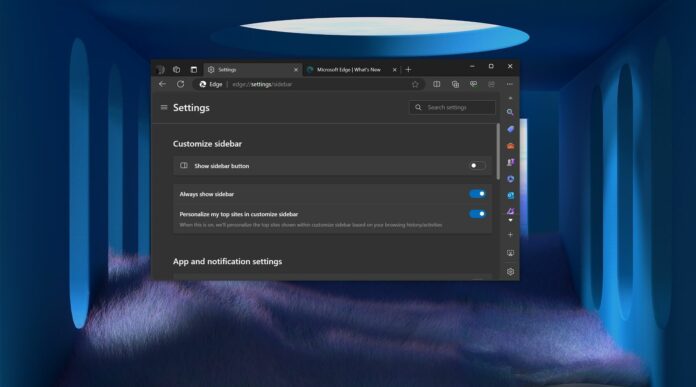Microsoft Edge 122 is now available with tons of new changes, but a noteworthy change is that it finally lets you hide the Sidebar button. As you probably know, Microsoft Edge recently moved the three dots menu to make space for the “Sidebar”. After the outrage, Microsoft has updated the Settings with a toggle to hide the Sidebar
If you want to hide the new sidebar in Microsoft Edge, update the browser to version 122 and click the settings cog icon in the collapsed sidebar. This will open Microsoft Edge Settings > Sidebar > Customize sidebar, and you can toggle off the “Show sidebar button” option to turn off the Sidebar button.
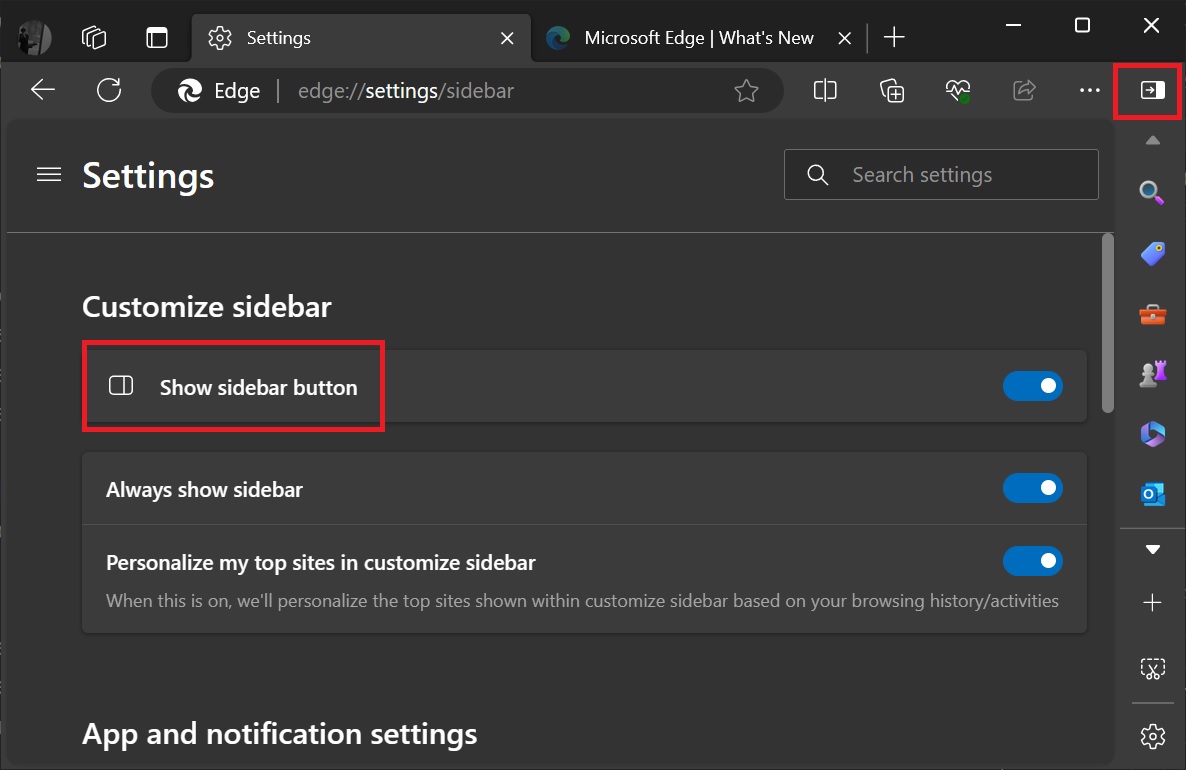
However, the “Sidebar”, which moves the three dots menu to the left side, remains enabled by default in Microsoft Edge.
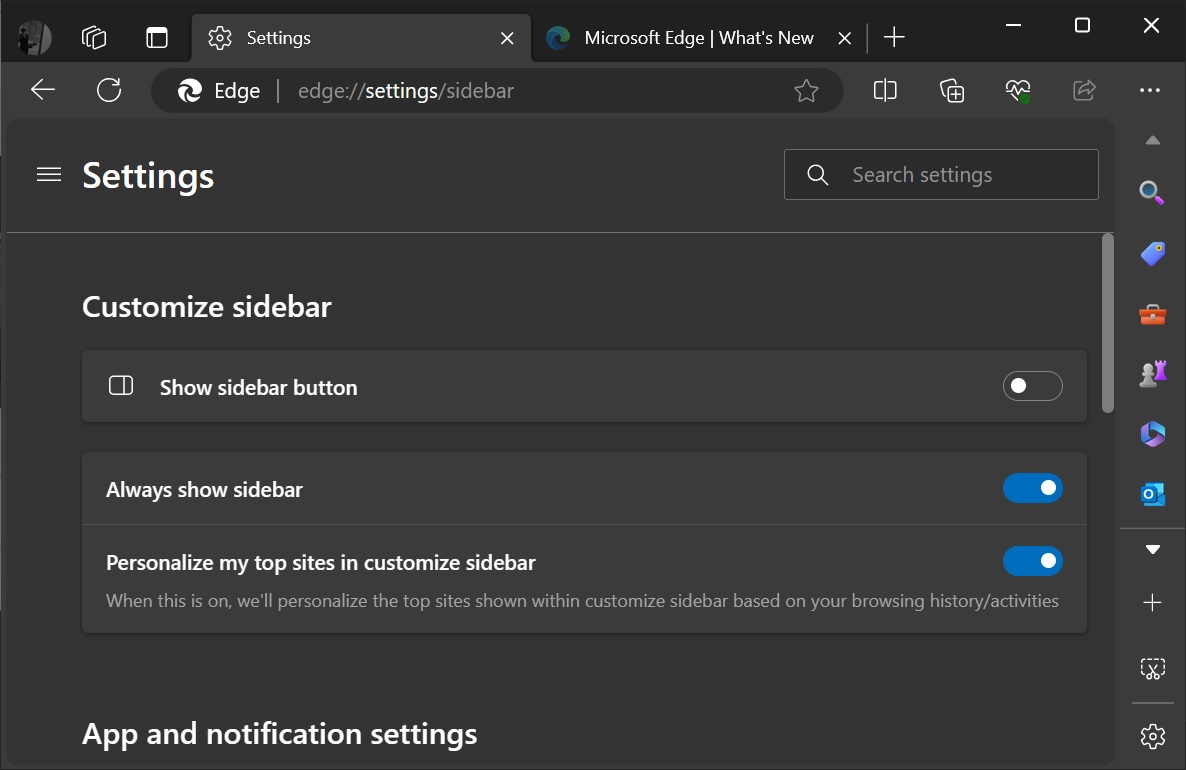
You can turn it off by following the above steps, but it looks like the tech giant has no plans to hide the sidebar by default, as it wants more people to explore MSN and other services.
According to the official release notes, Microsoft Edge 122 has new features, such as a rebranded screenshot experience.
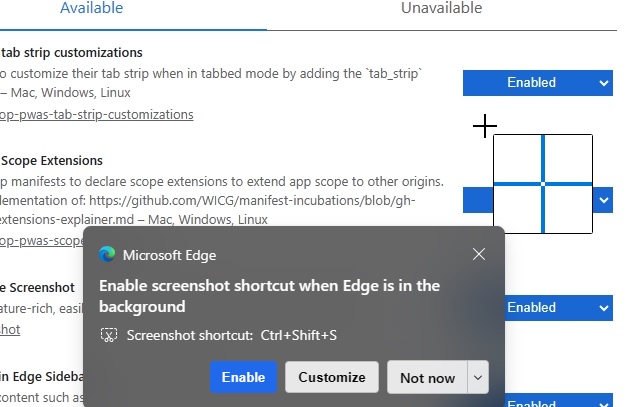
The new “Screenshot” feature rebrands the existing “Web Capture”, and there are no significant changes to how it works. You can click the “Screenshot” button in the menu and easily capture the full page or selected region.
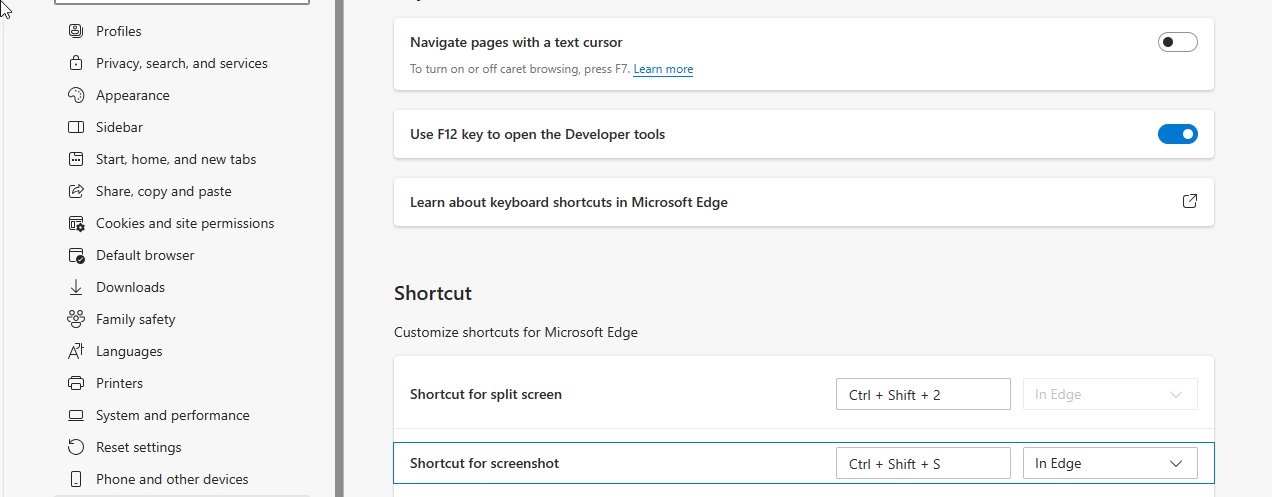
Of course, you can also draw on the screenshot in a colour of your choice.
Other features in Microsoft Edge 122
So, what are the other features and improvements in Microsoft Edge 122? In our tests, we noticed that Microsoft deprecated the image enhancement feature, which was seen as bloatware by many.
You probably do not need a browser with image enhancement skills, and Microsoft has finally realized that, too.
Microsoft Edge 122 also moves the “Briefcase” icon into the lock icon in the address bar omnibox. But you’ll notice this only when your page is managed via admin policies.
Here’s a list of other fixes:
- You can now easily configure policy recommendations, allowing admins in your organization to set recommended policies.
- Microsoft has fixed an issue where Print to PDF failed to correctly print the documents when you opened PDFs in landscape mode.
One of the server-side updates also introduced the “Upload from mobile” feature in Microsoft Edge, which was tested with users in the Canary channel earlier this year.
Similarly, Microsoft is also introducing a second search bar in Edge as part of its efforts to improve the browsing experience.