After bringing Copilot to Windows 10, Microsoft is bringing a new Windows Update feature to the OS from Windows 11. With the improved group policy “Enable optional updates”, you can now automatically install optional updates through Windows update. This includes the updates pushed via phased rollouts, also known as CFR (Controlled Feature Rollout).
Found under Group Policy, you can now enable getting the latest optional updates on Windows 10 too. This feature was already present on Windows 11, and now the older OS is getting it too. Whether this feature will impact users or not, only time will tell.
As Microsoft confirmed earlier this month, you can try the new optional after installing the November 2023 optional update or December Patch Tuesday. The IT admins can enable or disable this change as a Group Policy Object or a Configuration Service Provider policy for users.
For those unaware, optional updates often contain important fixes and improvements; we don’t recommend our users install them. There are some times when they become necessary. Suppose you are facing a rare device-breaking bug; there’s a good chance the optional update fixes it.
It’s best to read the changelog before installing the update and look at our articles to see if others have any issues.
If you still want to enable automatic optional updates, open Group Policy Editor in Windows 10 Pro or Enterprise and look for “Enable optional updates”.
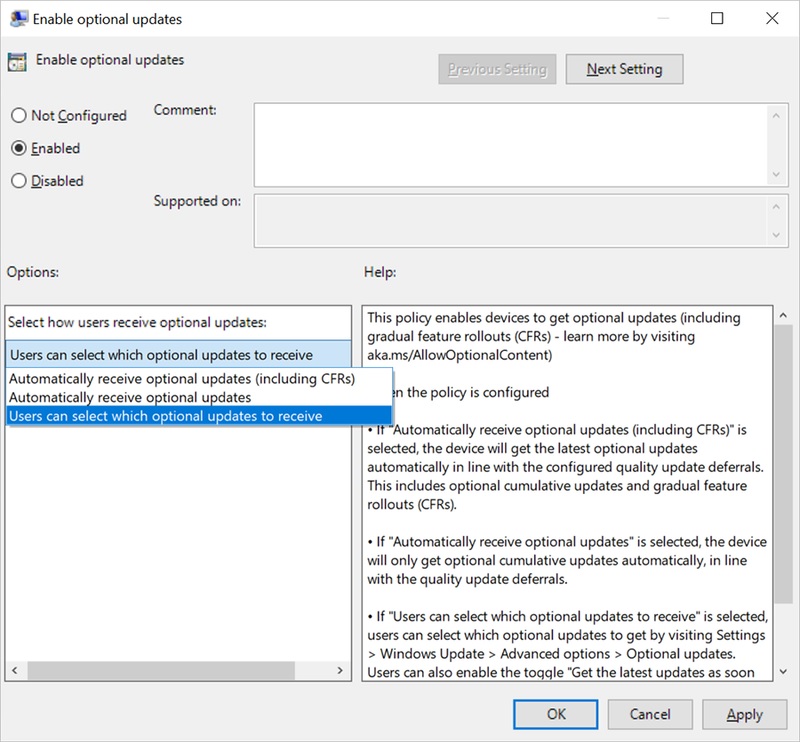
In the “Enable optional updates” policy pop-up, you can toggle between the following options:
- Automatically receive optional updates (including CFRs). This lets you get all the new features and improvements. For example, if you use this policy, Copilot will automatically get enabled on Windows 10.
- Automatically receive optional updates. This option for devices lets you try next month’s Patch Tuesday update in advance.
Copilot is now available on Windows 10
As reported by us, Microsoft added its AI-powered assistant Copilot to Windows 10 last week. The assistant is available to users on the Release Preview Insider ring, and we expect it to roll out to everyone in the coming weeks.
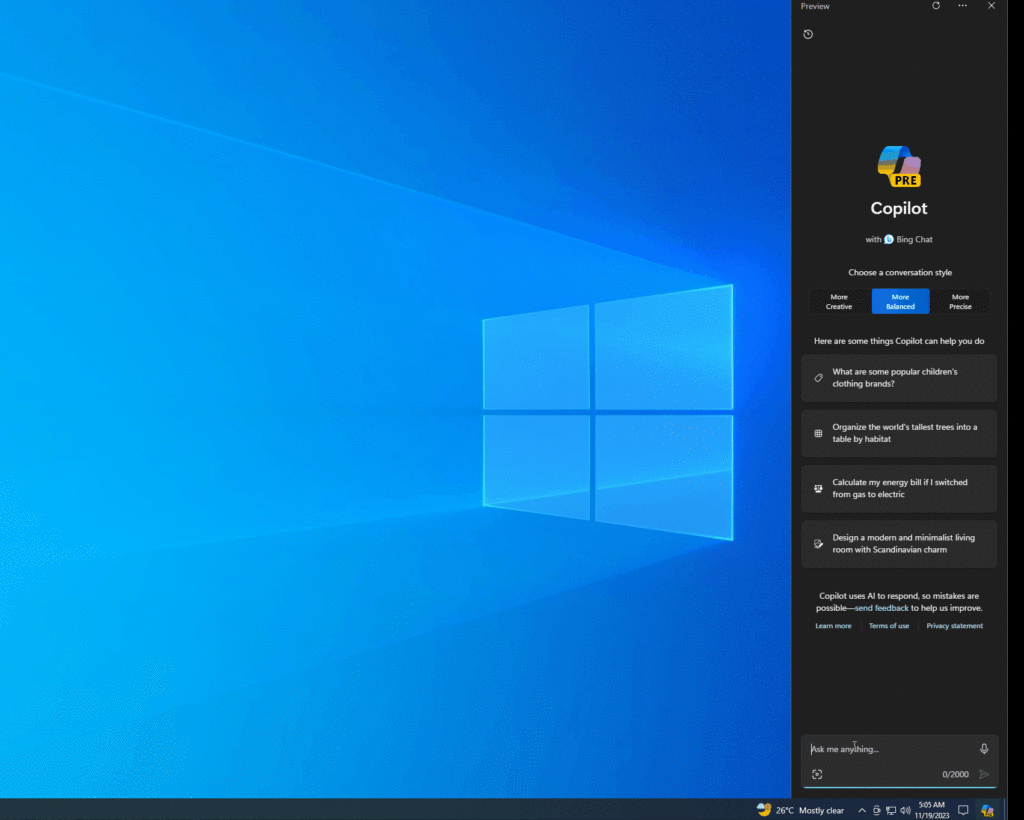
Copilot will only be available to Home and Pro versions on Windows 10, with Education and Enterprise users getting them later. Users wanting to try Copilot should enable the “Get the latest updates as soon as they’re available” toggle in Settings and check for updates.
As per Microsoft’s Tech Community Blog, many features of Copilot will remain exclusive to Windows 11.
This further cements our belief that Windows 10 support won’t be extended beyond 2025. Users must update to Windows 11 to use Copilot in all its glory.






















