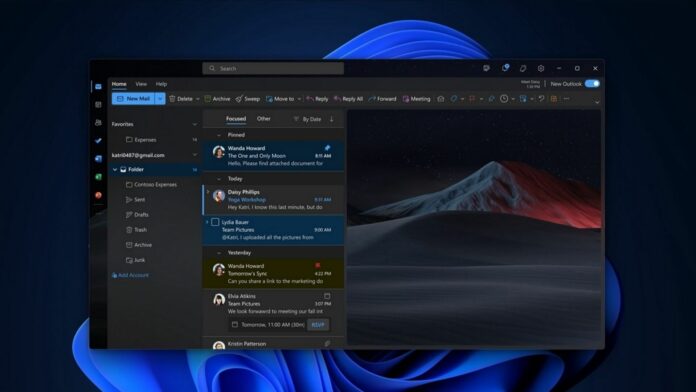Microsoft’s redesigned Outlook is available for those willing to join the company’s testing program on Windows 11 and 10. Unlike the UWP or classic email clients, this new Outlook app is based on the tech giant’s web technology and uses Microsoft Edge to render Outlook.com inside the container like a native app.
Thanks to Microsoft Edge, new Outlook is faster and comes with some new features to get the most out of the email client. It has a new Quick Steps feature that lets you quickly solve problems, and Microsoft has also added simplified Ribbon options, giving users quick access to essential tools.
New Outlook initially supported personal Outlook.com, Hotmail, or Windows Live email accounts only, but it’s finally getting support for Google’s email in the latest update. The update is rolling out to select users via a server-side update and should reflect on your devices soon.
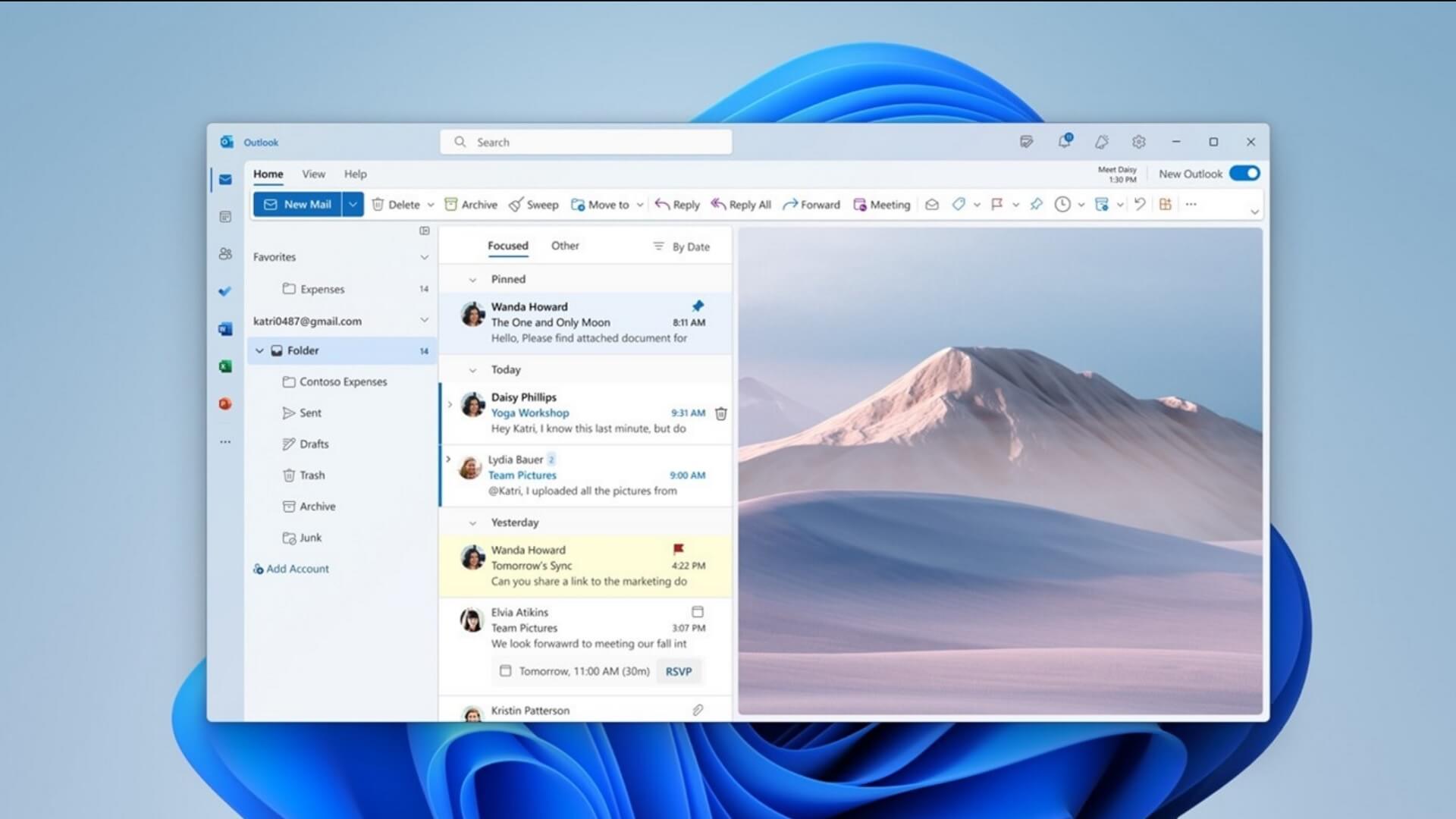
If you cannot access the new Outlook app, open the Mail & Calendar app on Windows 10 or 11, and enable the “Try the new Outlook app” option in the menu.
Google accounts integration means you can now access your emails, Google’s calendar and synced contacts directly from Outlook. Select Add Account or click Accounts > Email accounts > Settings to get started, and type your Google email to authenticate.
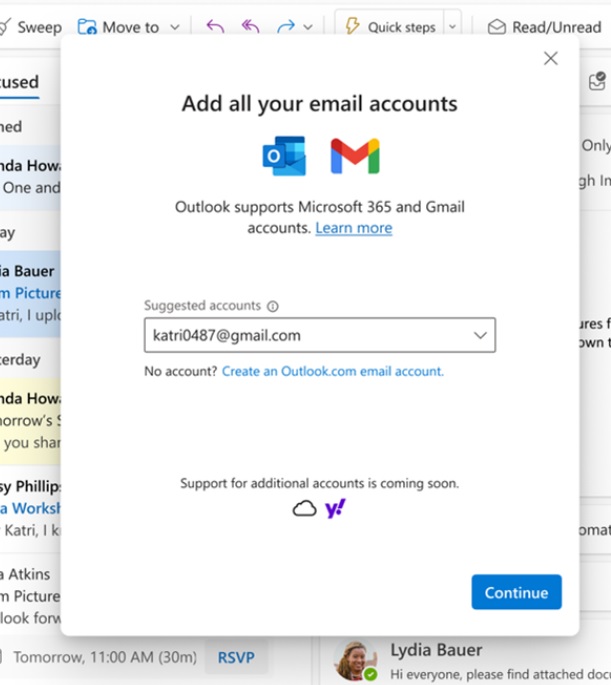
Only Gmail and Outlook accounts are currently supported, but Microsoft promised to enable Yahoo, iCloud and IMAP support in the coming weeks.
According to the official changelog, here is the list of new features in Outlook update:
- Rich editing, spelling, and auto-complete suggestions: This feature helps users to write better emails with tips for grammar, punctuation, style, and tone. Users can also access a comprehensive set of writing tools from the Editor pane, such as synonyms, readability score, and word count.
- Send emails with polls: This feature is available for work, and school accounts only. Users can create and send polls within Outlook and get instant feedback from their recipients. You can also view the results of the polls in real time and export them to Excel for further analysis.
- Undo sending: Delay the delivery of an email for up to 10 seconds, so you can “undo” sending. This feature is helpful for users who want to make last-minute changes or corrections to their emails before they are sent.
- Join a Skype or Teams call directly: This feature allows users to join online meetings with just one click from their Outlook calendar or email invitation. Users can also see the status of their contacts and start a chat or call with them from Outlook.
Another new feature lets you pin important emails to the top of your inbox. Outlook’s pin support can help users keep track of their most important messages and prioritize their tasks.
As mentioned, the update is still rolling out, and you won’t see it immediately. You can find the app in the Microsoft Store of Windows 11 and 10.