Task Manager is a powerful Windows 11 tool that lets users control the processes running on their computers. Sometimes, you may need to stop a process causing trouble or slowing down your system, and Task Manager’s “end task” button lets you kill the process within seconds. Microsoft is bringing the same feature to the taskbar.
Instead of pressing “Ctrl+Shift+Esc” or “Ctrl+Alt+Del” on your keyboard to launch Task Manager and then navigating to the Processes tab, you can right-click on any open app on the taskbar select “end task” to kill its process. Previously, this was possible through Task Manager only.
This new option can be enabled from Settings > Privacy & Security> For developers. On the page, you’ll see a new option called “End task: enable end task in the taskbar by right-click”. Toggle the option, and a new option “End task”, will automatically appear when you right-click open apps on the taskbar.
New End Task option on Task Bar
This feature was previously hidden deep inside the code of Windows 11, but it’s now directly exposed via Settings. Right-click on any app icon and click the new ‘End Task’ option, and done! Process killed successfully.
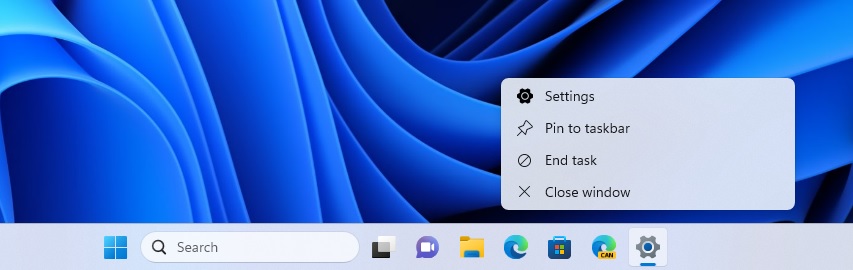
It’s precisely the same process as Task Manager, as the same API kills processes.
Improvements to the taskbar are always a welcome change. Microsoft drastically downgraded the taskbar in the original release of Windows 11. The changes weren’t well received – especially as the tech giant removed features like the ability to move the taskbar to the top, left or right side.
Some of the removed features should arrive in the coming months. For example, Microsoft sources informed us the company plans to add the “never combine” icons feature to the taskbar in the fall of 2023. Currently, Windows 11 groups apps or app icons by default, making it difficult to find instances of the apps and can be annoying.
Thankfully, Microsoft plans to add an optional toggle to settings that will allow users to revert to the classic taskbar grouping experience and disable the feature altogether. Again, we don’t know when the feature will arrive in Windows 11, but it won’t be included in Moment 3, which is expected to ship in May or June.
In addition to these improvements, Microsoft is exploring Cloud PC integration for the taskbar’s Task View and adding a USB4 hub to the Windows Settings.





















