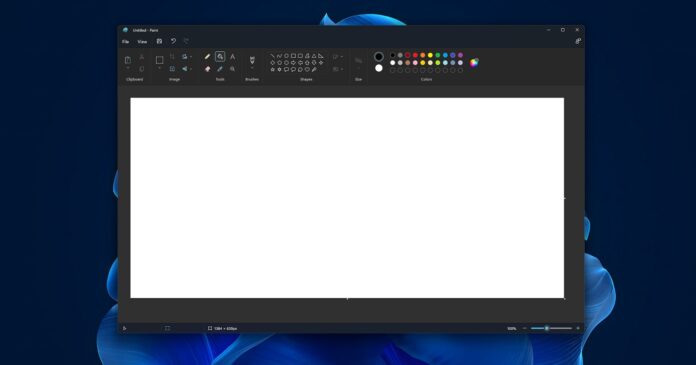Microsoft Paint, otherwise known as just ‘Paint’, is the famous drawing app that’s been included in all versions of Windows. MS paint was one of the first apps to receive a significant redesign on Windows 11. The new interface is available to everyone using Windows 11, but dark mode support is still missing.
It’s been several months since the release of the new Paint app, but testers in the Windows Insiders Program are yet to receive the dark mode treatment.
It was suggested again in late 2022 that the dark mode feature would arrive in a future Paint update, but there has been no update from the company. It is worth noting that Microsoft Paint uses the new WinUI library, which does handle light and dark modes automatically, similar to Apple’s UI libraries and GTK on Linux.
The problem with dark mode implementation in Paint is related to the old Win32 bits in the app. Of course, Paint supports dark mode, but the feature is hidden and requires several changes to the app’s code base. At the moment, dark mode in Paint isn’t fully ready.
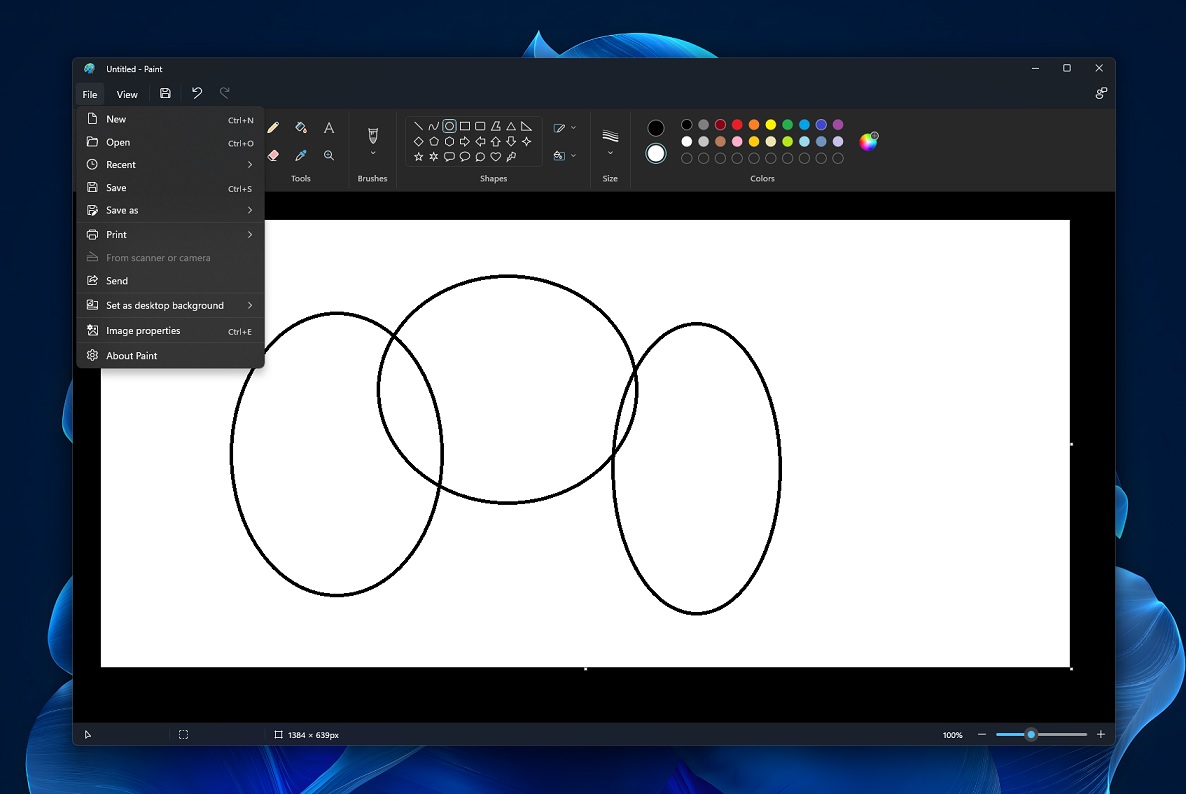
However, if you can’t wait any longer, a new third-party app called “Windhawk” lets you customize your Windows experience with more dark mode effects.
Windhawk is an open-source mod-based tool, and it has been updated with a new mod that turns on the hidden dark mode support in Paint on any version of the OS.
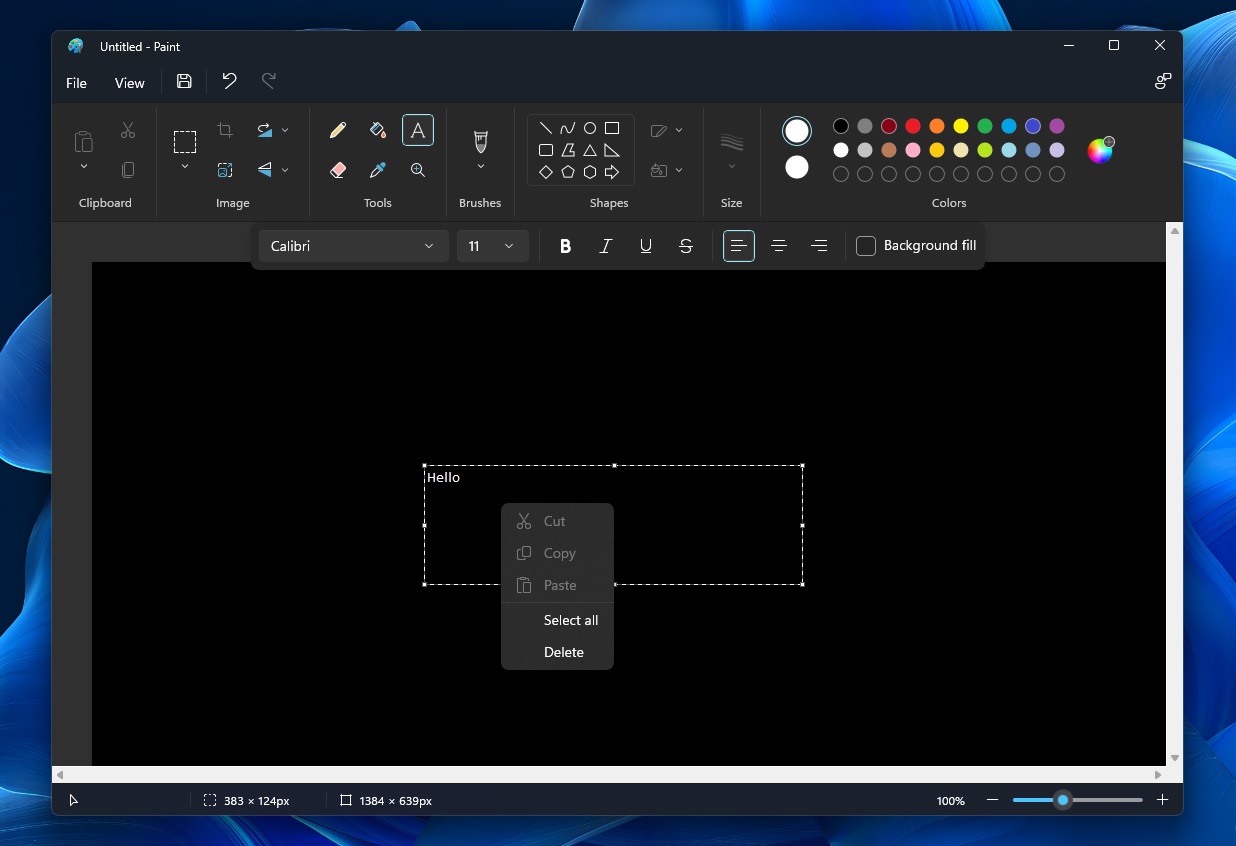
For those unaware, Microsoft has been internally working on dark mode support for Paint and dark theme bits are already present in the operating system. To switch to dark mode, you must manually edit the app’s code or use Windhawk’s mod to enable the feature.
Paint in dark theme does look great, thanks to the WinUI controls and buttons. Remember that it will only work for Windows 11 21H2 or newer.
Also, it’s generally not a good idea to use a third-party hack to turn on hidden features; thus, we recommend trying it on a virtual machine only.
If you’re still interested, you can get started by following these steps:
- Install Windows 11 on a virtual machine (highly recommended).
- Download and run the app from Github.
- Click Explore or Browse for Mods.
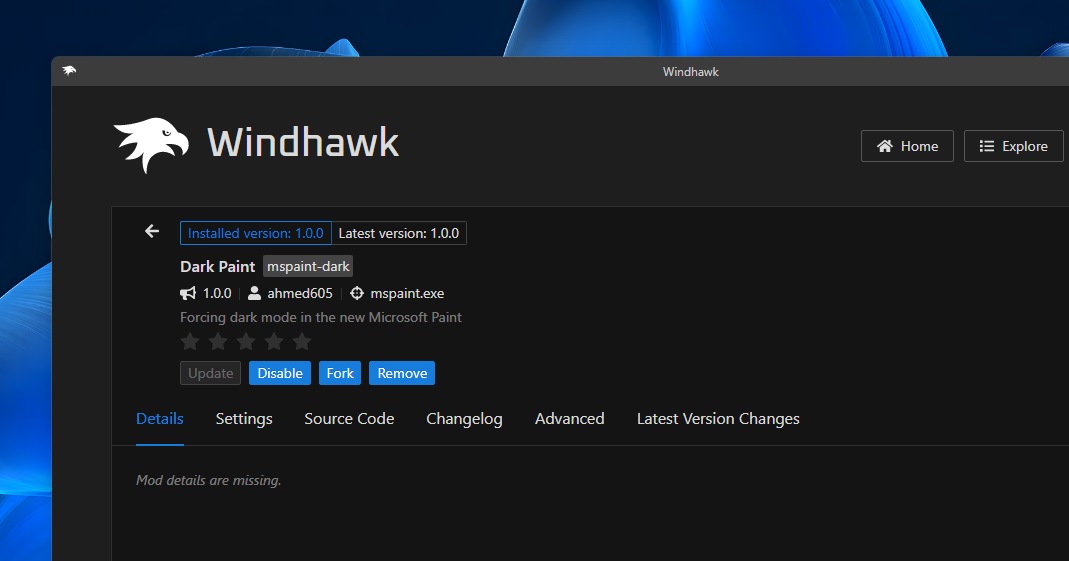
- Search “Dark” and look for “Dark Paint” in the results, and finally click on the install button to apply the changes.
Once done, MS Paint will automatically launch in dark mode. You can always uninstall the mod or the app itself to revert any changes made to the OS.